
How to Create Second IMO Account Without Confusion
There comes a moment when your single IMO profile feels cramped. Work contacts mix with family video calls, and new people you meet deserve a clean slate. That’s when the question arises: “How to make a second IMO account?”
Having an IMO second account helps you keep private and professional conversations apart, or simply experiment with another identity in the app. In today’s digital maze, IMO dual account use is no longer exotic—it’s practical.
First Things First: What You Need Before You Open Another IMO Account
Let’s set the stage:
- An iPhone or Android phone with the IMO app downloaded.
- A different phone number (or a clever alternative, more on that soon).
- A pinch of patience—because creating IMO two accounts on one device requires some switching.
Here’s an insider tip: you don’t need to buy a fresh SIM card. Many users rely on virtual numbers. Services like Grizzly SMS let you rent a number for IMO for minutes, just enough to log in and verify a brand-new account.
Step by Step: How to Create Second IMO Account Using Grizzly SMS
- Visit Grizzly SMS
Go to grizzlysms.com and sign up.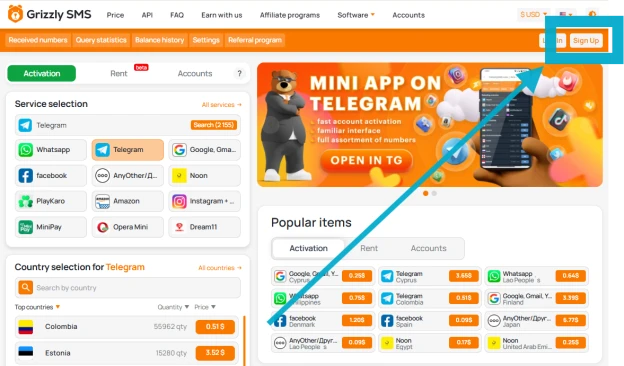
- Select IMO from the app list
Click to choose IMO and purchase a temporary number.
- Open the IMO app
On your phone, tap “Sign Up”. - Enter the rented number
Paste the Grizzly SMS number instead of your personal one.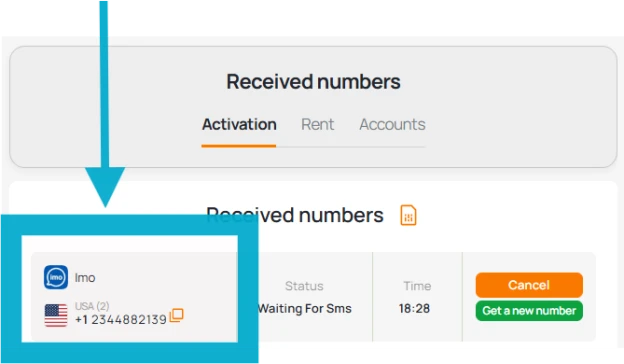
- Get the code
Switch back to Grizzly SMS, copy the SMS code, and enter it in IMO.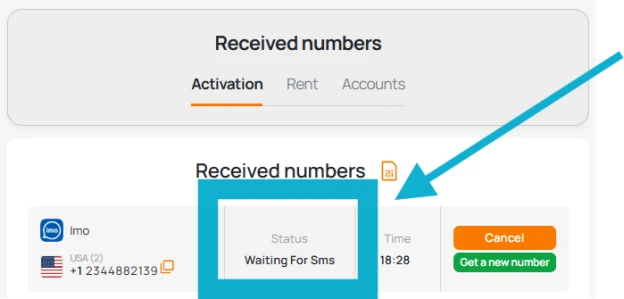
- Add details
Type your name, set a password, maybe even add a profile photo. - Login and enjoy
You now open another IMO account without needing a new SIM card.
(Side note: it feels oddly liberating to switch identities with just a few clicks.)
IMO Two Accounts on One Device: Switching Made Simple
After you create second IMO account, managing both profiles is easier than it seems. On Android, some models even support dual-app mode. On iPhone, you can simply log out and log back in.
To switch, just:
- Open settings inside the app.
- Tap “Log out.”
- Re-enter details of the other account.
It may sound repetitive, but in practice it takes less than 20 seconds.
IMO Dual Account Benefits You Might Not Expect
- Separation of roles – business and family don’t collide.
- Testing features – curious about updates? Use your extra login.
- Privacy – keep one profile for close friends, another for broader circles.
- Multiple devices – you can even use a spare tablet as your second IMO hub.
It’s a bit like having two sets of keys for one house—you decide which door to open.
Wrapping It Up: Your IMO Double Life Awaits
So, that’s the roadmap on how to make a second IMO account—from the simple requirements to the trick of using virtual numbers via Grizzly SMS. Whether you want to keep chats separate, experiment with a new profile, or simply open another IMO account for fun, the process is smooth and quick.
Sometimes, the smartest digital move is not juggling one crowded profile but creating two well-balanced ones.


















