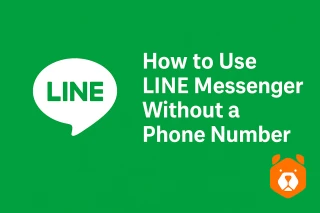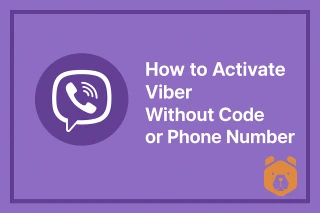How to register a second Imo account quickly and inexpensively
If you are an active user of Imo and gradually transfer both your personal and business life there, then you probably think that one account is not enough. This popular American messenger does not have as many functions as, for example, Telegram or Viber. However, due to its simplicity and stable operation, it is gaining more and more popularity. Therefore, some users overload their communication history and can no longer adequately navigate it. For them, today we are going to tell you how to login a second Imo account with a phone number without any problems.
This information will be especially useful for those who:
- needs a reliable service for a lot of messages and calls;
- wants to separate his business and personal accounts;
- wants to always be available for communication, even if the main account is blocked for an unknown (or known) reason.
Registering many Imo accounts using a fake phone number

As you probably guess, we talk about registration using a fake number. This is perhaps the best way to create multiple Imo accounts in 2024. This will be so for a long time, because:
- first (and most importantly), a temporary phone number is much cheaper than a start package with a new SIM card, as well as than an existing account that can be found on the Internet in various doubtful forums or message boards;
- virtual SMS activation allows you to create two accounts in Imo or more within a couple of minutes, since you do not need to go to the mobile phone store for a SIM card. As well as there is no need to waste time looking for a seller of used accounts
- a profile registered with a one-time number is just as functional as a profile created in a standard way. And it’s just as reliable, because its story is “clean”. But a used account is not like that. It can be blocked at any time both by the service and the seller who decided to give it to someone else.
However, to create a second Imo account without a personal number as efficiently as possible, you need to find a reliable SMS activation service. This is exactly what “Grizzly Sms” is. We provide only working numbers and keep prices at a low level. Besides:
- even if you manage to find cheaper numbers or even free ones, no one guarantees you the high quality of services. We will not charge you until you receive an SMS message;
- you will always find a sufficient number of phones for the Internet sites you are interested in. By the way, SMS reception is possible using the numbers of mobile operators of almost all countries of the world;
- the service works quickly, its interface is user-friendly, and for the convenience of paying, it is possible to use all methods popular on the Internet: bank cards of any banks in the world with fiat money, electronic money, cryptocurrency;
- if you need to activate many Imo accounts, we have a well-thought-out API, which will allow you to buy numbers automatically;
- you can ask any questions in our support chat and get a response 24/7.
Many Imo accounts: step by step instructions
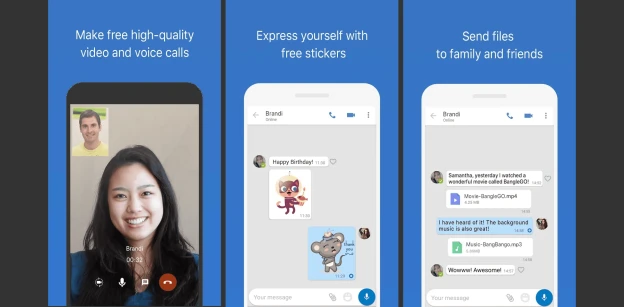
Now more about registration using a virtual number. This is not difficult. On the contrary, we provide detailed instructions, and you can see how easy it is to register a second Imo account using our service:
- Follow this link for a simple registration in our service. To complete the authorization, you just need to enter your email. There is also an option to log in using an account of one of the social networks (at your own discretion, you can log in using your profile on Vkontakte, Facebook or Instagram);
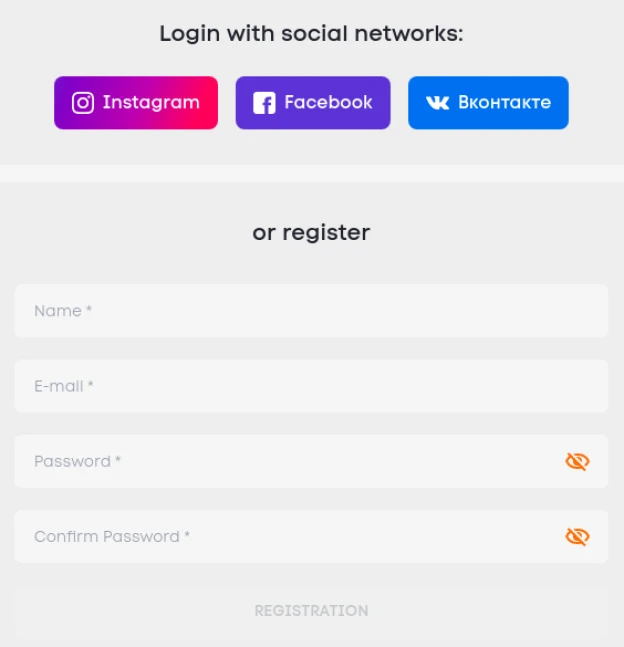
- Now you need to select the country of the telephone operator (you can do this in the list on the left using the search: just type in the first few letters of the country in Russian). After that, in the same way, select the messenger (if it’s not enough for you to perform verification of a second Imo account by phone number, try other services, since we have a choice!);
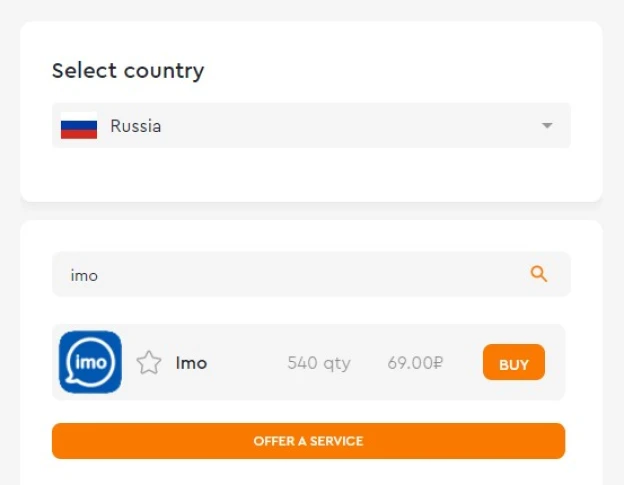
- After selecting the service parameters, you will find out the cost of a single SMS reception from the messenger (next to the name). Transfer the required amount to your balance using the payment method that suits you best;
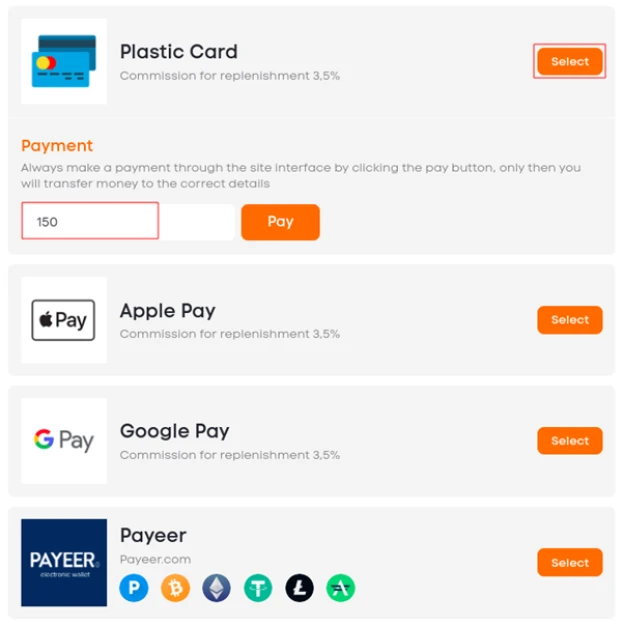
- Go back to the service page and confirm the purchase by clicking on “Buy” next to the site name. You will find the purchased number on the “Active numbers” tab almost immediately. Copy it;
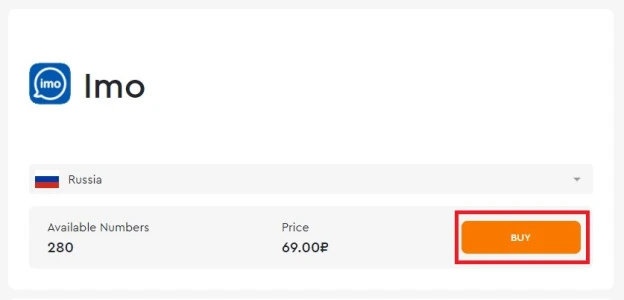
- Next, go to the official website of the messenger and download the program for a computer or an application for a smartphone. After installation, run the standard procedure for registering a new profile;
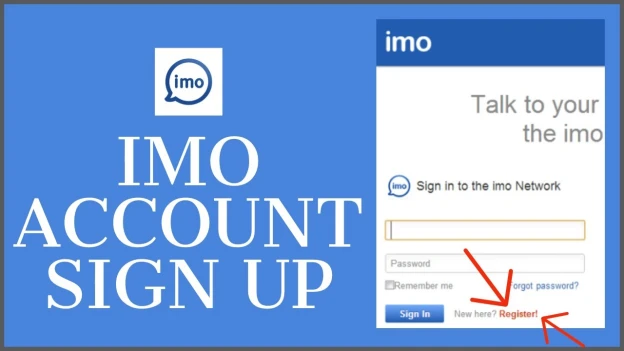
- Before creating an Imo account with a phone number, fill out the traditional electronic form with personal data. When you reach the step of entering a phone number, specify the purchased virtual number into the appropriate field;
- Go back to the “Active numbers” tab on the “Grizzly Sms” website. Next to the used number, you will find an incoming message with a verification code. Copy it into the required field and complete the account registration;
- If you need a lot of Imo accounts available, just repeat the procedure as many times as required.
That’s all. As you can see, nothing difficult. Use the Internet safely!