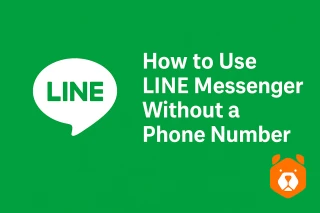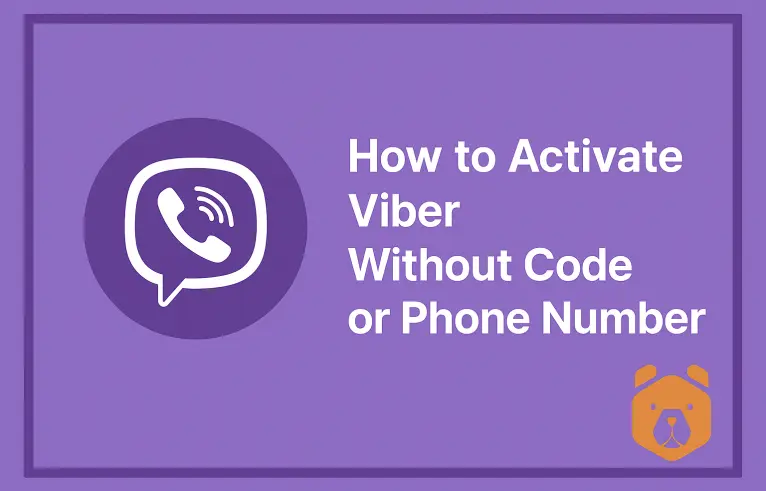
Skip the SIM: How to Activate Viber Without Code or Phone Number
Think of Viber like a velvet rope nightclub — flashy, sleek, but guarded by a bouncer asking for your phone number and a six-digit code. The twist? You can get in without ever showing your ID. That’s right — this is your guide on how to activate Viber without code, without your own SIM, and without revealing any personal number.
Whether your SIM card is lost to time, you’re allergic to verification texts, or you just want a little digital camouflage, it’s entirely possible to sneak into messenger’s ecosystem using a virtual number for Viber from Grizzly SMS.
And no — this isn’t some tech sorcery. It’s a perfectly legal, practical route around an outdated expectation.
Viber, No Phone Number Attached: Why It’s a Digital Power Move?
Some may ask: can I use Viber without a phone number — and why would I even try? Let’s unpack it with a bit of flair.
Reasons range from:
- Privacy preservation — not everyone wants to attach their real identity to every app
- Lost or inactive SIMs — maybe you’ve ditched your number or live mostly on Wi-Fi
- Second account needs — freelancers, marketers, even digital nomads juggle multiple lines
- You just hate waiting for codes — yes, even that is a valid reason
The key phrase here is: use Viber without phone number. Technically, Viber requires a number for setup — but nobody said it had to be your own. Enter: the Grizzly.
How to Use Viber Without a Phone Number: The Grizzly SMS Method
Grizzly SMS is like a vending machine for phone numbers — tap a few buttons, and out comes a clean, temporary virtual line, perfect for situations where you’d rather not hand out your real digits.
Let’s walk you through this code-free workaround.
Step One: Register on Grizzly SMS Like a Shadow
Navigate to Grizzly SMS, and register. No bells and whistles — just a fast, fuss-free registration with your email and a strong password. You’ll be done faster than your kettle boils.
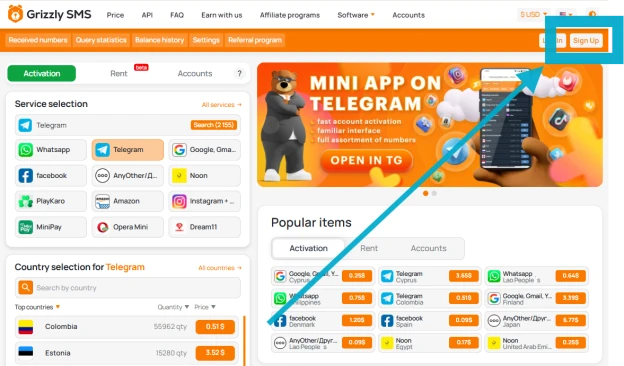
A whisper of advice: avoid using the same email you use for everything. This is your cloak-and-dagger account, remember?
Step Two: Feed the Bear (Add Some Funds)
To get access to virtual numbers, you’ll need a tiny bit of balance. Think of it like buying a digital espresso shot — enough to solve your activation headache in seconds.

Payment options? Cards, crypto, or other low-friction platforms. Grizzly won’t ask your life story.
Step Three: Choose a Number That Knows No Borders
Now comes the fun part. Inside your Grizzly dashboard:
- Head to the “Receive SMS” section
- Choose Viber as your target app
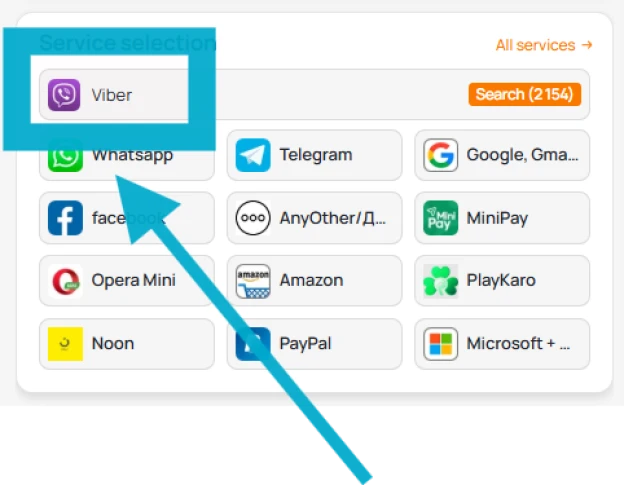
- Pick a region — from Poland to the Philippines, your call
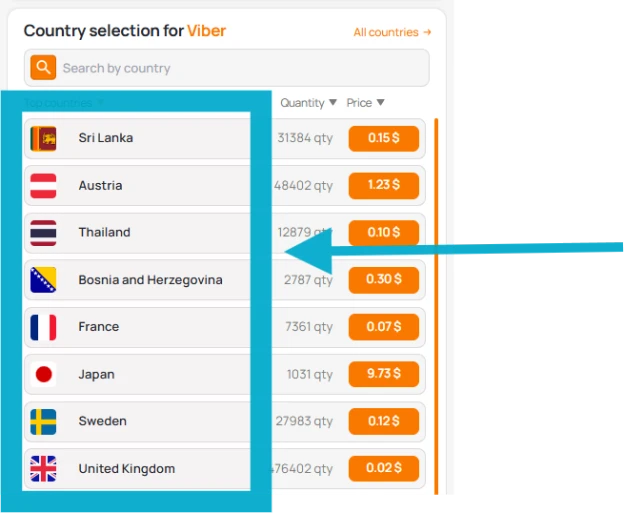
- Tap “Get Number” — and it’s yours, ready to receive messages instantly
It’s like renting a phone number from the cloud — no plastic, no SIM, no sweat.
Step Four: Activate Viber Without Traditional Verification
Here’s how to activate Viber without phone number in practice:
- Open the Viber app
- Paste your temporary Grizzly number in place of your usual mobile
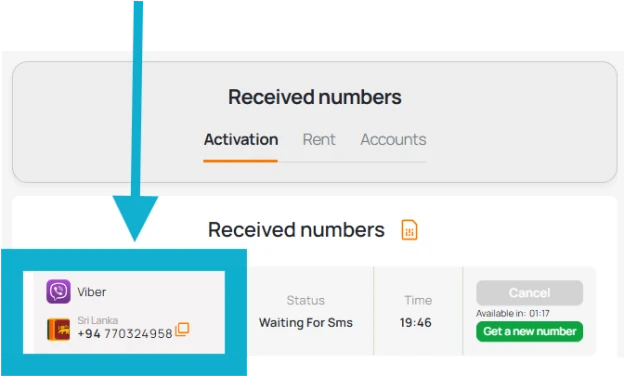
- Tap Continue
- Viber will send the verification SMS to your number — but it’ll go straight to Grizzly
- In the Grizzly dashboard, watch the code pop up

- Input it into Viber and boom — you’re in
Feel that? That’s the taste of freedom without a SIM card in sight.
Extra Level: Can You Keep Using Viber Without Real Number?
So, you got in — but can you stay in?
Absolutely. Once your Viber is activated, it doesn’t constantly check your SIM. You can:
- Use Viber on desktop or tablet
- Login from multiple devices
- Continue chatting, calling, even video calls — all without re-verifying
- Share your Viber link instead of your number
Bonus: if you want to go fully rogue, link an email later inside settings. That’s your backup parachute.
Looking for Contacts Without Numbers?
How to find someone on Viber without their number? Well, Viber was designed around numbers — but there are tricks:
- Use their Viber username or shared QR
- Join mutual group chats
- Accept contact invites via link (think Telegram-style sharing)
Not exactly magnifying-glass sleuthing, but subtle enough.
Final Words: Your Number, Your Rules
So, can you use Viber without a phone number in the conventional sense? No. But can you bypass the need for your own mobile line, skip the annoying SMS, and stay untraceable? Absolutely.
Grizzly SMS isn’t just a tool — it’s the backdoor key to services that still rely on traditional assumptions. It helps you solve modern activation puzzles with smart, frictionless methods.
Now you know the secret.
No phone. No fuss. All Viber.
Need this turned into a landing page or injected with SEO metadata? Just say “yes.”