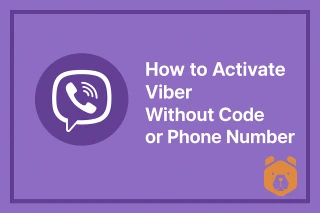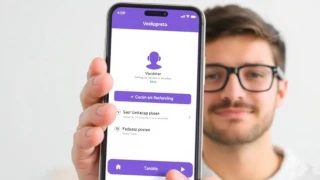How to Make Anonymous Viber Account Without Compromising Your Privacy
Let’s be honest: giving your real mobile number to every app you install feels like dropping breadcrumbs for the internet to follow. And with Viber — as handy and polished as it is — your phone number becomes your ID tag.
That means anyone who has your digits can find you. Not ideal if you value a little mystery (or just peace).
So, what if you could still use the app — call, message, chat — without revealing your identity? Yes, you guessed it. Here’s how to create anonymous Viber account and take back control of your digital presence.
Step-by-Step Guide: How to Make Private Viber Account Without Real Number
No SIM-switching. No burner phones. Just one clever trick: temporary numbers for Viber. Here’s how to make Viber account private and anonymous in a few easy steps:
1. Visit Grizzly SMS — Your Cloak of Digital Invisibility
Go to Grizzly SMS. This site lets you rent mobile numbers that receive SMS for online verification — perfect for apps like Viber.
- Sign up at Grizzly SMS

- From the dashboard, pick “Viber” as your target service

- Choose a country (maybe not your own, just to stay extra anonymous)

- Purchase a temporary number (costs less than a cup of coffee, no joke)

This number will only live long enough to serve its purpose — like a secret agent.
2. Install Viber Messenger and Let the Magic Begin
Now, go ahead and install the Viber messenger app from Google Play or App Store. Open it and enter the number you got from Grizzly SMS.
- Wait for your verification message to appear inside your Grizzly account

- Copy the code and paste it in Viber
- Boom — you’re in. And no one knows who you are.
If you're sipping tea while watching the code roll in, you're doing this right.
How to Make Your Viber Account Private: Settings That Matter
You’re anonymous now — but don’t stop there. To make your Viber account private, let’s dive into the privacy settings and shut all the digital windows.
Here’s How to Private Viber Account Like a Pro:
- Tap your profile photo in the top-left
- Go to Settings → Privacy
- Disable:
- Show “Online” status
- Seen status on messages
- Allow people to find you by number
- Show profile photo to non-contacts
- Show “Viber” status (yep, that green dot)
- Enable:
- Hidden chats
- Two-step verification for security
- Self-destruct messages if you’re extra careful
You now have a fortress disguised as a chat app.
Can Someone Still Find Me on Viber?
Not anymore. By combining a temporary number with Viber’s privacy toggles, your presence becomes unsearchable — even by someone who had your old number. You control the flow of contact.
You’ve successfully gone from notified to undetectable.
Final Thought: Blend In, Log Off, Be Free
In a world where every app wants your number, it’s refreshing to know you can still chat privately without being tracked. Whether you're just avoiding spam or protecting your identity, now you know how to make anonymous Viber account the smart way.
No strings. No trail. Just conversations — on your terms.
Ready to vanish (digitally)? Your Viber freedom is one temp number away.