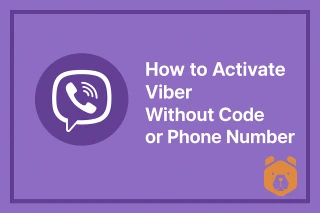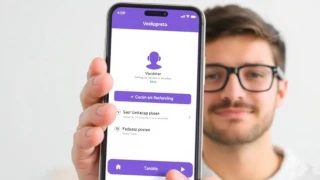Viber, But Twice: Can You Really Have 2 Viber Accounts?
Let’s start with the burning question: can you have two Viber accounts on one phone? Absolutely — and not just theoretically. Whether you’re splitting work and personal chats, or keeping things compartmentalized, having multiple Viber accounts can save you a lot of toggling and mental gymnastics.
But there’s a catch: Viber, by default, links accounts to a unique phone number. So if you're hoping to register a second Viber account on your tablet or PC, you'll need a fresh number. This is where things get clever.
Two Viber Accounts: Why You Might Want One
There’s a surprising list of reasons people use two Viber accounts:
- One for business calls, another for memes.
- One for public use, another under-the-radar.
- One on Android, another on a PC or tablet.
- One linked to your personal number, another using a virtual number for Viber.
No matter your motivation, there’s a guide for that.
Meet Grizzly SMS — The Secret Ingredient For Multiple Viber Accounts
To create multiple account Viber setups, you’ll need to bypass the “real number” bottleneck. This is where Grizzly SMS steps in.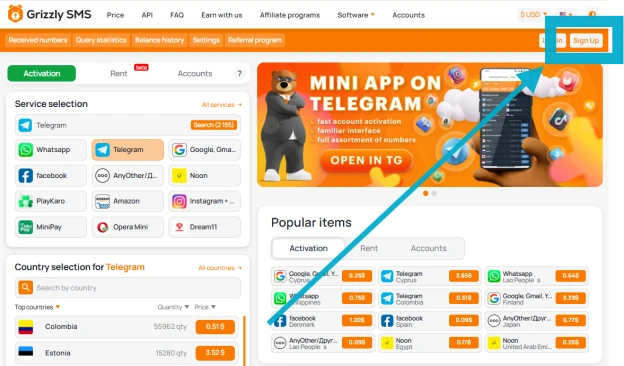
Grizzly provides temporary virtual numbers — perfect for registering your second Viber account without exposing your personal SIM. No long-term commitments, no spammy texts, no extra SIM cards under your pillow.
Step-by-Step Guide: How to Add Another Viber Account
Here’s your roadmap to creating a new Viber account with ease:
1. Visit Grizzly SMS
Sign up, log in, and choose your country and mobile operator. Then, select "Viber" as the service and pay for a temporary number.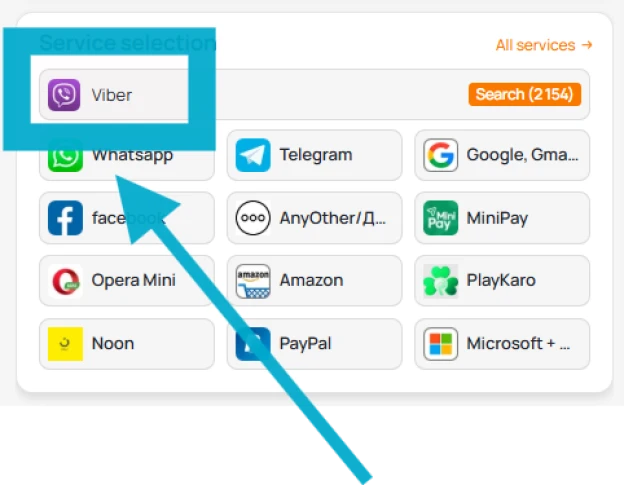
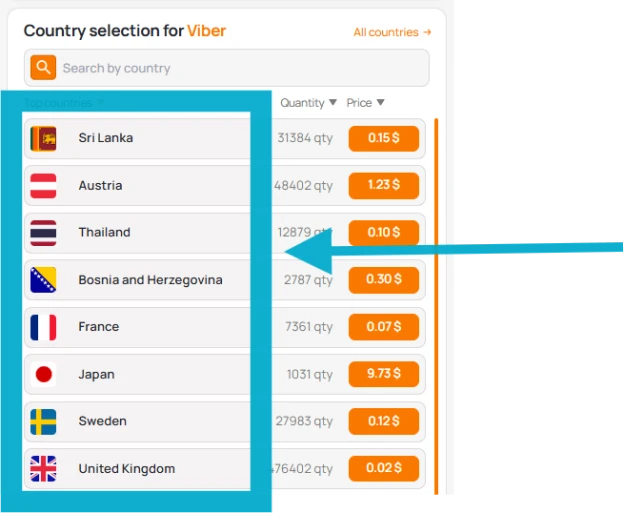
2. Install Viber (Again)
Use a second device, dual apps feature (on Android), or an emulator on PC to install another instance of Viber.
3. Enter the Virtual Number
On the Viber app’s registration screen, type in the Grizzly-provided number. Wait for the SMS code to arrive in your Grizzly account dashboard.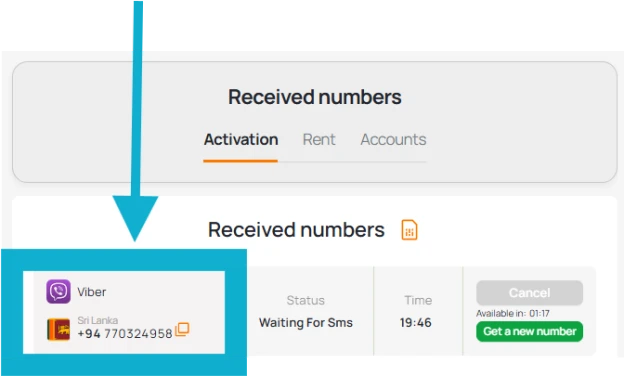
4. Verify and Done
Input the code, and just like that, you’ve got a second Viber account. No real number required, and no funny business.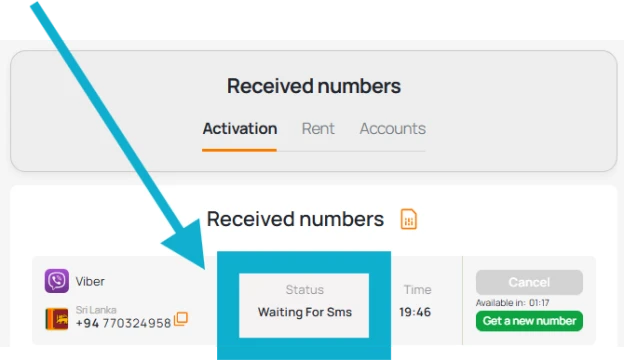
Pro Tip: Use PC or Tablet for Viber #2
If you want to keep both accounts live simultaneously, install the second Viber account on your tablet or PC. Viber supports multi-device syncing, but each account must use a separate number.
This is where Grizzly SMS shines again. Buy as many temporary numbers as needed — go wild, create a Viber for your cat, your side hustle, your alter ego.
Final Thoughts: You Don’t Need a New Phone — Just a Smart Strategy
In 2025, the old “one app, one account” mindset is obsolete. With virtual numbers, you can create multiple Viber accounts on any device — without swapping SIMs or juggling burner phones.
So, can you have two Viber accounts? Not only can you — you should, if your life demands a little organized chaos.
Try it today via Grizzly SMS — and turn one number into many possibilities.