Quantity
|
Price
|
| Available 20 qty | |
| Available 20 qty |
Quantity
|
Price
|
| Available 20 qty | |
| Available 20 qty |
Quantity
|
Price
|
| Available 71 qty | |
| Available 30 qty |
Quantity
|
Price
|
| Available 20 qty | |
| Available 6040 qty |
Quantity
|
Price
|
| Available 20 qty | |
| Available 20 qty |
Quantity
|
Price
|
| Available 60 qty | |
| Available 1140 qty |
Quantity
|
Price
|
| Available 40 qty | |
| Available 366 qty |
Quantity
|
Price
|
| Available 118 qty | |
| Available 20 qty |
Quantity
|
Price
|
| Available 592 qty | |
| Available 20 qty |
Quantity
|
Price
|
| Available 20 qty | |
| Available 40 qty |
Quantity
|
Price
|
| Available 20 qty | |
| Available 68 qty |
Quantity
|
Price
|
| Available 62 qty | |
| Available 1511 qty |
Quantity
|
Price
|
| Available 651 qty | |
| Available 767 qty |
Quantity
|
Price
|
| Available 666 qty | |
| Available 20 qty |
Quantity
|
Price
|
| Available 40 qty | |
| Available 20 qty |
Quantity
|
Price
|
| Available 771 qty | |
| Available 20 qty |
Quantity
|
Price
|
| Available 20 qty | |
| Available 20 qty |
Quantity
|
Price
|
| Available 20 qty |
Quantity
|
Price
|
| Available 20 qty | |
| Available 4734 qty |
Quantity
|
Price
|
| Available 20 qty | |
| Available 40 qty |
Quantity
|
Price
|
| Available 40 qty | |
| Available 1001 qty |
Quantity
|
Price
|
| Available 20 qty | |
| Available 20 qty |
Quantity
|
Price
|
| Available 20 qty | |
| Available 20 qty |
Quantity
|
Price
|
| Available 40 qty | |
| Available 22 qty |
Quantity
|
Price
|
| Available 589 qty | |
| Available 1632 qty |
Quantity
|
Price
|
| Available 60 qty | |
| Available 20 qty |
Quantity
|
Price
|
| Available 20 qty | |
| Available 20 qty |
Quantity
|
Price
|
| Available 20 qty | |
| Available 20 qty |
Quantity
|
Price
|
| Available 20 qty | |
| Available 40 qty |
Quantity
|
Price
|
| Available 20 qty | |
| Available 922 qty |
Quantity
|
Price
|
| Available 22 qty | |
| Available 92 qty |
Quantity
|
Price
|
| Available 20 qty | |
| Available 127 qty |
Quantity
|
Price
|
| Available 19 qty | |
| Available 230 qty |
Quantity
|
Price
|
| Available 31 qty | |
| Available 74 qty |
Quantity
|
Price
|
| Available 20 qty | |
| Available 20 qty |
Quantity
|
Price
|
| Available 20 qty | |
| Available 27 qty |
Quantity
|
Price
|
| Available 20 qty | |
| Available 62 qty |
Quantity
|
Price
|
| Available 436 qty | |
| Available 198 qty |
Quantity
|
Price
|
| Available 40 qty | |
| Available 20 qty |
Quantity
|
Price
|
| Available 698 qty | |
| Available 20 qty |
 Countries with a high % delivery
Countries with a high % delivery
How to Use a Virtual Number for Apple ID Verification
Creating an Apple ID often requires linking a trusted phone number for verification. This step enhances your account's security, but not everyone wants to provide their personal number. That’s where a virtual number for Apple ID verification becomes useful.
With services like Grizzly SMS, you can receive Apple ID verification codes without using your real phone number. This method is ideal if you want to keep your privacy intact or create multiple Apple accounts.
Why Use a Virtual Number for Apple?
A virtual number for iPhone or Apple ID offers many benefits:
-
Protect your personal number from spam and tracking
-
Bypass regional limitations by using a US virtual number
-
Create multiple Apple IDs for development, testing, or personal use
-
Use it once or keep it as a temporary or semi-permanent option
Such numbers can be used to receive SMS online Apple ID verifications, two-factor codes, and more.
Do You Need a Phone Number for Apple ID?
Yes, Apple requires a number to enhance account security and verify identity. However, Apple does not mandate that it must be your personal mobile number. You can use a virtual number for Apple ID, especially when creating an ID from the iCloud settings or on the Apple website.
By selecting a temporary number from a provider like Grizzly SMS, you can skip giving away your private number.
How to get a virtual number for Apple ID on Iphone
So that you do not waste extra time and do not sorted out with the process, we have prepared detailed instructions for you. Just follow all the steps and you will be able to buy an Apple ID virtual number in a couple of minutes and a couple of mouse clicks:
- Go to Grizzly SMS, we attach a link. To log in on our website, it is enough to enter an email address;
-
Select "Apple" from the service list. Choose a US phone number or other region.
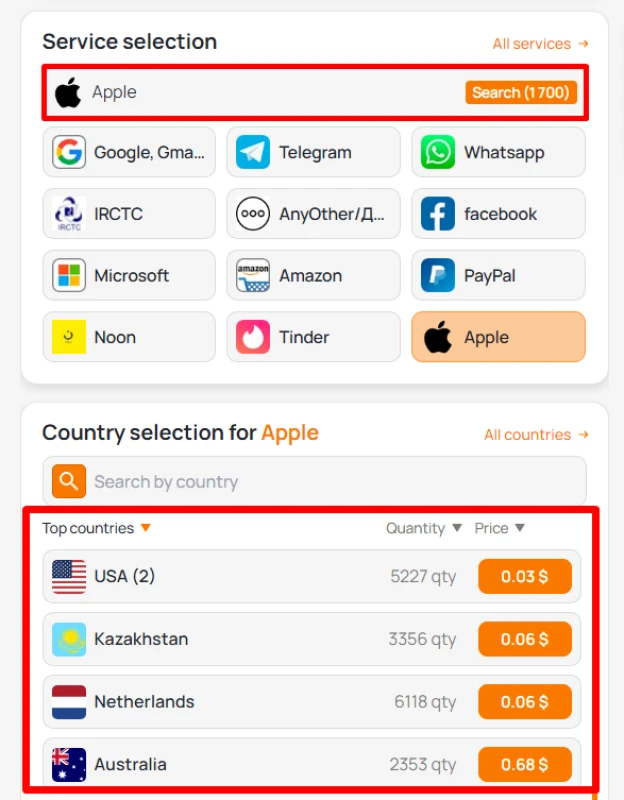
3. Before you buy a number for iCloud, top up your account with the required amount. You can do this in any convenient way. We accept plastic and virtual cards, electronic money from popular payment systems and even bitcoins;
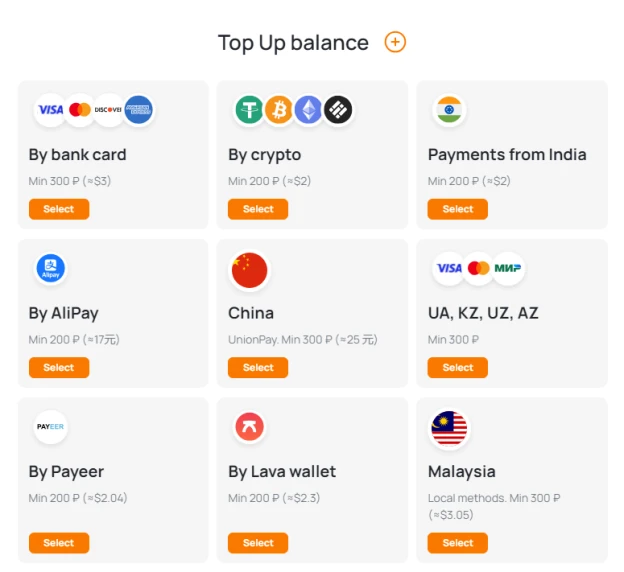
4. In the service selection list or on this page, click on the button next to the name of the selected site (Apple in this case, but maybe you need others? Try it);
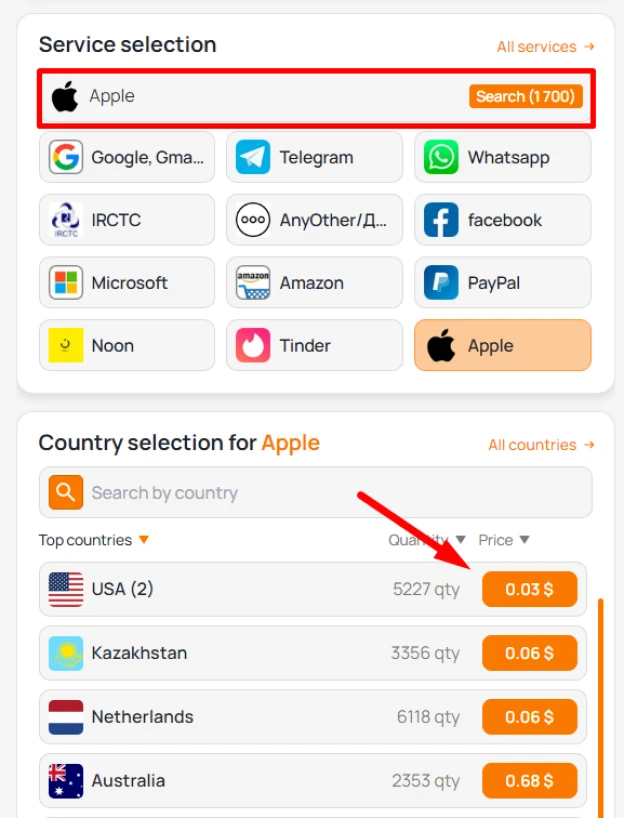
5. Sign up or log in to your Apple ID
6. Enter the virtual number during verification
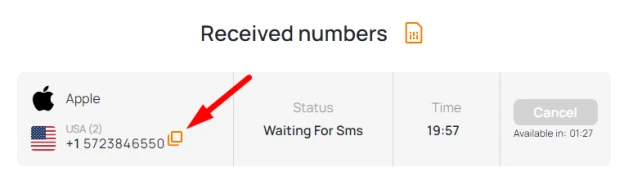
7. Wait for the apple id sms verification code to appear on Grizzly SMS dashboard
8. Enter the code to complete the setup
With these simple steps, you can use an apple virtual phone number safely and quickly.
Get American US Number for Apple ID Verification
A US number for Apple ID verification is ideal for registering or securing an Apple account with a +1 country code. A virtual American number allows you to receive Apple’s SMS verification codes online without purchasing a physical SIM card.
An American number for Apple ID is commonly used for:
-
Creating a US Apple ID
-
Accessing the US App Store
-
Setting up Apple services for business use
-
Enabling two-factor authentication (2FA)
-
Managing separate personal and professional accounts
When you get a US number for Apple ID, you can:
-
Receive verification codes instantly
-
Register without exposing your real number
-
Complete security confirmations online
-
Maintain privacy while activating Apple services
A US Apple ID is often preferred for accessing region-specific apps, subscriptions, and digital services available in the United States.
Temporary Indian Number for Apple ID
Creating or verifying an Apple ID in India may require SMS confirmation, especially during registration or when enabling two-factor authentication. A temporary Indian number for Apple ID allows you to receive that verification code online without linking your personal phone.
This solution is useful if you:
-
Want to register an additional Apple ID
-
Need access to the Indian App Store
-
Work with regional iOS app testing
-
Prefer not to share your private mobile number
A temp Indian number for Apple ID verification works as a one-time SMS receiver. Once the OTP is delivered and confirmed, your Apple ID becomes active and ready for use.
Virtual Indian numbers are often chosen for short-term registrations, testing environments, or separate digital identities within the Indian ecosystem.
Phone Number for Apple ID: Can It Be Fake?
You can use a virtual number instead of a traditional SIM-based number, but it must be able to receive SMS in real-time. Services that offer "fake numbers" are not reliable if they can't guarantee SMS delivery.
Grizzly SMS provides working numbers for Apple ID, meaning you can trust them to get the job done securely.
Best Practices When Using a Virtual Number for Apple
-
Always use numbers from trusted platforms like Grizzly SMS
-
Avoid free tools that recycle numbers or are already blocked by Apple
-
If using for long-term access, consider getting a semi-permanent number
-
Make sure to enable two-factor authentication inside Settings > Security after setup
By following these best practices, your Apple ID stays safe and functional.















