
How to Create a Second Account on iPhone?
In 2025, even an ordinary iPhone owner may not have enough of one account for comfortable use of the gadget and all related services. At the same time, not every user knows how to add a second account to an iPhone. This material was prepared to address this issue.
By the way, on the Grizzly SMS website you will find reliable virtual numbers for registering an Apple ID. Inexpensive, with guaranteed SMS delivery, and completely anonymous. Try it and gain access to all services of the Apple ecosystem today!
Why Do You Need 2 Accounts on iPhone?

Speaking of specific applications of an additional profile, there are several major reasons to have 2 accounts on an iPhone. Here they are:
- Separating personal and work data: Using a second Apple ID allows you to keep personal and work data separate, ensuring order in your device and the confidentiality of your information. For example, you can use one account for personal data and the second for work tasks or on another device;
- Backup storage and device management: A spare Apple ID provides an additional 5GB of iCloud storage, which can be used to store data you don't want to keep on your primary account. Additionally, a second account will be useful when transferring a device to loved ones, as it allows you to monitor its status and block it if necessary;
- Secure login to websites and apps: 2 accounts on iPhone can be useful for secure login to websites and apps via the "Sign in with Apple" feature, as they provide quick access without the need to create new accounts. This is convenient for testing apps or using free subscriptions;
- Reserve in case of primary account lockout: In case of primary Apple ID lockout due to various reasons, such as entering the wrong password or a phishing attack, a second account will allow you to continue using the device, downloading apps, and logging into accounts, minimizing inconvenience.
Now let's learn more about how to add a 2nd account to an iPhone.
How to Make a Second Account on iPhone?

We recommend using SMS activation to register new accounts anywhere (for example, to make 2 like accounts on iPhone). It's inexpensive, anonymous, and very simple. The Grizzly SMS service offers the best conditions for using virtual numbers today, which guarantees a comfortable use of a quality service. Our advantages include:
- Low prices;
- Complete anonymity;
- Guaranteed SMS receipt;
- Wide selection of countries for mobile operators and services for registration;
- Large discounts for bulk buyers.
We also note the simplicity of using our service. You won't need to perform a bunch of complicated actions before making two accounts on iPhone. The instructions for using the SMS activator consist of a few simple steps:
- Registration on the virtual number service: register on the service using an email;
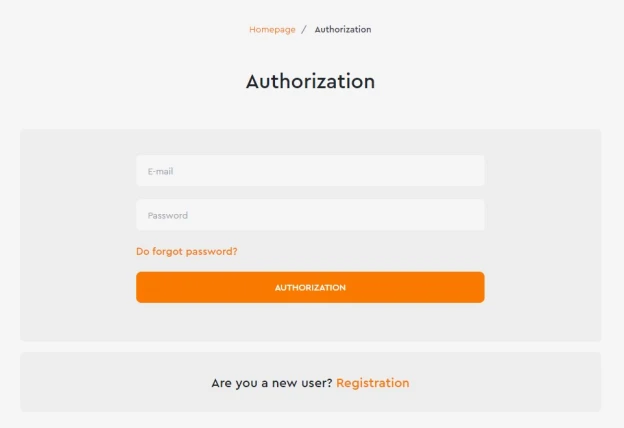
- Top up balance: top up your balance using the button in the top right corner of the screen. Choose a convenient payment method and enter the amount for a quick funds deposit;
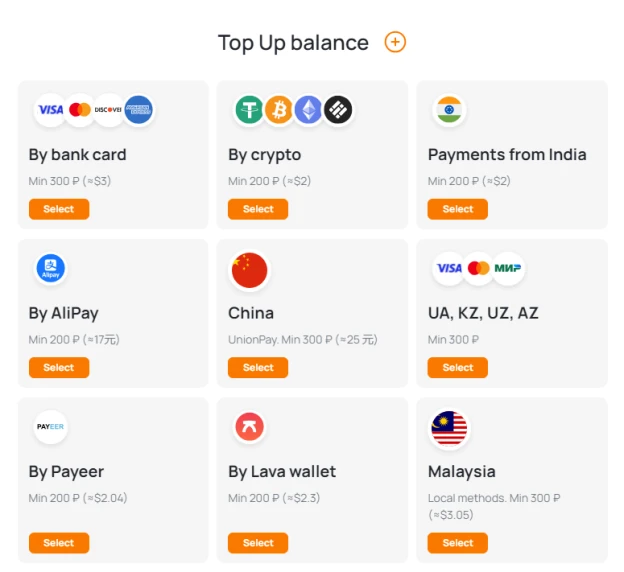
- Purchase a virtual number: select the Apple service and specify the country of the mobile operator in the search. Buy the desired number, which will appear in the "Received Numbers" section;
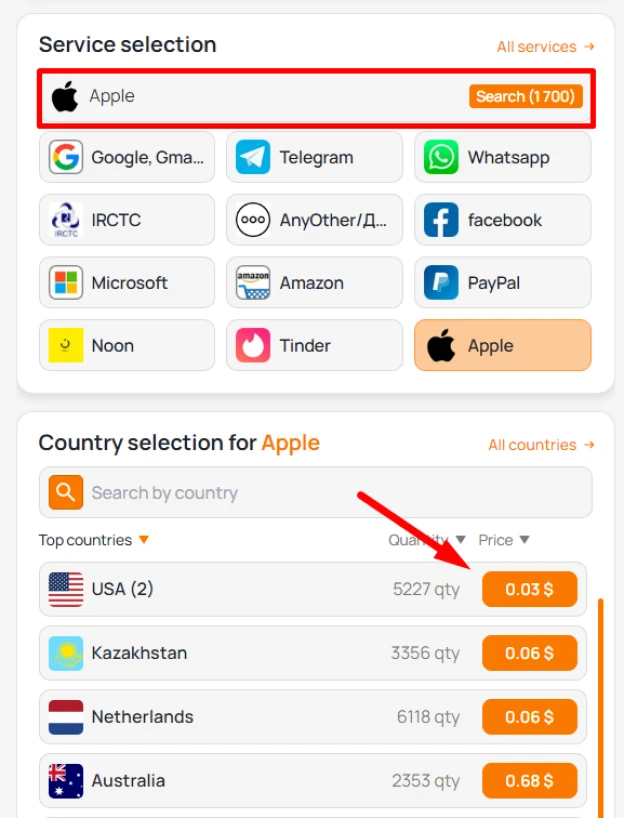
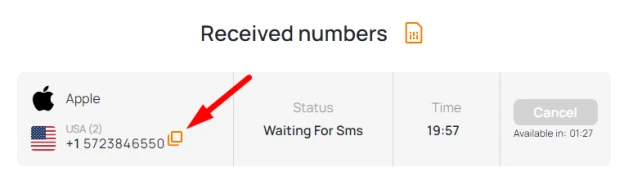
- Registration: create an Apple ID in the standard way, for example, on the company's website. To confirm, enter the purchased virtual number, select "Text Message" to confirm mobile binding, and use the code from the SMS to complete registration (you'll find it in your account on the Grizzly SMS website).
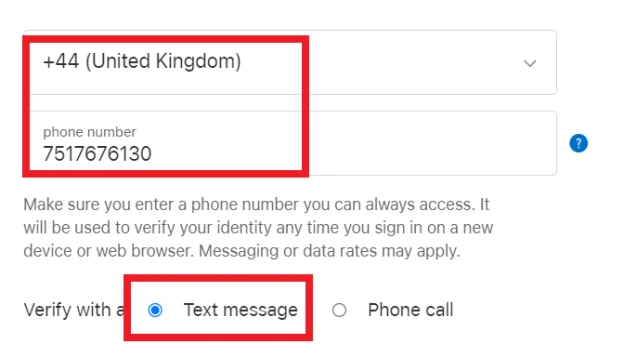
How to Add a Second Account to iPhone?
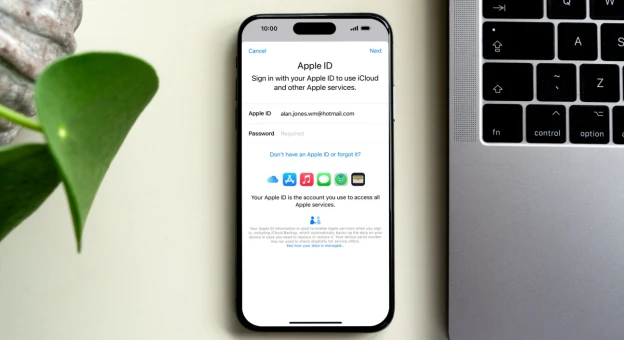
Now all that remains is to learn how to use 2 accounts on iPhone simultaneously. It's easy with your device. Do the following:
- Open "Settings" and tap on your name at the top;
- Find and tap on the "Content & Purchases" section, then select "Sign Out";
- Tap "Content & Purchases" again, select "Not [your name]", enter the additional Apple ID and password for the second account, tap "Next";
- Done. Now, for example, you can use the second account to download apps from the App Store, while leaving your primary account unchanged for iCloud and other services.
























