Quantity
|
Price
|
| Available 40 qty | |
| Available 1132 qty |
Quantity
|
Price
|
| Available 20 qty | |
| Available 20 qty |
Quantity
|
Price
|
| Available 40 qty | |
| Available 33 qty |
Quantity
|
Price
|
| Available 20 qty | |
| Available 20 qty |
Quantity
|
Price
|
| Available 90 qty | |
| Available 24 qty |
Quantity
|
Price
|
| Available 20 qty | |
| Available 2106 qty |
Quantity
|
Price
|
| Available 20 qty | |
| Available 20 qty |
Quantity
|
Price
|
| Available 60 qty | |
| Available 1736 qty |
Quantity
|
Price
|
| Available 103 qty | |
| Available 20 qty |
Quantity
|
Price
|
| Available 693 qty | |
| Available 30 qty |
Quantity
|
Price
|
| Available 20 qty | |
| Available 40 qty |
Quantity
|
Price
|
| Available 20 qty | |
| Available 40 qty |
Quantity
|
Price
|
| Available 20 qty | |
| Available 1422 qty |
Quantity
|
Price
|
| Available 7 qty | |
| Available 59 qty |
Quantity
|
Price
|
| Available 2390 qty | |
| Available 1100 qty |
Quantity
|
Price
|
| Available 20 qty | |
| Available 21 qty |
Quantity
|
Price
|
| Available 20 qty | |
| Available 2462 qty |
Quantity
|
Price
|
| Available 40 qty | |
| Available 20 qty |
Quantity
|
Price
|
| Available 60 qty | |
| Available 20 qty |
Quantity
|
Price
|
| Available 20 qty | |
| Available 12 qty |
Quantity
|
Price
|
| Available 20 qty | |
| Available 20 qty |
Quantity
|
Price
|
| Available 778 qty | |
| Available 1025 qty |
Quantity
|
Price
|
| Available 20 qty | |
| Available 20 qty |
Quantity
|
Price
|
| Available 20 qty | |
| Available 205 qty |
Quantity
|
Price
|
| Available 2425 qty | |
| Available 20 qty |
Quantity
|
Price
|
| Available 40 qty | |
| Available 1013 qty |
Quantity
|
Price
|
| Available 20 qty | |
| Available 40 qty |
Quantity
|
Price
|
| Available 647 qty | |
| Available 20 qty |
Quantity
|
Price
|
| Available 40 qty | |
| Available 20 qty |
Quantity
|
Price
|
| Available 20 qty | |
| Available 223 qty |
Quantity
|
Price
|
| Available 20 qty | |
| Available 20 qty |
Quantity
|
Price
|
| Available 20 qty |
Quantity
|
Price
|
| Available 20 qty | |
| Available 20 qty |
Quantity
|
Price
|
| Available 20 qty | |
| Available 4523 qty |
Quantity
|
Price
|
| Available 20 qty | |
| Available 4408 qty |
Quantity
|
Price
|
| Available 616 qty | |
| Available 150 qty |
Quantity
|
Price
|
| Available 20 qty | |
| Available 40 qty |
Quantity
|
Price
|
| Available 20 qty | |
| Available 801 qty |
Quantity
|
Price
|
| Available 34 qty | |
| Available 120 qty |
Quantity
|
Price
|
| Available 756 qty | |
| Available 20 qty |
 Countries with a high % delivery
Countries with a high % delivery
Virtual number for Amazon account verification
Creating or managing an Amazon account often requires phone number verification. But what if you don't want to use your personal mobile number? A virtual number for Amazon is the best solution for protecting your privacy and simplifying account registration or recovery.
With Grizzly SMS, you can receive SMS from Amazon, including OTP codes, online — no SIM card or physical phone required. All messages are delivered instantly to your user panel, making it easy to verify your Amazon or AWS account within minutes.
Why use a temp phone number for Amazon
Using a temporary phone number for Amazon verification is ideal for users who:
-
want to keep their personal number private;
-
create multiple Amazon accounts;
-
verify access to AWS services;
-
test login and registration flows without a real SIM;
-
register from countries with limited SMS support.
Whether you're a regular user or a developer testing integrations, a temp phone number for Amazon offers flexibility and full functionality without long-term commitments.
How to get and use a virtual number for Amazon
The service can offer users complete anonymity. Follow instructions on how to buy a temporary number to register on Amazon.
-
Register at Grizzly SMS.
-
Add balance using a convenient payment method.
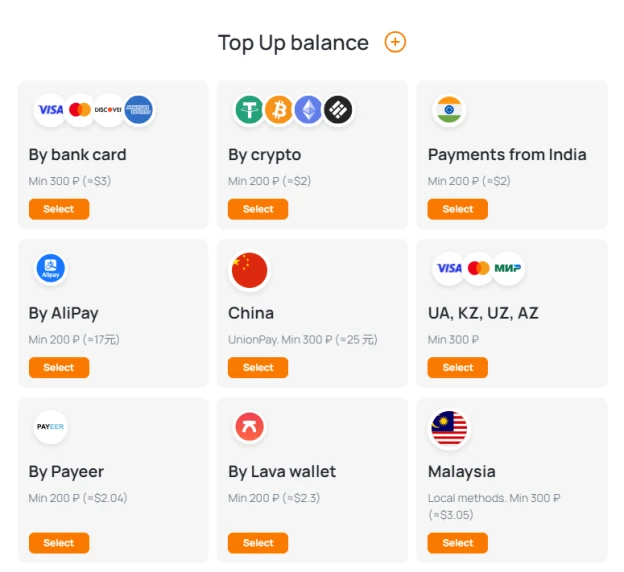
- Choose Amazon from the list of supported services. Select a country and available virtual number.
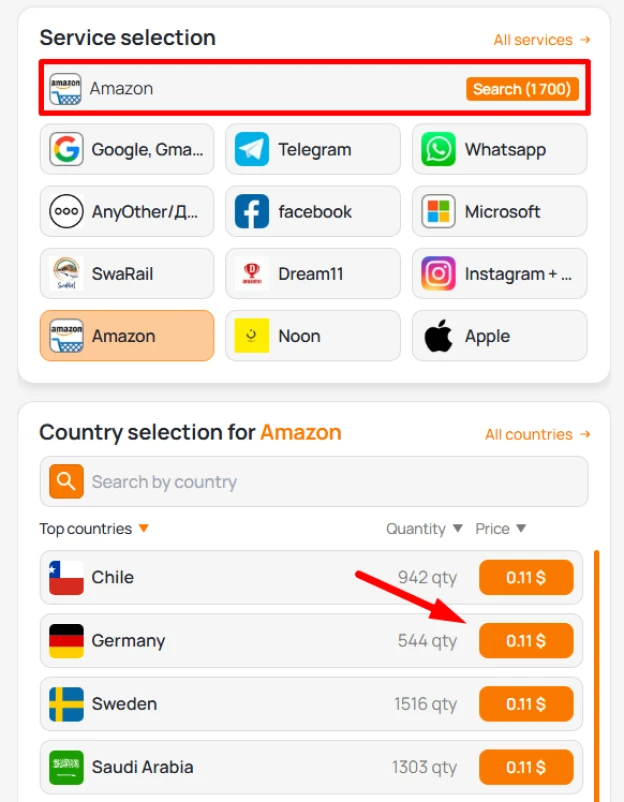
4. Copy the purchased number in the "Received Numbers" section.
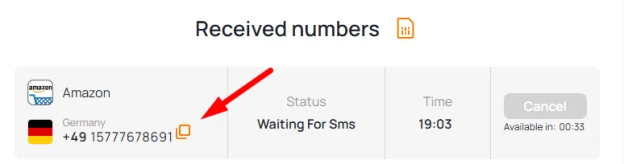
5. Enter the number on Amazon and wait for the OTP code.
6. Copy the code from your dashboard and verify your account.
You don’t need any app or additional tools — all SMS messages appear directly in your browser.
Get a US Phone Number for Amazon Verification
A US number for Amazon verification allows you to confirm your Amazon account with a +1 country code without using your personal phone number. Amazon may require SMS verification during registration, login attempts, order confirmations, or security checks.
A virtual US number is commonly used for:
-
Creating a new Amazon.com account
-
Registering a US Amazon Seller account
-
Verifying Amazon Prime subscriptions
-
Managing separate buyer and seller profiles
-
Protecting your private phone number
When you use a temporary US phone number for Amazon verification, you can receive the SMS verification code online within seconds. No SIM card, no contract, no long-term commitment.
A US number is especially useful for sellers, dropshippers, and international users working with the US Amazon marketplace.
Temporary Indian Number for Amazon Verification
A temporary Indian number for Amazon verification helps you register or confirm your Amazon.in account without linking your personal mobile number. Amazon may send SMS codes to verify identity, secure payments, or confirm account activity.
An Indian virtual number is ideal if you:
-
Create a regional Amazon India account
-
Manage local marketplace listings
-
Test new seller accounts
-
Separate business and personal shopping profiles
With a temp Indian number for Amazon OTP, you receive the verification SMS instantly online and complete the setup process quickly.
Indian numbers are often chosen for localized e-commerce operations and market-specific Amazon activity within India.
Advantages of using a virtual number for Amazon
Choosing a virtual number brings several key benefits:
-
No risk of exposing your real phone number
-
Quick receiving of Amazon SMS
-
Disposable numbers for one-time or short-term use
-
Available in multiple countries (US, UK, India, and more)
-
Easy access via desktop or mobile device
With a virtual number, you don’t need to wait hours or depend on your carrier. Everything works in real time, ensuring fast verification.
When is a virtual Amazon number useful?
In real scenarios, a temp phone number for Amazon can help you:
-
Create a second account for business or testing
-
Register with Amazon AWS services
-
Log in to old accounts if your previous number is unavailable
-
Avoid sharing your number when signing up from public or insecure networks
-
Verify services connected to your Amazon account, like Kindle, Alexa, or Fire TV
You can get multiple numbers if you’re managing several accounts or need repeated SMS verification.















