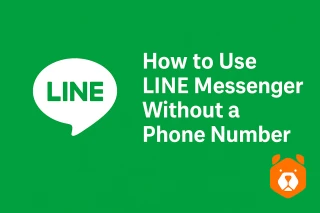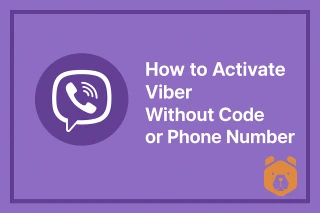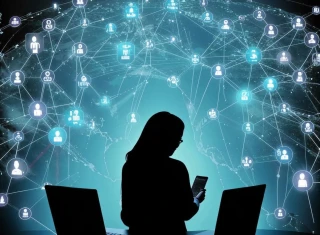How to Create an Another Facebook Account Without Mixing It Up With Your First
Once upon a time, one Facebook account felt like more than enough. But times changed. Maybe you want a profile for your side hustle. Or a clean slate for a new friend circle. Or just a place where your aunt Karen doesn’t comment on every post.
Welcome to the age of multiple Facebook accounts — and yes, it’s not only possible, but also surprisingly easy if you know how to play it smart.
This isn’t about deception. It’s about separation. Just like you wouldn’t wear a tux to the beach, not every audience needs the same version of you.
Let’s dive into how to create a second Facebook account the right way — with zero drama, and with help from Grizzly SMS to keep things neat and unlinked.
Are Multiple Facebook Accounts Allowed? What You Need to Know
Let’s get this out of the way: Facebook officially wants “one account per real identity.” But creating an additional Facebook profile for business, testing, or private use isn’t forbidden — as long as you’re not impersonating, spamming, or violating terms.
Translation? If you're being a decent digital citizen, Facebook won't hunt you down for having a second Facebook account with virtual number.
Step-by-Step: How to Create Another Facebook Account Using Grizzly SMS
Here’s the smoothest way to build a fresh Facebook presence without overlapping your existing profile — and without using the same email or phone number.
1. Prepare a New Email Address
You’ll need a different email than the one tied to your main account. You can:
- Use a secondary inbox (like ProtonMail or Outlook)
- Or create a new anonymous Gmail account (check our other guide for that)
Bonus tip: Keep the inbox open during signup — you'll need to confirm it soon.
2. Go to Facebook's Signup Page in Incognito Mode
To prevent browser cookies from tripping you up, open Facebook in an incognito/private browser window.
- Visit facebook.com
- Click “Create new account”
And breathe — this isn’t your first time, but it’s a clean slate.
3. Get a Virtual Phone Number from Grizzly SMS
Facebook will ask for a phone number for verification. That’s where Grizzly SMS comes in.
Here’s how to get one:
- Head to Grizzly SMS
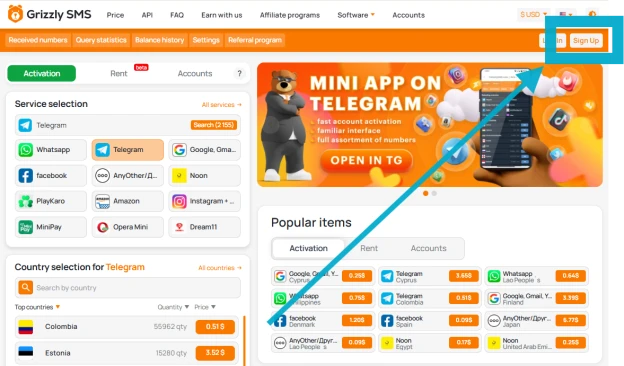
- In the services menu, search for Facebook
- Select your preferred country (tip: pick one where Facebook verification success is high)
- Click "Buy" to obtain your temporary virtual number

This number lets you verify your new Facebook account without ever using your real SIM.
Mini-remark: If you’re double-checking the code while drinking iced coffee, you’re doing this like a pro.
4. Fill in the Facebook Form
Back on the signup screen:
- Enter your name (real or alias — your call)
- Use the email you prepared
- Add your Grizzly SMS number in the phone number field
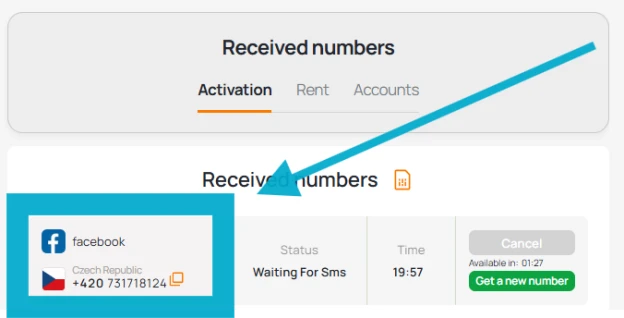
- Set a password and click Sign Up
A verification code will be sent to the Grizzly number. Go grab it and paste it in. Done.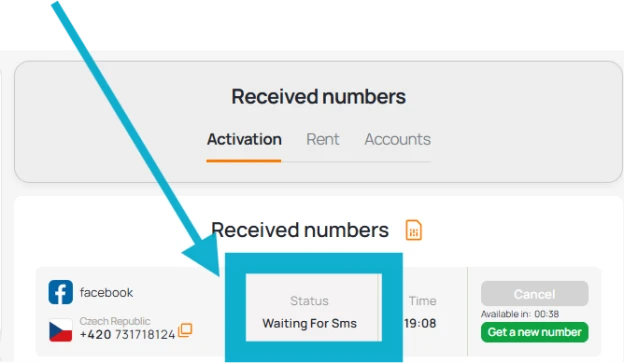
You’ve just created another Facebook account without crossing wires with your main one.
How to Create Multiple Facebook Accounts Without Getting Them Mixed Up
Don’t just stop at sign-up. Here’s how to keep your second account discreet:
- Don’t sync contacts (disable this in app settings)
- Use a different browser or app for logging in
- Never cross-post or link the two profiles publicly
- Set strong privacy settings: Go to Settings → Privacy and make things tight
If it’s a work profile, keep it clean. If it’s for fun, keep it real — but separate.
Why Grizzly SMS Makes It All Easier
Grizzly SMS is more than just a throwaway number provider. It’s a tool built for flexibility:
- Helps you verify new accounts without risking your personal phone
- Gives you a fresh number instantly
- Supports multiple services — not just Facebook
- Affordable and secure (and no shady apps needed)
So whether you’re adding a profile, building a brand, or testing something, Grizzly helps you stay organized and anonymous.
Final Thoughts: Second Account, First-Class Strategy
Having more than one Facebook account isn’t weird — it’s strategic. Whether you're managing a brand, running experiments, or simply dividing social worlds, now you know how to create a second Facebook account smoothly and anonymously.
With a little help from a virtual number via Grizzly SMS, you stay flexible, secure, and in full control — no overlaps, no confusion, no unwanted attention.
Because sometimes, more than one version of you deserves a place on the feed.