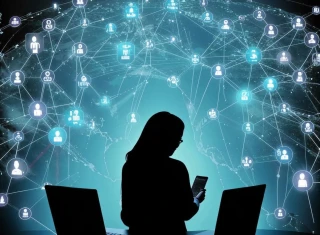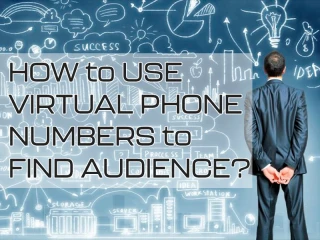How to Recover Facebook After Being Blocked: Working Methods
Having your Facebook account blocked can be a stressful experience for any user. There are many reasons that can lead to this unpleasant situation, and fortunately, there are ways to unblock that can help you regain access to your account. Let's look at the main reasons for blocking and how to unblock your Facebook account in any situation.
By the way, sometimes it's simply impossible to save an account. In such situations, you can use a reliable virtual number to register on Facebook and create a new account. This will allow you to regain guaranteed access to the popular social network and save money on purchasing a new starter package. Plus, it's completely anonymous and secure!
Why Was Facebook Blocked: Common Reasons

There are a number of reasons why the platform's administration may ban a user. And then you'll be left wondering why Facebook was blocked. Here are the most common situations:
- Violation of terms of use. This is one of the most common reasons for blocking. Violations can include posting inappropriate content, such as violence or hate, or using fake names;
- Spam or unwanted advertising. Regularly sending unwanted messages or posting ads can lead to account blocking;
- Copyright infringement. Posting copyrighted content without the copyright owner's permission can result in account blocking;
- Suspicion of hacking. If an account is suspected of being hacked or accessed without authorization, Facebook may temporarily block it to protect the user's data.
Now let's talk about how to unblock Facebook.
How to Recover Your Facebook Account: All Methods

In the same order, we'll explain how to recover your Facebook account after being blocked:
- Identity Verification. In case of blocking due to a violation of the terms of use, Facebook may require you to confirm your connection to the profile. This may include providing scanned documents that confirm your identity.
- Removing Prohibited Content. If the blocking is related to a violation of content posting rules (including advertising), you may need to remove the controversial content before requesting unblocking.
- Contacting Support. In some cases, especially when the reason for blocking is not obvious, contacting Facebook's support service can help resolve the situation and restore access to your account.
- Changing Your Password. If account hacking is suspected, changing your password can help restore access. Facebook may also offer additional steps to secure your account.
It's important to remember that each blocking situation is unique, so there are many ways to recover access to Facebook. You should carefully study the information provided by the social network and follow the unblocking instructions, if any.
In conclusion, having your Facebook account blocked can be an unpleasant experience, but with the right approach and understanding of the reasons for blocking, you can successfully unblock your account and return to using the platform.
How to Recover Facebook If Nothing Helps?
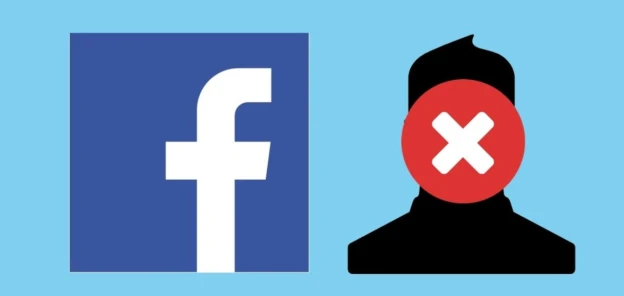
But if even our advice doesn't help you, and your profile remains banned with no hope of regaining access, there is only one solution left: registering a new account using a virtual number from Grizzly SMS. If Facebook is blocked with no chance of recovery, this option will be the most rational solution. And here's why:
- A temporary number is inexpensive.
- Its use is completely anonymous.
- Receiving SMS is guaranteed.
- You don't need to buy a real SIM card and disclose your confidential data.
- You can register any required number of new accounts at any time without significant time and cost.
All you need to do is:
- Log in to our website.
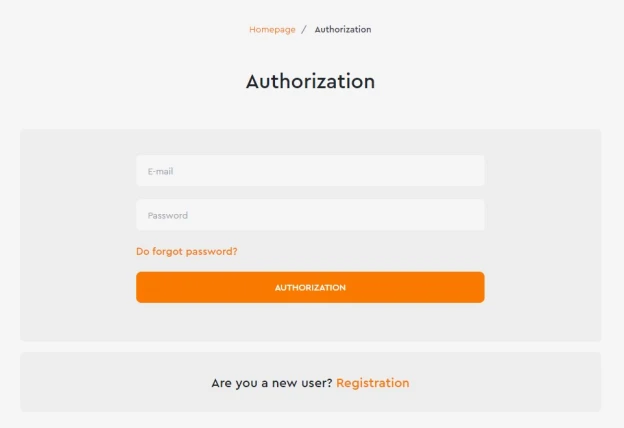
- Top up your account with a few rubles.
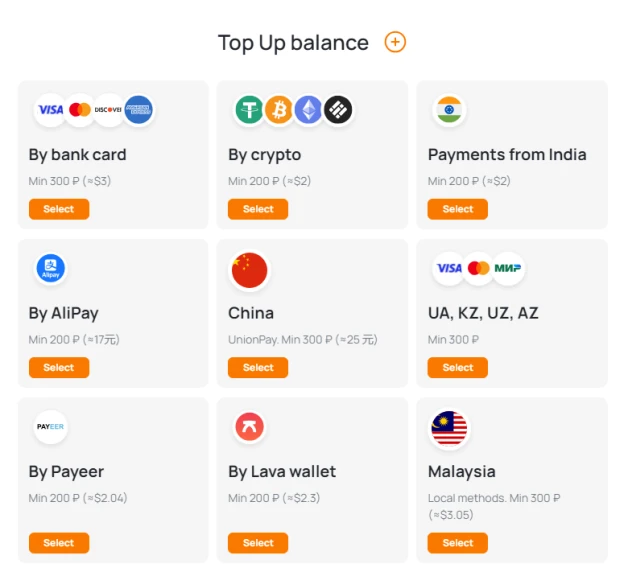
- Choose the service for registration and the country of the mobile operator.

- Confirm your purchase.
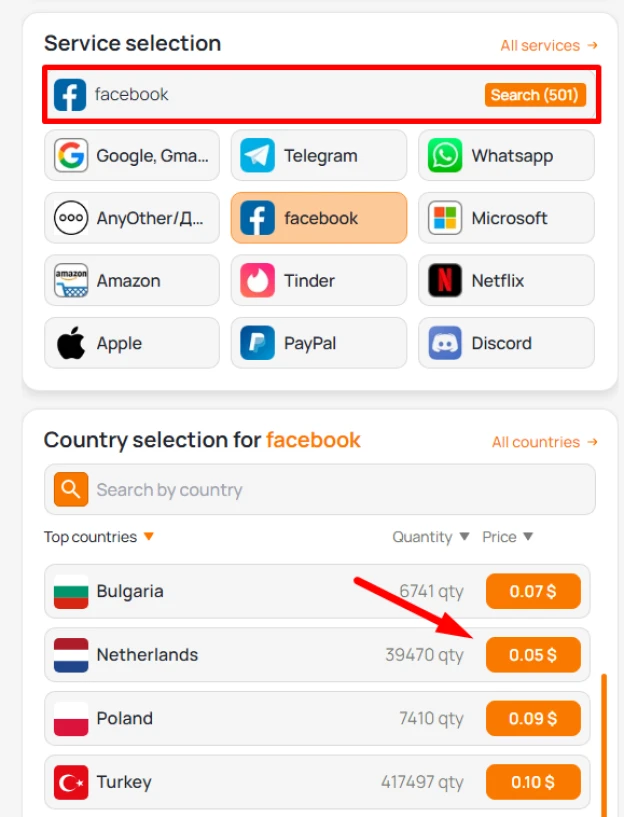
- Copy the purchased number and use it to link to your new Facebook account.
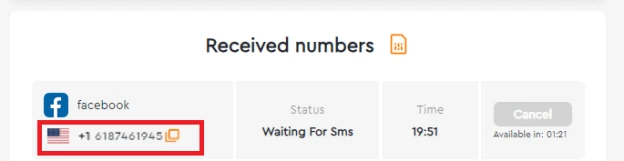
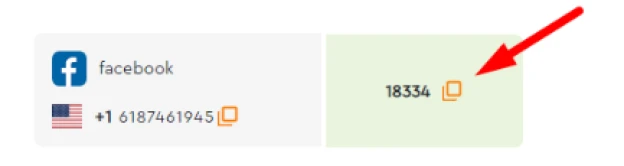
The profile obtained in this way will be fully functional, and you will be able to recover your Facebook account.