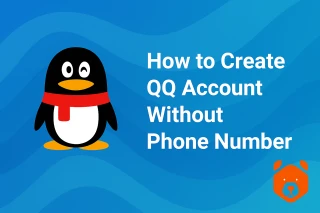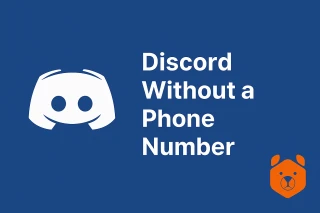No Phone? No Problem: Create Facebook Account Without Phone Number in 2025
Let’s get one thing straight: you absolutely can create a Facebook account without a phone number. It might sound like digital folklore, but we’re here to bust myths with a megaphone.
In the ever-expanding online maze, not sharing your personal mobile address has become a form of self-care. Whether you're dodging spam, experimenting with multiple accounts, or just flexing your inner hacker, this guide will teach you how to create a Facebook account without a phone number—and with style.
All it takes? A pinch of curiosity, a sprinkle of tech know-how, and one very specific tool: Grizzly SMS.
Grab a cup of something warm. This isn't your average signup tutorial.
Digital Cloak Mode: Why Make FB Account Without Phone Number?
So, how can I create Facebook account without phone number, and why even bother?
Picture this:
- You're launching a niche meme page and don’t want your main FB tied to it
- You’ve misplaced your SIM card (or permanently ghosted your telco)
- You just prefer not handing your digits to a corporation
- You're managing multiple FB accounts for work and don’t want the overhead
You’re not alone. Thousands each day look up how to make a Facebook account without a phone number or how to create FB ID without phone number — not to be shady, just to stay sane.
The solution? Use a virtual number for Facebbok that vanishes when you're done with it. That’s where Grizzly SMS prowls in.
Grizzly SMS: Create FB ID Without Phone Number
No need to learn Python or jailbreak your grandma’s iPad. Here's a radically simple way to get around Facebook’s number requirement—by renting a temporary mobile number that looks real, works like magic, and disappears after use.
Step 1: Sign Up to Grizzly SMS — Quietly Powerful
Head to Grizzly SMS and sign up using just an email and a solid password. It’s like opening a secret doorway into the realm of anonymous online activity.
Pro tip: Use an alias if you’re feeling mysterious. Your real name can sit this one out.
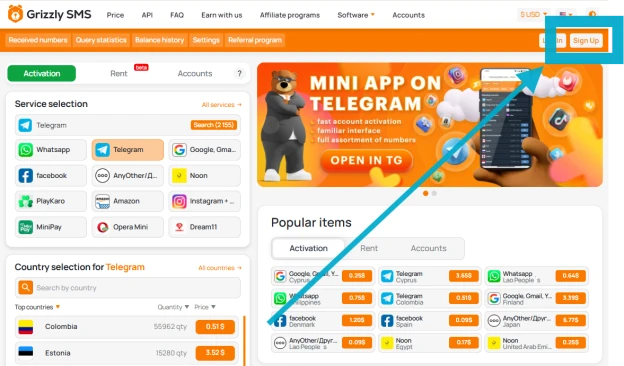
Step 2: Add Funds (Spoiler: It’s Dirt Cheap)
A few cents will go a long way here. Top up using:
- Classic cards
- Digital wallets
- Crypto (for those who prefer encryption with their espresso)

Once funded, you’re ready to rent a number like a digital ninja.
Step 3: Choose Your Virtual Number for Facebook
Navigate to the dashboard and select Facebook under the services list. Pick a region — want to look like you're from Portugal today? Go for it.

Click “Get Number.” The virtual SIM is now yours for the next few minutes.
Step 4: Facebook Signup — But With a Twist
Here’s where the real magic begins. Let’s walk through how to make FB account without phone number, one sly move at a time:
- Open Facebook’s signup page — either via apps or browser
- Paste the Grizzly number into the mobile field
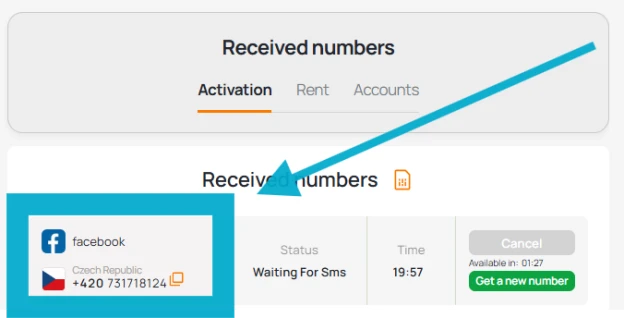
- Fill in your name, birthday, and make up a strong password
- Skip the email field if you dare (we’ll cover that below)
- Hit Sign Up and wait for the code
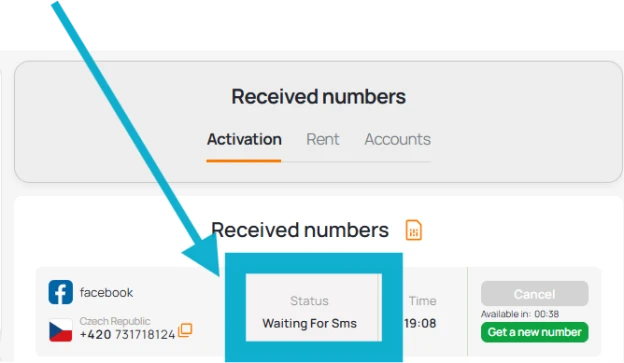
Within seconds, Facebook will send a verification SMS to your Grizzly number. Go back to your Grizzly tab. Voilà — the code appears like digital sorcery.
Enter the code, verify the account, and you’re in. Yes, you just pulled off the trick.
Want Full Stealth? Dodge the Email Too
So you’re asking: Can I create Facebook account without phone number and email?
Here’s the rogue’s route:
- Leave the email field empty during signup
- Use the virtual number as your only access point
- After registration, sneak into settings and add a burner email (like from TempMail)
Risky? Slightly. Cool? Extremely.
What Happens If...
You might still have questions — and no worries, we’ve got a little pocket FAQ ready for curious minds.
Conclusion: Reinventing the Facebook Signup Game
Creating a Facebook account without phone number is no longer reserved for developers or digital outlaws. With the help of Grizzly SMS, you can move freely, access platforms without strings attached, and use Facebook exactly the way you want.
So next time someone asks, “how to create FB ID without phone number?”, send them this guide—and a knowing wink.
Welcome to the new era of anonymous signup.