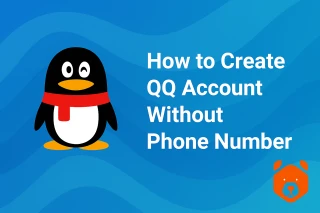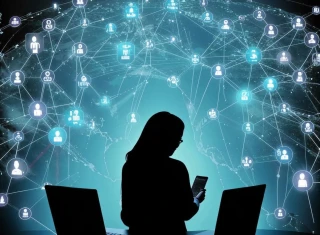Can I Use Discord Without a Phone Number? Absolutely — and Here's Why You Might Want To
So, you've got the Discord app downloaded, a server invite blinking at you like a neon sign, and just when you're about to sign up, you’re hit with that classic request: “Please verify your mobile.”
Wait, why though?
Maybe you’re not ready to link your personal number to a voice-chat server about frogs in space. Or perhaps you're setting up a test account for bot-building or just want to fly under the algorithmic radar.
Whatever the reason — you’re not alone.
And yes, you can use Discord without a phone number — legally, ethically, and in under five minutes.
Can You Use Discord Without a Phone Number? Yep — Here’s What to Know.
Sure, Discord loves verification — it keeps spam bots at bay and servers safe-ish. But the system isn’t picky. It doesn’t need your SIM, just a number that works. That's the secret.
Think of it like checking into a hotel: they need an ID, but it doesn’t have to be your passport if you’ve got a valid driver’s license. Same energy here.
That’s where the magic of virtual numbers for Discord comes into play.
How to Use Discord Without a Phone Number — Step-by-Step (No Trolls, No SIMs)
Here’s a method that’s clean, efficient, and doesn’t involve "borrowing" your cousin’s number.
1. Go to Grizzly SMS — the Low-Key Hero
Navigate to grizzlysms.com. The interface is modern, the vibe is legit, and the numbers actually work. You’ll be using this platform to receive your Discord verify phone number code — without a real SIM.
2. Create an Account Using Email
Sign up with your email (one you can access). No mobile, no voip app, no nonsense.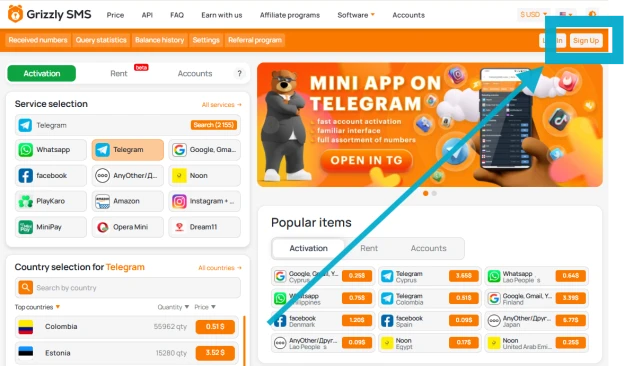
3. Add Credit — Not Much, Just Enough
Top up a tiny amount. We're talking cents, not dollars. Think: "cheaper than one overpriced vending machine soda."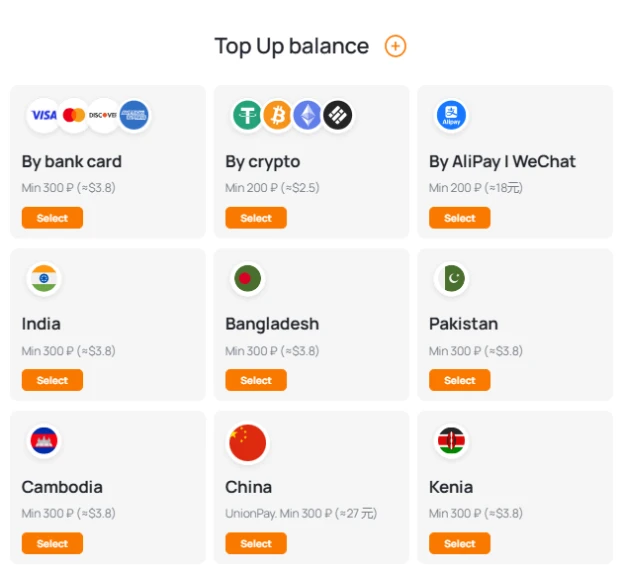
4. Pick a Country + Discord as Your Service
From the service dropdown, choose "Discord", then pick a country you vibe with. This gives you a working virtual number for Discord.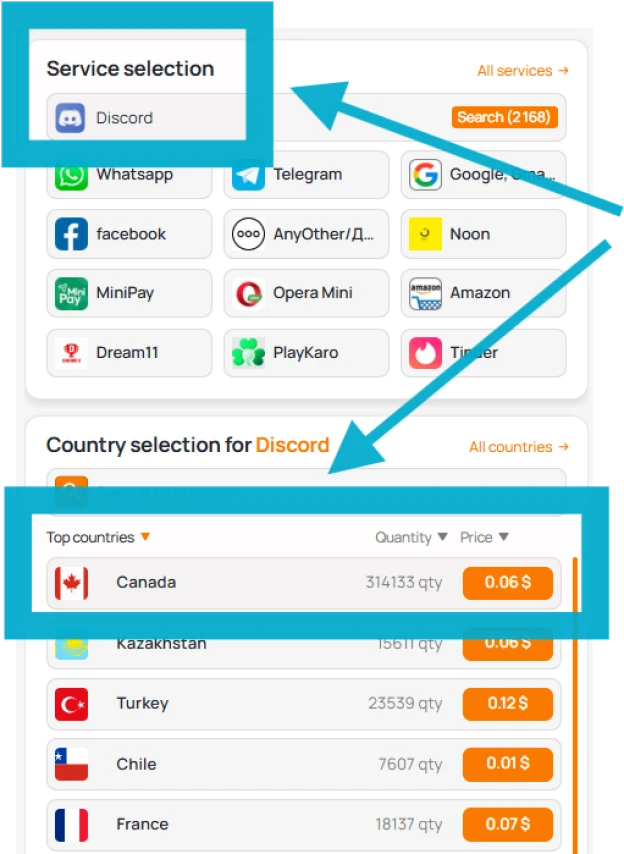
5. Paste and Wait for That Golden Code
Go back to Discord, sign in or create your account, and paste the number where requested. Hit confirm. Now go back to Grizzly — your one-time SMS code should land in the dashboard within seconds.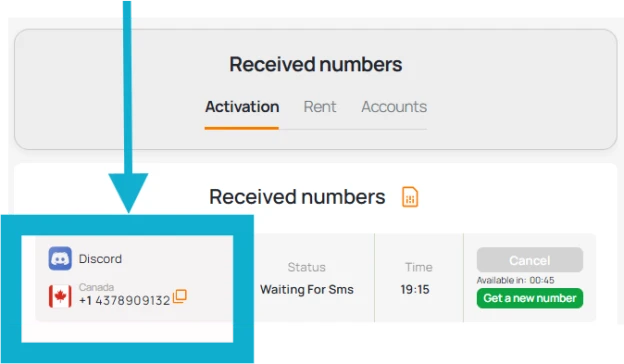
If you’re making a second cup of tea while waiting, you’re doing digital privacy right.
6. Input the Code and You're Through
Once the code arrives, copy → paste → done. You've just walked straight into Discord — without ever giving up your real-world identity.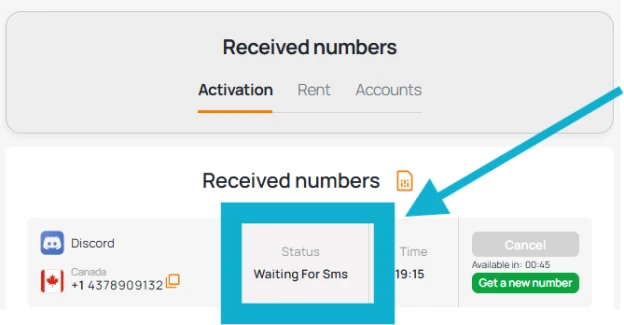
Use Discord Without Phone Number and Live SIM-Free
After this, you’re good. No number re-entry, no follow-up codes, no "Oops, we texted you again." Discord won’t bug you again unless you trigger something major — like logging in from 14 countries in 2 hours or trying to join 300 servers at once.
It works for:
- Making a burner test account
- Avoiding verification loops
- Running multiple Discord identities
- Flying under the bot-detection radar
- Staying private when privacy matters
In a world that asks for your number at every digital door, it’s oddly refreshing to say “no” — and still get in.
With the right tools and a few clicks, you can get Discord without phone number drama.
Privacy, efficiency, and freedom — all in one smooth entry.