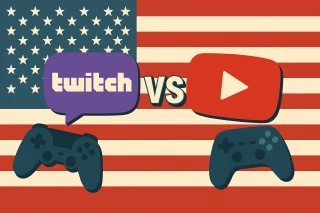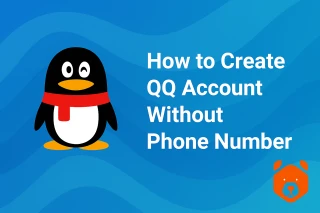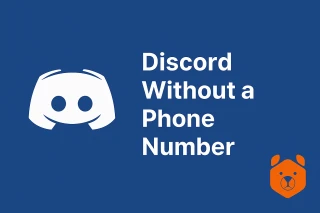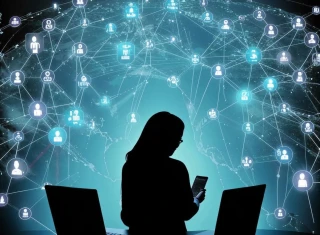How to Create a Twitch Account Without Phone Number (Yes, It's Possible)
So you want to join the streaming revolution — catch lives, follow creators, or even become one — but there’s a snag: Twitch demands your mobile number. What if you don’t want to give it? Or worse, what if you physically can’t?
Maybe you’re abroad, managing multiple accounts, running a community project, or simply trying to complete Twitch phone verification while keeping your personal number private. Either way, you’re not alone.
And the answer isn’t complicated — it’s clever.
Today we’ll walk through how to create a Twitch account without phone number, using a fast and frictionless method powered by Grizzly SMS — the modern-day solution that lets you use a temporary number without missing out on any features.
Why It’s Hard to Sign Up for Twitch Without Phone Number — and How to Make It Easy
Twitch uses phone numbers for a few key things:
- 2FA (Two-Factor Authentication) for added account security
- Chat verification — some streamers only allow messages from verified users
- Account recovery in case you lose access
While this makes sense from a security standpoint, it’s not always convenient — or comfortable. Not everyone wants to hand over their number just to type “Pog” in chat.
And here’s the kicker: Twitch doesn’t accept most VOIP or virtual numbers, which means the usual tricks won’t work.
Except one: a temporary phone number for Twitch from Grizzly SMS.
The Shortcut: Complete Twitch Phone Verification with Grizzly SMS
Ready to outsmart the purple overlords? Here’s how to sign up for Twitch without phone number verification — or rather, without using your own number.
Step-by-Step: Verify Twitch Using a Temporary Number from Grizzly SMS
So, you’ve decided to go off the grid — at least as far as your phone number is concerned. Great choice. With the help of Grizzly SMS, you can easily verify your Twitch account using a temporary number and enjoy the full platform experience without compromising your privacy. Let’s walk through the process, step by step.
1. Go to Twitch and Begin Sign-Up
Head to twitch.tv and click Sign Up in the top-right corner.
You’ll be asked for a username, password, date of birth, and… an email. No phone yet — we’ll get to that.
Use a fresh email that’s not tied to any existing Twitch account, especially if you're managing multiple Twitch accounts.
2. Create Your Account — Then Prepare for Verification
Once your account is created, go to your Settings > Security and Privacy > Two-Factor Authentication. You’ll be prompted to set up 2FA via SMS.
This is where things get interesting.
Twitch will say: “Enter your mobile number to receive a verification code.”
But instead of your real SIM...
3. Get a Temporary Number from Grizzly SMS
Visit Grizzly SMS. This service gives you temporary phone numbers that work with Twitch — even though most other virtual numbers are not accepted.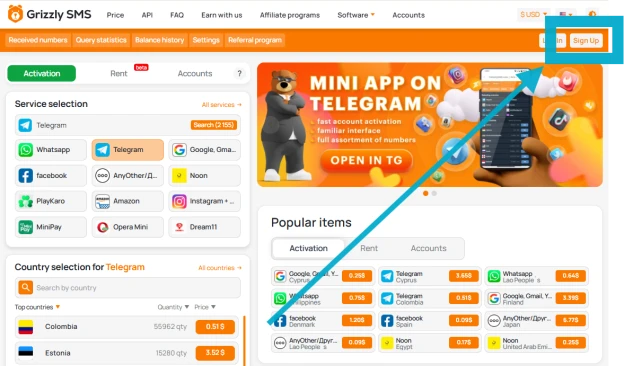
Steps:
- Search “Twitch” on the homepage
- Pick a country (any non-restricted one will do)
- Click “Get Number”
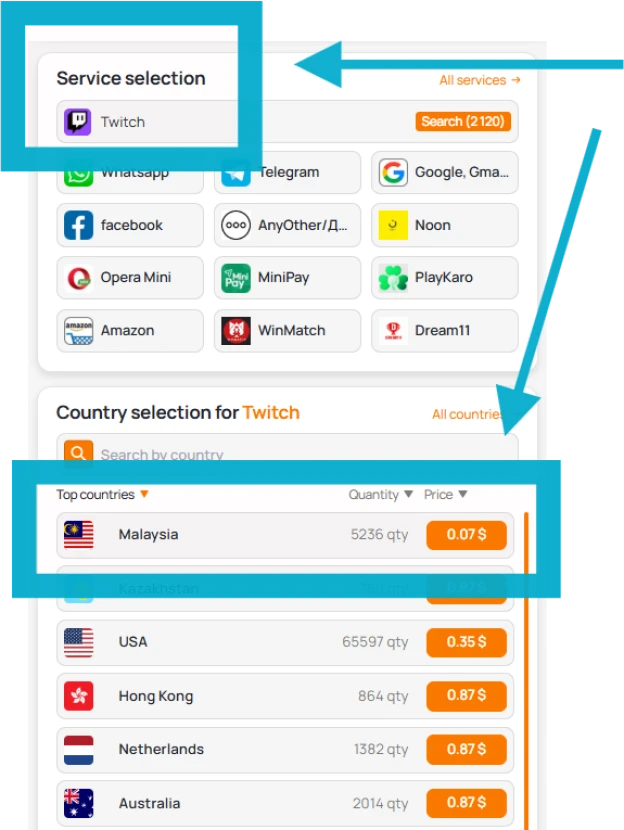
- A new number will be displayed in your dashboard
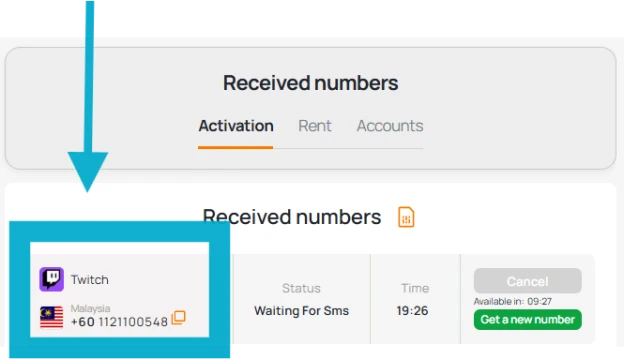
Now go back to Twitch and enter this number when prompted.
Bonus points if you’re sipping tea while waiting for the SMS. Streamer energy unlocked.
4. Receive the Code, Enter It, and You’re Done
Grizzly will catch the Twitch verification code and display it next to your rented number. Copy it. Paste it into Twitch. Done.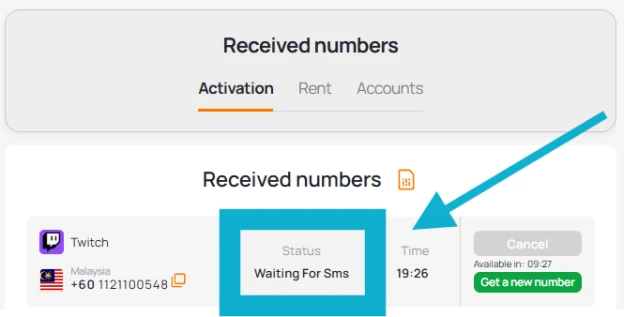
You now have a Twitch account without using your personal phone number, and full access to chats, live streams, and Twitch 2FA without phone.
What You Can Do with a Twitch Account Without Sim Card
Once verified via Grizzly SMS, your Twitch experience is nearly identical to a standard account — but way more private.
- Stream or chat in phone-verified-only channels
- Enable two-factor authentication without linking your SIM
- Manage multiple Twitch accounts without juggling numbers
- Protect your personal identity while still engaging fully
- Recover your account using email or authenticator app instead
You get all the features — without surrendering your digits.
Bonus Tips for Staying Private on Twitch
If you’re going full cloak mode:
- Use a dedicated email for Twitch only
- Turn off account discoverability via contacts
- Enable authenticator app 2FA instead of relying on SMS in the future
- Avoid reusing names or profile photos across alt accounts
- Don’t log in to multiple accounts from the same browser session
Privacy isn’t just about what you share — it’s about what Twitch assumes.
Final Byte: No SIM, No Stress, Still Twitching
Signing up for Twitch shouldn’t mean trading in your privacy.
Whether you’re a cautious newcomer, a multi-account manager, or just someone who doesn’t want their mobile number floating in yet another database, now you know how to create a Twitch account without phone number — the easy way.
No SIM. No spam. No problem.
Just you, your chat emotes, and the stream.
And a little help from Grizzly SMS, of course.