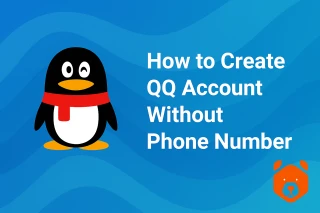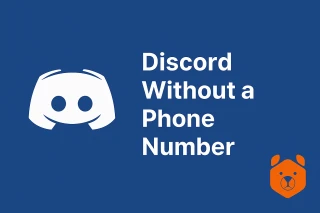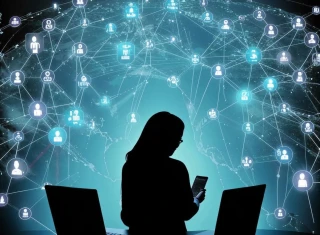Can You Make an Instagram Account Without a Phone Number? Oh Yes, You Can
You know the drill. You launch the Instagram app, dreaming of posting cool reels, spying on your ex, or sharing a dog pic. But then — boom — “Enter mobile number to continue.”
Hold up. Why does every modern service assume we want to hand over our digits like candy?
If you're wondering how to create new Instagram account without phone number, you're not alone. Whether you're setting up a secondary profile, signing up from a tablet, or just value privacy, there’s a smarter route that doesn't involve your SIM.
Can You Make an Instagram Account Without a Phone Number? Here's the Real Answer
Let’s clear this up first.
Instagram requests your mobile to:
- Confirm you’re a real human (not a bot in disguise)
- Recover your account via SMS if you forget your password
- Send you “security” alerts you never asked for
But truth be told, you don't need to enter a personal number. You just need a number that can receive a temporary code for Instagram during sign up — and that’s where virtual tools like Grizzly SMS shine.
How to Create Instagram Account Without Phone Number — Step-by-Step Guide
Here’s how to bypass the number trap and still enjoy full access to your new IG profile — with nothing but an email address, a bit of Wi-Fi, and a digital trick.
1. Go to Grizzly SMS
Open grizzlysms.com on your device. It’s an instant service that lets you rent temporary numbers for a few minutes — just long enough to receive that Instagram confirmation code.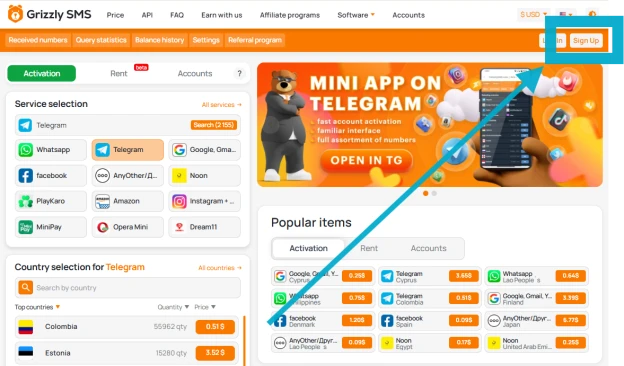
2. Register and Top Up
Make an account on Grizzly. All you need is an email. Add a small balance — most virtual numbers cost less than your third espresso.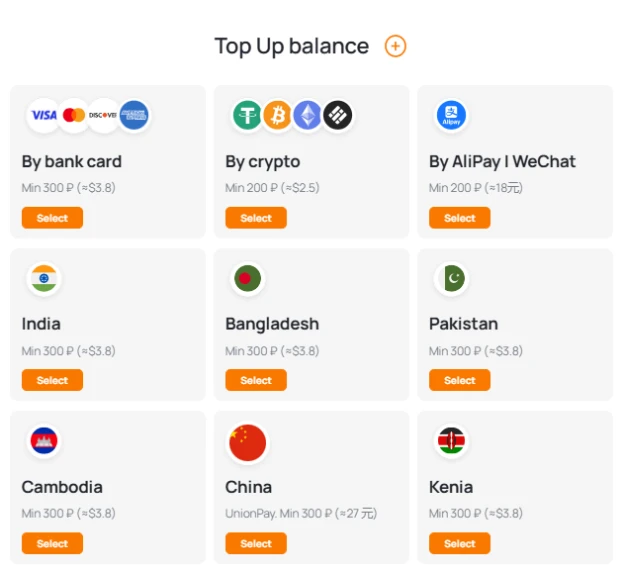
Bonus tip: If you're sipping cold brew while your balance loads, you're on the right path.
3. Pick “Instagram” From the List
In the Grizzly dashboard, search or tap on “Instagram” as the target service. Then choose a country — any available will do. These numbers are pre-tested for IG compatibility.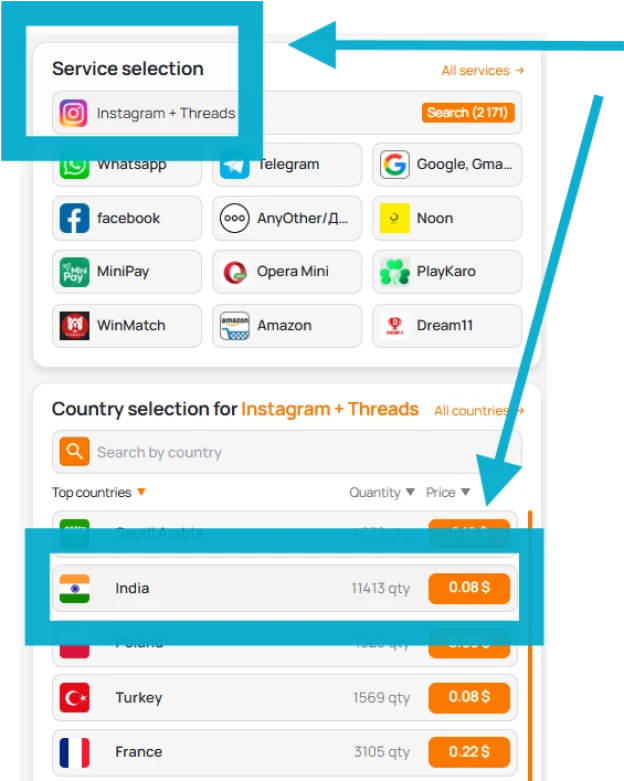
4. Start the Instagram Sign-Up Flow
Now, head back to the Instagram app. Tap "Sign Up", then choose to use email instead of mobile. Fill in your email address, pick a quirky username, and set a secure password.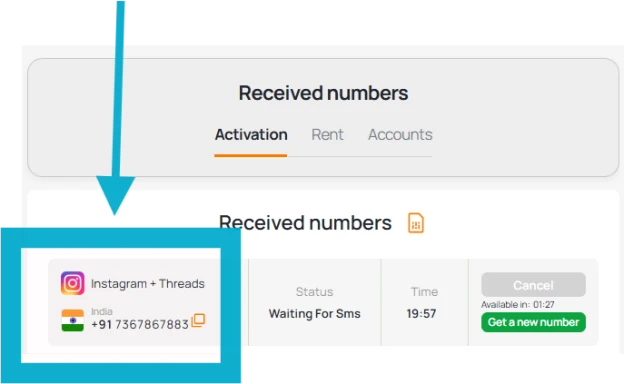
When it eventually asks you to verify with a mobile, paste the number from Grizzly SMS.
5. Enter the Code, Smile, You're In
Within seconds, your temporary number will receive a code from Instagram. Check your Grizzly inbox, copy the code, go back to the app, and enter it. That’s it — your profile is now active.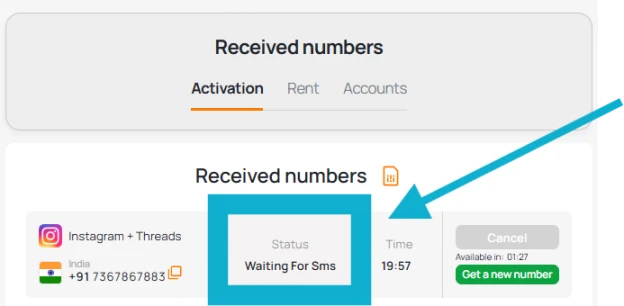
No SIM, no fuss, no digital breadcrumbs.
Why Create Instagram Account Without Phone Number?
Everyone has their reasons. Here are some of the most popular:
- You're setting up a second account (for business, art, or secret memes)
- You want to avoid spam SMS
- You're using a device without a SIM slot
- You just don’t want anybody (including Meta) having your number
- You’re experimenting with bots, automation tools, or test accounts
And hey, no shame in any of that. Your privacy — your rules.
Instagram Sign Up Without Phone Number — Yes, It’s Still the Real Thing
Once you're in, your account works just like any other:
- You can add a profile picture, share posts, log in on multiple devices
- You can receive messages, tag friends, and explore endless content
- Nobody — not even Instagram — needs to know your real mobile address
This is the best part: no reduced features, no warnings, no limitations. It’s just Instagram, minus the SIM surveillance.
Ready to go SIM-free?
Now you know exactly how to make Instagram account without phone number. Whether it's your side account, your anonymous alter ego, or just your minimalist digital self — you've got options.
And the best part? Nobody needs to ring you. Not even Instagram.