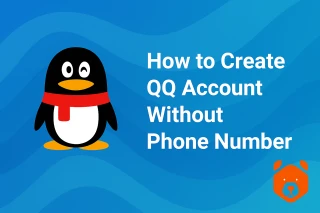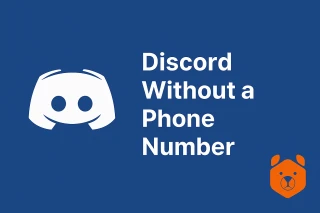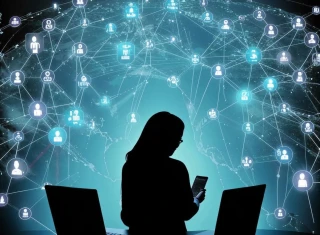How to Reset Instagram Password Without Email or Phone Number — Real-World Fixes for a Locked Account
Imagine this.
You open Instagram, as usual, ready to check if your post finally broke 100 likes.
But the screen’s different today. It’s asking for a password — and you blank out.
You try one. Then another. Still no luck.
“Forgot password?”
You tap.
Now it wants your phone or email.
And suddenly… you realize you have neither.
Sound like a nightmare? It’s not.
It’s a puzzle — and this guide is your map.
Can You Reset Instagram Password Without Phone Number or Email?
Let’s get the obvious out of the way:
Yes. You can.
But not the “tap button, get magic code” kind of easy.
You’ll need one of these:
- An old device where you’re still logged in
- A linked Facebook account
- A memory of your username
- A little help from a tool like Grizzly SMS
Don’t worry. No coding, no hacking. Just some strategy.
Method 1: Already Logged In Somewhere? Here’s How to Reset Instagram Password Without Phone Number and Email
If you're lucky enough to still have Instagram open on any device (even that dusty old Android tablet):
- Go to Settings & Privacy
- Tap Accounts Center
- Go to Password and Security → Change Password
- Enter a new password
- Save it — and breathe easy
No codes, no waiting. Just one open session is all you need.
Tip: Never log out unless you're 100% sure you’ve saved your login info.
Method 2: The Virtual Number Trick – How to Reset Instagram Password Without Email or Phone Number
No login, no number, no email? Don’t give up.
Here’s a workaround using a temporary phone number for Instagram that service will accept just like a real one.
Step 1: Go to Grizzly SMS
GrizzlySMS.com is a site where you can “rent” a real mobile number — for just a few minutes, enough to grab a verification code.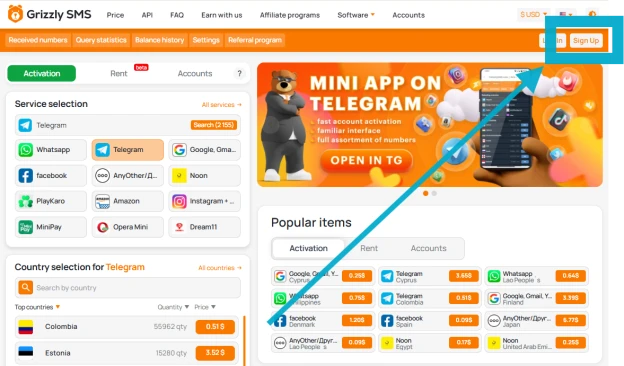
No identity check, no contract. Instant access.
Step 2: Sign Up (Takes 1 Minute)
Register with your email. Throw a couple of bucks onto your balance. That’ll buy you multiple numbers from countries around the world.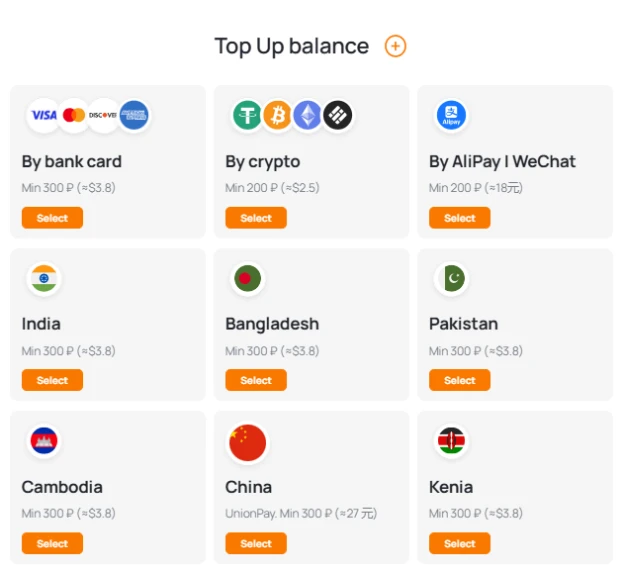
Step 3: Choose Instagram + Country
Once inside, pick “Instagram” as your service. Choose a country (India, UK, France — whatever’s live).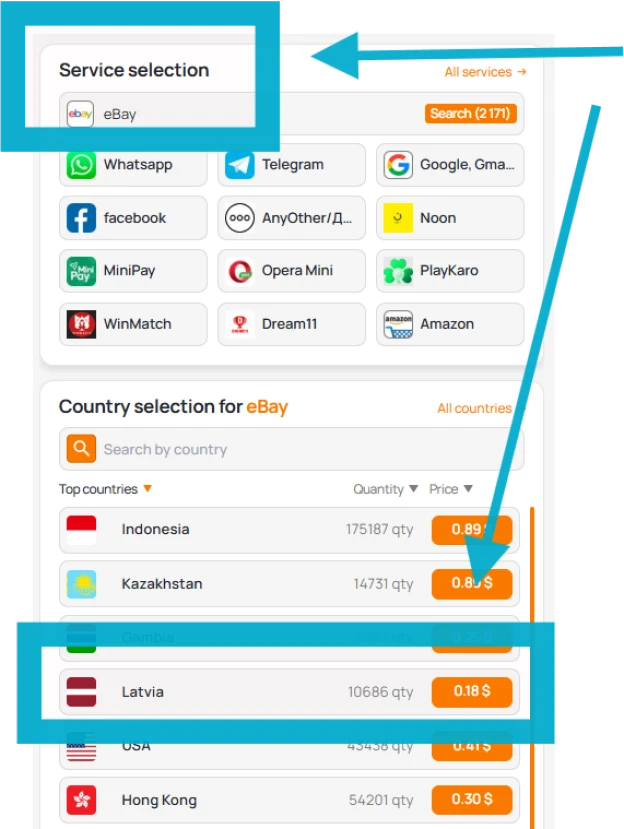
Boom — you’ve got yourself a digital number.
Step 4: Start the Instagram Recovery Process
Back on Instagram:
- Tap Forgot password?
- Enter your username
- Choose to receive a code via phone
- Paste your Grizzly number instead
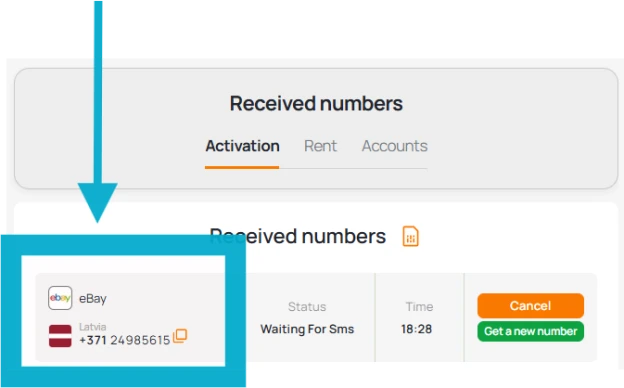
Step 5: Watch the Code Appear
Back on Grizzly, you’ll see the code land in real time.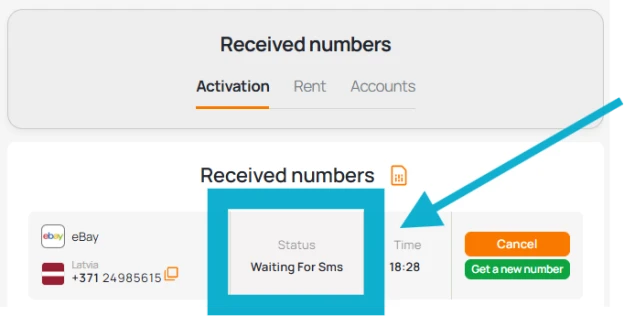
Copy it. Paste it in Instagram.
Reset your password. Welcome back.
No Number, No Email, No Login — Now What?
This is your last resort — but it still works in many cases.
Head to: Instagram’s recovery form
There, you’ll:
- Explain your issue
- Enter your username
- Upload a selfie with a code if they ask
Instagram support will review and (hopefully) restore your access manually.
Yes, it takes time. But if your account mattered — it’s worth it.
Why Go Through All This Trouble?
Because not everyone wants to permanently tie their identity to Meta.
Maybe it’s a business account. A side project. A private archive. A meme page.
Maybe it’s none of their business.
That’s why resetting Instagram without phone or email isn’t just a “hack” — it’s an option for digital freedom.
The Final Takeaway: You’re Not Locked Out — You’re Just Rerouted
When Instagram slams the door shut, it’s not the end. You’ve just got to use a different key.
Now you know:
- How to reset your Instagram password without email
- How to recover access with no phone number
- And how to do it using tools built for moments just like this
Your posts, your DMs, your profile — they’re still there.
Go get them back.