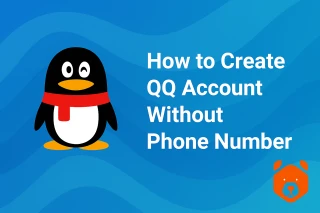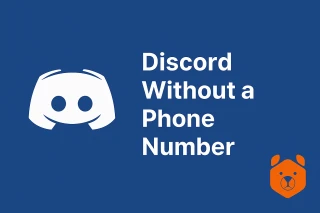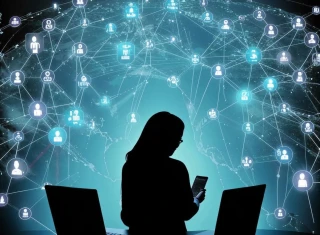Two LinkedIn Accounts — Double the Presence, Not the Trouble
Let’s get it out of the way: yes, you can technically have two LinkedIn accounts — but that doesn’t mean you should use them the same way. The trick lies in the separation of purpose — think of it as wearing sneakers to the gym and dress shoes to a wedding. Same feet, different functions.
LinkedIn’s terms of service frown on duplicating a single personal identity, but managing multiple LinkedIn profiles — one for your freelance hustle, one for your corporate role — is possible if done smartly and ethically. So no, we’re not talking about shadow accounts or digital clones.
Why Would Anyone Need Multiple LinkedIn Profiles?
Before you mutter “Isn’t one enough?”, let’s take a moment. Here’s when having two LinkedIn profiles might be worth your time:
- You run both a personal brand and a business.
- You’re job-hunting in vastly different industries.
- You consult and don’t want your main employer sniffing around.
- You want to test LinkedIn ads or premium features separately.
It’s less about being sneaky and more about being strategic.
Step-by-Step: How to Create a Second LinkedIn Account (No Phone, No Problem)
First step? Don't reuse your main email or number — LinkedIn will raise a digital eyebrow. Here's how to go stealth mode without drama:
1. Get a fresh email address
Simple enough — think Gmail, Outlook, ProtonMail — your pick. Just don’t link it to your main LinkedIn.
2. Use a temporary phone number for Linkedin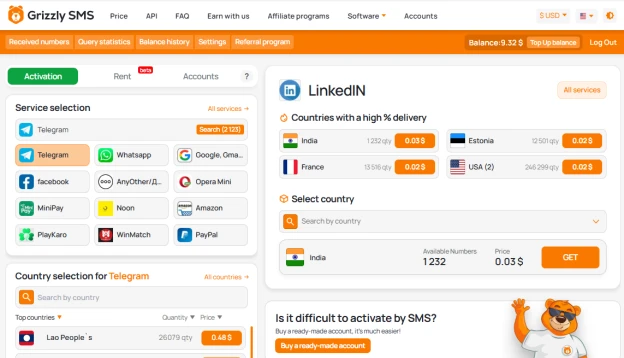
LinkedIn may request SMS verification (they love that). Skip burning your SIM by heading to Grizzly SMS. This service offers numbers from dozens of countries — perfect for creating multiple LinkedIn accounts without getting flagged.
Mini-tip: If you're sipping tea while waiting for your code, you're doing it right.
3. Sign up on LinkedIn
Go to linkedin.com and click “Join now.” Use your new email and temporary number. Select a professional profile picture (maybe not your cat this time).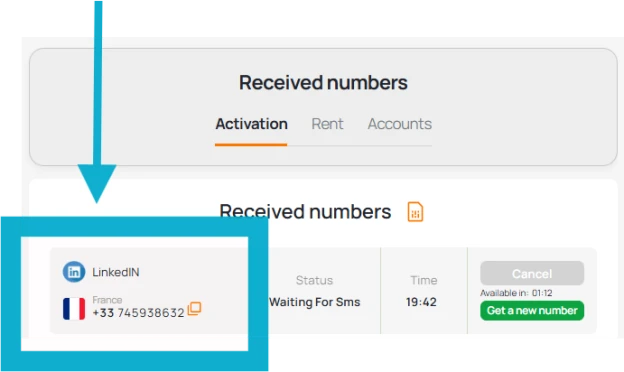
4. Fill in only what’s necessary
You’re building a separate identity, not a duplicate. Focus on the job title, company, and skills relevant to this profile’s purpose.
Switching Gears: How to Manage Multiple LinkedIn Accounts Without Losing Your Mind
Having linkedin multiple accounts means juggling, but not circus-level. Here’s how to make the switch smooth:
- Use different browsers or profiles in Chrome/Firefox.
- Log out completely before switching.
- If you're on mobile, install Parallel Space or similar to run dual apps.
- Keep icons visually distinct — name one “LinkedIn Biz,” another “LinkedIn Main.”
- Never mix messages — it’s easy to forget where you are when replying to recruiters!
Pro tip: You can run both accounts efficiently if you set dedicated days/times to engage on each.
What About Merging or Linking Accounts?
LinkedIn doesn’t allow linking multiple accounts or merging profiles across separate emails. If you try, you’ll just be asked to merge and delete one.
But if you keep the purpose distinct, and don’t violate terms, you’re not in danger. It’s all about clear boundaries.
The Bottom Line: More Than One Profile, Still One You
So, can you have two LinkedIn accounts? Absolutely — if you're intentional, ethical, and a little clever about it. Whether you're exploring how to manage multiple LinkedIn accounts, or just curious about creating a second identity for a side project, it’s doable.
And with tools like Grizzly SMS in your corner, verifying that second account becomes a breeze — no extra SIM, no suspicious glances.
Ready to go from “Can I?” to “I did”? Time to click that sign-up button — again.