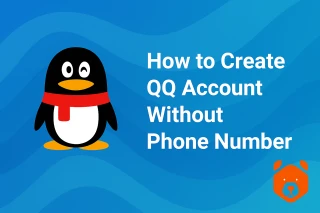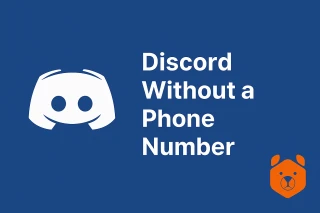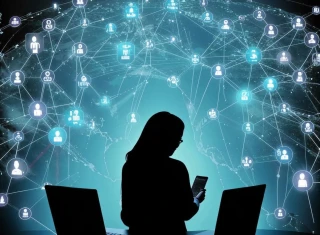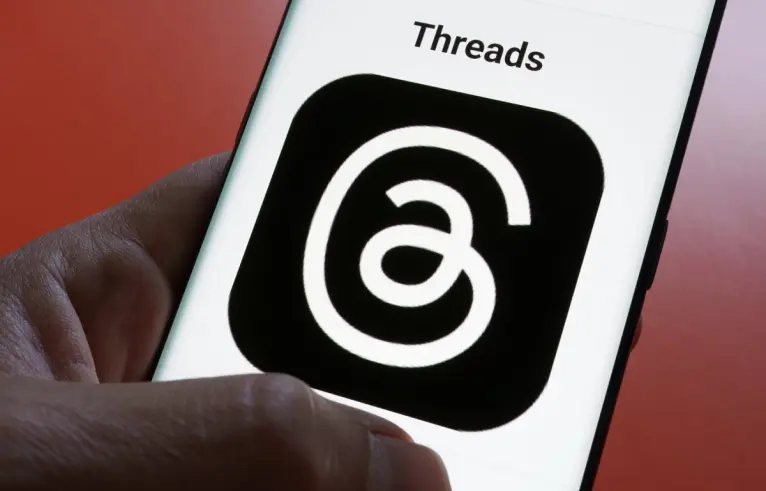
What to do if Threads is not working?
The service has only been around for a couple of weeks, and the internet is already flooded with complaints from dissatisfied users. And it's not surprising, as many can't figure out why Threads is not working. Millions of people around the world eagerly awaited the launch of this new microblogging app, only to find out that not everyone can use it. So, what should you do now? Let's try to find a solution.
Why is Threads not working in Europe?

Here, we have a different problem. The answer to why Threads is not working on Android and iOS devices in European Union countries lies in the internal legislation of the union. Due to the close connection between the new application and the social network Instagram (remember, registering with Threads requires granting the app access to your Instagram account), the regulations on the confidentiality of personal information are violated.
Therefore, the regulatory bodies of the European Union decided to block access to the new service. However, Mark Zuckerberg took the preemptive step of blocking European citizens' access to his application to avoid dealing with government agencies later on. We must disappoint those who thought that Threads does not work without a VPN in this region: using virtual private networks will not solve the problem.
Threads app not working on Android: solution

If you are in Russia and want to access the new service but Threads is not working on Instagram, do the following:
- Launch a VPN service and download the app from the official website (Threads.net does not work without a VPN). You can also download the utility from your mobile app store (Google Play). Just make sure you choose the right app: it will be at the very top with a black symbol resembling "@".
- Install and launch the downloaded app.
- Login to the service is only possible with your Instagram account. If you don't have one or you want to log into Threads with a different profile, we recommend using a virtual number and signing up for Instagram completely anonymously. Instructions can be found here.
- Login using your Instagram account in the app that functions as an alternative to Twitter.
Threads not working on iPhone: solving the problem

The instructions are similar to those for devices running Android:
- Launch a VPN service and download the app from the official website (Threads does not work on Instagram without a VPN). Alternatively, use the App Store.
- Install and launch the downloaded app.
- Login to the Threads app using your Instagram account. If you don't have an Instagram profile, we recommend creating one using an inexpensive virtual number for verification.