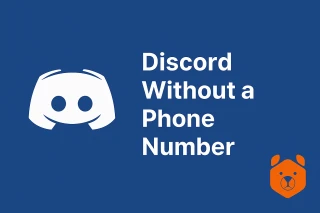Enjoy the Benefits of Discord Nitro for Free
Discord Nitro is a paid subscription on the VoIP messenger platform that provides additional features and privileges, such as global emojis, improved video call quality, increased file upload limit, animated avatars, and other profile customization capabilities, as well as bonuses in the form of free games and discounts on game purchases in the service's store. It's no wonder that many users want to get access to Discord Nitro for free 2024. After all, otherwise, they would have to subscribe for a paid subscription, and that can be costly.
Fortunately, there is a way to achieve the desired result, and now we will discuss it in more detail.
Why Do Users Want to Get Discord Nitro for Free?

There are several reasons why many users want to download Discord Nitro for free:
- The service provides a number of additional features, such as the ability to use global emojis, improved video call quality, increased file upload limit, animated avatars, and more. These additional capabilities can make the Discord experience more enjoyable and varied.
- Subscribing to Discord Nitro is also perceived as a way to support the messenger's developers and help them develop and improve the platform for all users.
- In some cases, getting Discord Nitro for free 2024 may be associated with prestige and status in the community. Users with a Nitro subscription may have special badges and privileges on servers, which can give them a special status among other users.
- Premium subscribers receive monthly bonuses, such as free games and discounts on game purchases in the Discord store. These bonuses can be appealing to users who value additional features and exclusive offers.
- Animated avatars, unique tag numbers, and other personalization options available in the enhanced package allow users to express their individuality and style on the platform.
How to Get Discord Nitro for Free 2024?

From December 16, 2023 to June 17, 2024 (11:59 PM Pacific Time), Opera GX participants can get 1 month of Discord Nitro for free.
Opera GX is a special version of the Opera web browser developed by Opera Software, targeted at the gaming audience. It was announced in July 2019 and is a browser that offers a range of features specifically aimed at the needs of gamers and gaming industry enthusiasts.
To take advantage of the promotional offer in the Opera GX browser, you must find it on the quick access start page or on the registration screen. To download Discord Nitro for free, open a new Opera GX window, first making sure your browser is updated to the latest version.
How to Get Discord Nitro for Free: Instructions
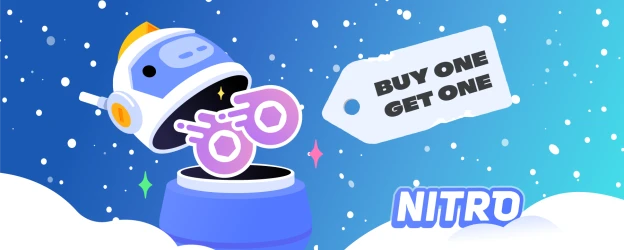
Here are the steps to follow before getting Nitro in Discord for free:
- Sign in to Discord: if you haven't already logged in to your account through the browser, go to the login page and enter your credentials. If you don't have an account yet, create one. The next section describes how to do this with minimal cost.
- Claim the promotional offer: after logging in to your Discord account, you will see a message with the promotional offer. This gift will be tied to your current account and cannot be transferred to other users.
- Activate the promotional offer: review the terms of the offer and click the "Next" button. Make sure your payment information is correct. If you don't have any payment details in your Discord account yet, you'll need to enter them to activate the subscription. Note that if you switch to another account, the promotion will not be available on that profile. You may need a card for free Discord Nitro.
- Confirm activation: after entering the required information and confirming the offer, click the "Confirm" button.
- Final step: after successful confirmation of the offer, you will be automatically redirected to the "Subscriptions" tab in your Discord account settings, where you will be able to see the activated Nitro subscription.
Extend Discord Nitro for Free Using a Virtual Number
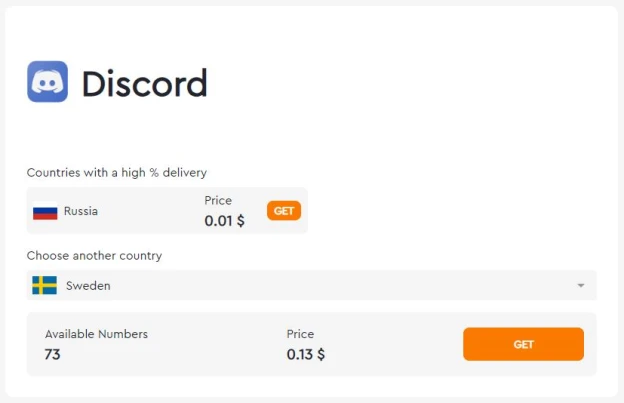
The scheme described above provides the possibility of monthly use of the messenger's premium features. But after 30 days, the service will debit the standard subscription fee from you if you don't unlink your card. If you need Discord Nitro for 3 months for free, you can use the same scheme, but you will need a new account.
The easiest way to get it is with a virtual phone number. It's inexpensive, effective, and anonymous. Moreover, this type of registration is reliable, and the account created in this way is fully functional and provides access to Discord Nitro for free.
Here's a detailed description of how to register a new account in the service using a virtual phone number.
Discord Nitro for Free: Plugin to Unlock Functionality

For straightforward individuals, there is another way to get access to the subscription functionality without signing up for it (and, as a result, without paying). The instructions are a bit more complex here, but they will help you unlock the Discord Nitro features for free 2024:
- Installing BetterDiscord:
- Go to the official BetterDiscord website;
- Click the download modification button;
- Accept the terms of use of the modification;
- Select "Install BetterDiscord", which usually happens automatically.
- Installing the JS file:
- Go to the project page on Github;
- Find the "YABDP4Nitro.plugin.js" file and click on it;
- Download the file;
- Go to Discord and open the settings;
- Find the "BetterDiscord" section and select "Plugins";
- Click the button to open the folder;
- Move the downloaded file to this directory.
- Completing the installation of Discord Nitro for free:
- Open Discord again and install the additional module if prompted;
- Move both sliders to the active position;
- The installation is complete.
- Configuring the unlocked features:
- Click the gear icon next to the plugin;
- Change the profile theme and banner, following the instructions;
- Ensure that all users can see your changes.
- Additional capabilities:
- Enjoy using emojis, screen sharing, and other features available in Discord Nitro.