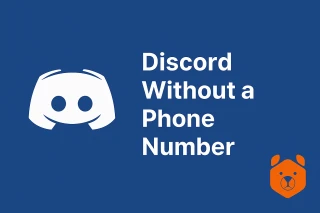Why Doesn't Discord Send SMS to Your Phone?
The popular cross-platform messenger among various communities has over 500 million registered users. About 200 million of them are regular visitors to the service. It's no wonder that sometimes the platform malfunctions, and SMS from Discord doesn't arrive on your phone. This happens for various reasons, which we'll try to understand today and provide you with a clear plan of action in each situation.
If you don't want to read a lot of text but want to restore access to the service, "Grizzly SMS" offers to purchase inexpensive virtual numbers for registration on Discord and other platforms. Completely anonymous and with guaranteed message delivery.
SMS from Discord Doesn't Arrive: Incorrect Number

If you entered your number a long time ago, and there's still no message with the verification password, you should check the entered number: it's very easy to make a mistake in it, both in the operator code and the number itself. Double-check the digits you entered and request the code again.
SMS Confirmations from Discord Don't Arrive: No Connection

Are there any network connection issues on your iPhone or Android phone? Before requesting a confirmation code from Discord, make sure your phone has a network signal. If SMS with the confirmation code from Discord still doesn't arrive, you can temporarily turn on Airplane mode and turn it off again to reset the network connection on your phone. If the problem persists, reset the network settings on your Android or iPhone.
In the worst-case scenario, you can try resetting your phone to factory settings. However, we do not recommend doing this unless you are an expert.
Why SMS from Discord Doesn't Arrive: Issues with the Carrier

If your local carrier has experienced a server outage, you won't be able to receive text messages from anyone. Now it's clear why SMS from Discord sometimes doesn't arrive. You can visit Downdetector and find your local carrier. If you notice significant spikes in outages, wait until the company resolves their issues.
SMS from Discord with Code Not Arriving: Spam Folder

Did you forget your Discord password? If you can't receive password reset instructions on your phone number, enter the email address associated with your account. If you don't see an email from Discord in your main inbox, check the "Spam" or "Junk" folder in Gmail and Outlook.
Gmail:
- Step 1. Open Gmail in a browser and sign in to your Google account. Visit Gmail.
- Step 2. Select the "Spam" folder in the sidebar and find the email from Discord.
Outlook:
- Step 1. Visit Outlook in a web browser.
- Step 2. Select the "Junk Email" menu and find your email from Discord.
If SMS from Discord is not arriving, you should also check spam on your mobile device. Here's what you need to do:
iPhone:
- Step 1. Open "Messages" on your iPhone and tap the filter menu in the top left corner.
- Step 2. Find your message from Discord in other categories and in the "Spam" folder.
Android:
- Step 1. Launch the "Messages" app on Android. Tap the three-dot menu in the top right corner.
- Step 2. Open the "Spam and blocked" menu.
SMS from Discord with Code Not Arriving: Discord Outage

Discord's servers often experience downtime. When the company's servers are experiencing issues, SMS with the confirmation code from Discord doesn't arrive, and the messenger may even freeze on your PC.
What can you do? You can visit the company's special website that monitors the system status and ensure that all systems are operational. You should ensure 100% availability of all core services and system metrics of the messenger.
SMS from Discord Not Arriving: Log Out and Log Back In

If SMS from Discord doesn't arrive when you're trying to link your mobile to your account, you can try logging out and logging back in immediately.
This is done as follows:
- Open Discord and click the gear icon at the bottom of the page.
- Scroll down the opened menu and find the "Log Out" button. Click it.
- Log in to your account again and try to add your mobile number to your profile once more.
SMS Confirmation from Discord Not Arriving: Update the Service

An outdated app can cause issues with receiving the Discord SMS confirmation code. You can visit the App Store or Google Play Store and install the latest app update on your phone. If you're using desktop software, restart it, and the app will automatically download and install the latest version.
SMS from Discord Not Arriving: Use a Different Device

Discord has its own apps for Windows, Mac, iPhone, and Android. If a particular app is causing you issues with adding a mobile number (SMS with Discord code not arriving), use a different platform and try again.
I've Tried Everything, Why Aren't SMS from Discord Arriving?
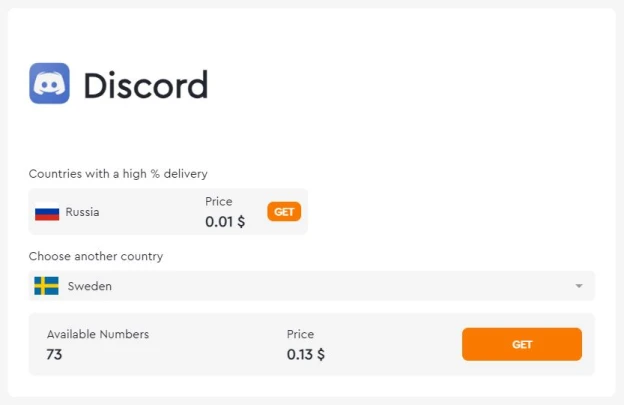
If you've tried all the tips from our article but still haven't solved the problem, it's time to consider changing the number to which SMS from Discord is not arriving. However, you don't need to buy a new starter pack for this. A virtual number from the "Grizzly SMS" service is enough.
It has several advantages:
- Low cost;
- Guaranteed SMS delivery;
- Wide choice of countries for mobile operators;
- High speed and ease of use;
- Competent support service.
Read more about how to create a new account on Discord without a phone number