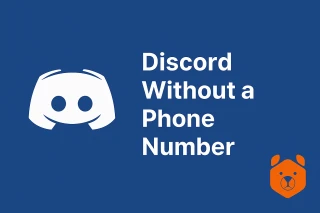What to do if Discord blocked your account?
If you've lost access to your Discord profile, don't despair. There's usually a way out of almost any situation if you really want it. With the help of our article, you'll be able to regain the ability to chat in themed channels and use built-in services in just a few minutes. We explain how to recover access to your Discord account in the following situations:
- Lost login credentials;
- No access to the email used during registration;
- No access to the phone number used during registration;
- Accidental account deletion;
- Account blocking;
- Backup option if methods 1-5 don't work.
By the way, if you just need a new profile in the service and don't have a spare phone number, we recommend buying virtual numbers for Discord registration from the SMS activation service Grizzly SMS. On our website, you can choose the country of the mobile operator and purchase a suitable number at an affordable price. Completely anonymous!
How to recover a Discord account if you forgot your login credentials?

Login credentials include your username (login) and password. If you've forgotten your password, for example, here's how to recover your Discord account using your username:
- Open the Discord app or go to discord.com;
- On the login screen, click on the "Forgot your password?" link below the password field;
- Enter the email address associated with your Discord account;
- An email with password reset instructions will be sent to the specified email address;
- Follow the link in the email and follow the instructions to create a new password;
- Log in to your account using the new username and password combination.
If you've forgotten your login (email address), try to remember which of your email inboxes was used for registration. You can also check your inbox for emails from Discord.
How to recover a Discord account without email?

First, try to regain access to the email account you used when registering for the messenger. If you can't, here's how to recover your Discord account:
- Contact the service's support team. To do this:
- Go to the "Discord Help Center" website;
- At the bottom of the page, select "Submit a request";
- Fill out the form, providing all possible information about your account, including the old email address, username, and any additional data that will help identify your account;
- Describe the problem in detail and explain that you've lost access to your email.
How to recover a Discord account without a phone number?

If you've lost access to your linked phone number and are trying to recover your Discord account by phone, you can do the following:
- Try to regain access to the phone number through your mobile operator;
- If you need additional help, contact Discord support:
- Go to the messenger's support website;
- Submit a request, providing all possible information about your account, including the linked phone number and email address.
How to recover a Discord account after deletion?

Sometimes you might accidentally click the wrong button. If you've accidentally initiated the account deletion process, you have 14 days to recover it. Here's how to recover a deleted Discord account:
- Within these 14 days, simply log into your account using your username and password. This will automatically cancel the deletion process;
- If more than 14 days have passed, you won't be able to recover the account through standard means, and you'll need to create a new account (for example, using a virtual number).
Recovering access if Discord blocked your account

Restricting a user's access to their own account is an unpleasant event. Possible reasons for blocking:
- Violation of Discord's terms of use (e.g., spamming, threats, copyright infringement);
- Use of bots or third-party applications not approved by Discord;
- Complaints from other users about your behavior.
Instructions for recovery if Discord blocked your account:
- Go to the service's help center website;
- At the bottom of the page, select "Submit a request";
- Fill out the form, providing all possible information about your account and describing the situation in detail;
- If your account was blocked by mistake, explain this in the form and provide any evidence of your innocence;
- Wait for a response from the support team. This usually takes a few days.
How to unblock an account if it's been permanently blocked?

Of course, sometimes situations occur where nothing helps, and it's easier to accept the loss of the account. But what if you still need access to the service? Of course, register a new one using a virtual number! It's inexpensive, anonymous, and if you use the Grizzly SMS, it comes with a quality guarantee. There's nothing simpler in a situation where you can't recover access to your Discord account:
- Register;
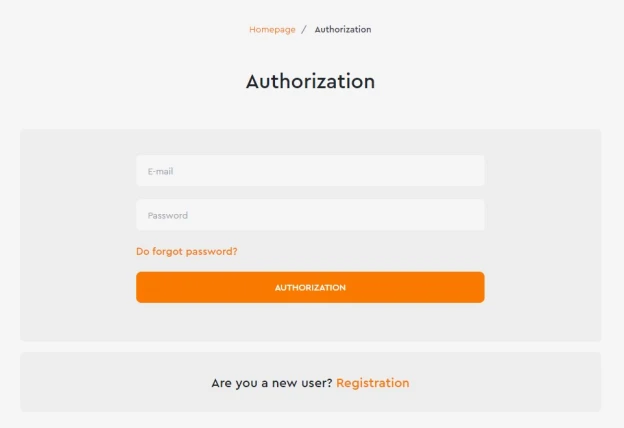
- Top up your balance;
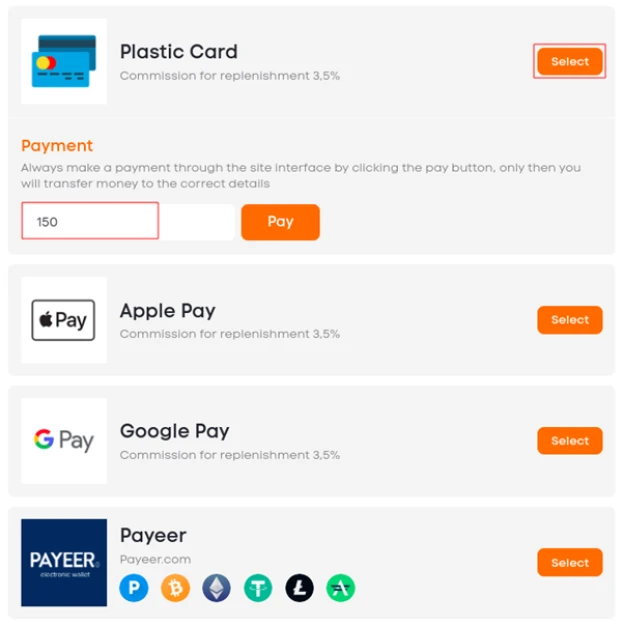
- Specify the service and country of the mobile operator;
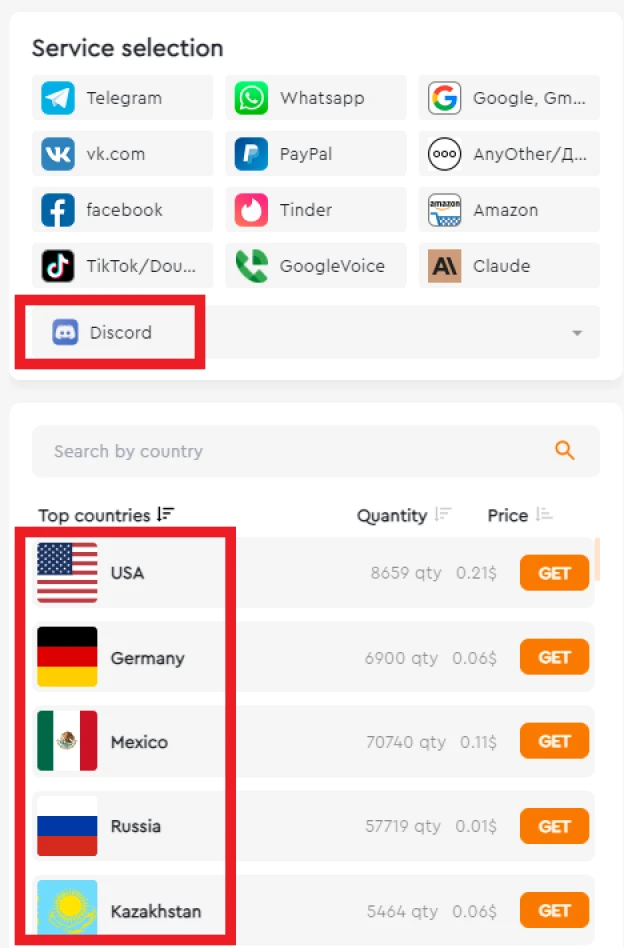
- Confirm the purchase;
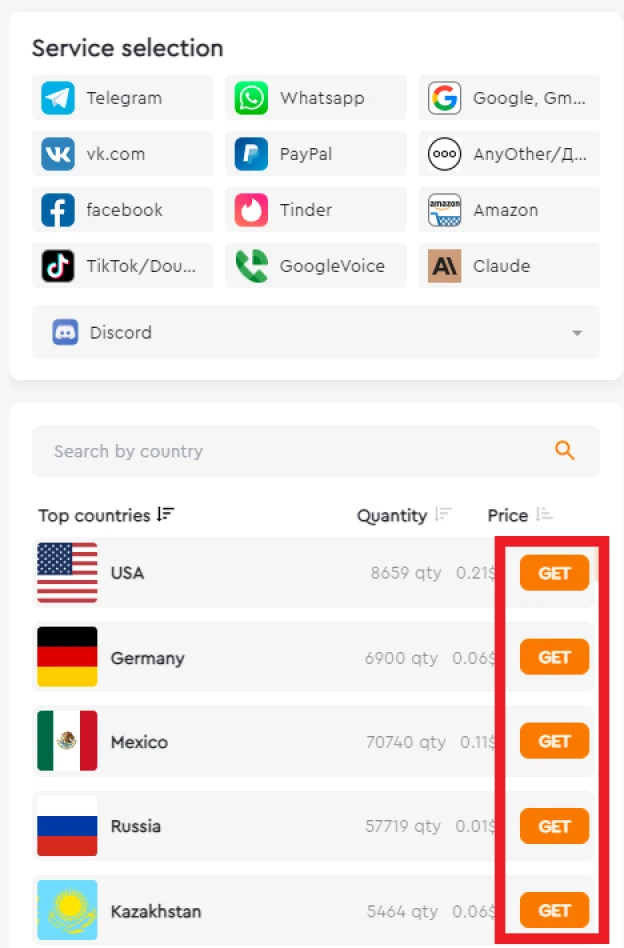
- Copy the number and use it to create a new profile.
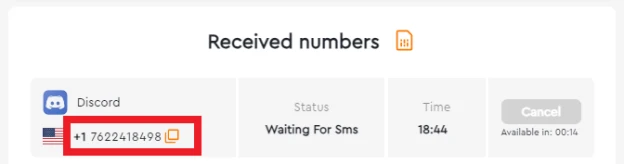
This way, you'll get a new and 100% working profile without any background.