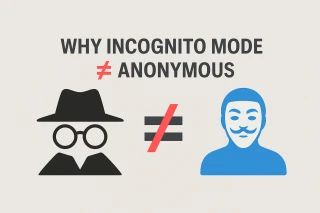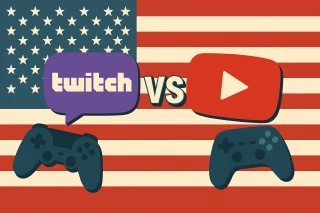How to Create an Anonymous Gmail Account Without Your Real Number or Identity
There’s a quiet revolution happening in inboxes. More and more users are ditching their traceable, overexposed email identities and turning to stealth-mode alternatives. Because let’s be honest — creating a standard Gmail account today is like handing Google a copy of your passport, your phone, and your browser history wrapped in a neat digital bow.
But what if you could create an anonymous Gmail account? One that doesn’t require your cell number, your real name, or anything even remotely personal? The kind of inbox that keeps to itself, politely and invisibly?
Good news: you absolutely can. And the process is easier than you might think — especially if you’ve got a trick up your sleeve called Grizzly SMS.
Why You Can't Just Sign Up for Gmail Anonymously — And How to Fix That
Gmail’s account creation process often demands a phone number. Google says it’s for “security purposes,” to help with password recovery and spam prevention.
In reality? It’s another link in a long chain of personal data collection. Your number is often tied to your name, address, even your device. Once entered, it becomes a point of contact and tracking across multiple services — not exactly ideal if you’re aiming for anonymity.
That’s why creating Gmail without a real phone number is a growing need for activists, whistleblowers, digital minimalists, and even everyday users who just want one quiet corner of the internet.
Step-by-Step: How to Create an Anonymous Gmail Account Using Grizzly SMS
Let’s walk through the process — cloak, hood, and all — using a virtual phone number for Gmail to keep your identity safely out of sight.
1. Prepare a Clean Environment
Before you even open your browser:
- Use incognito/private mode
- Consider a VPN to mask your IP
- Avoid using your usual device or Wi-Fi if possible
We're not being paranoid here — we’re being smart. Anonymity starts with the basics.
2. Go to Gmail’s Signup Page
Head to the Gmail account creation page. You’ll be asked for the usual:
- First and last name (use an alias or random name generator)
- Username
- Password
So far, so good. Now comes the number request.
3. Obtain a Temporary Number via Grizzly SMS
Go to Grizzly SMS. It’s a platform that lets you purchase virtual numbers just for receiving SMS codes.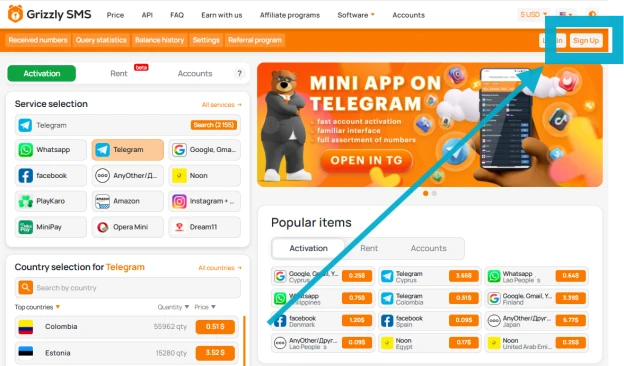
Here’s how it works:
- Search for Gmail under services
- Pick a country (it doesn’t have to be your own)
- Click to purchase the virtual number

This number isn’t tied to you, your SIM, or your provider. It’s disposable, anonymous, and — most importantly — works for Gmail’s verification.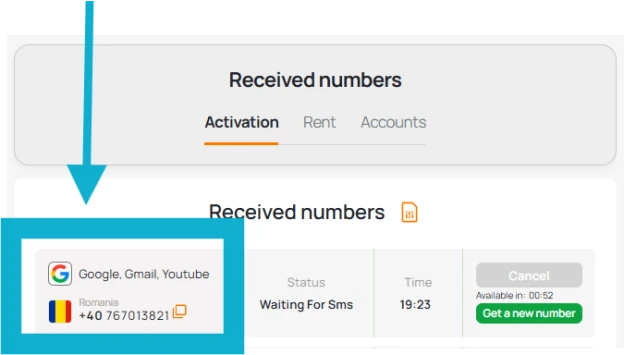
If you’re sipping tea while waiting for the SMS code, you’re already living the low-profile life.
4. Enter the Grizzly Number into Gmail
Paste your freshly obtained number into the phone number field during Gmail signup. Hit "Next."
Wait a few seconds, then head back to your Grizzly SMS dashboard. Your verification code will appear there, ready for copy-paste action.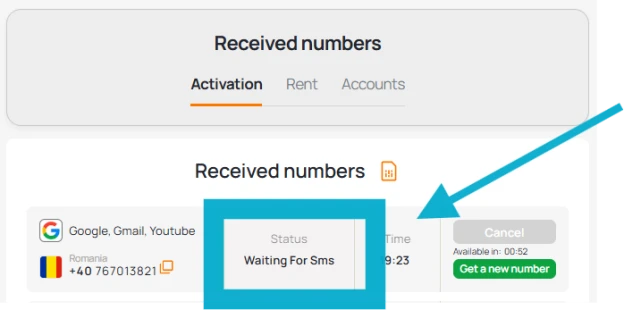
Once entered, you’ve cleared the biggest obstacle to anonymous account creation: phone verification.
5. Adjust Gmail Settings to Maximize Privacy
Once inside your new inbox, go to:
Settings → See all settings → Accounts and Import
- Turn off recovery options that require real data
- Avoid linking this Gmail to other Google services
- Never sync contacts unless they’re fictional
Think of this inbox as your digital decoy — it’s not a substitute for your primary email, but a satellite orbiting far from home.
What You Can Do With an Anonymous Gmail Account
You might be surprised how much you can accomplish with your new alias inbox:
- Use it to sign up for public forums or groups
- Communicate with anonymity-conscious communities
- Register services without oversharing
- Send and receive messages without revealing your real name or number
- Manage separate projects, admin roles, or aliases
The best part? It’s not traceable to your real life unless you voluntarily connect the dots.
Caveats and Considerations
Let’s keep it honest. There are a few limits to this approach:
- Google’s algorithms may still flag certain anonymous patterns (especially from known VPN IPs)
- If you lose the password and have no recovery options, you're locked out
- You should avoid linking this inbox to your real contacts or recovery email
- Not all Grizzly numbers work 100% of the time — but the platform shows success rates
That said, the anonymity-per-functionality ratio is still excellent.
The Final Inbox: Why Go Anonymous?
Creating an anonymous Gmail account is about more than avoiding spam — it's about taking back control. You decide when to be seen. You choose what to reveal. You carve out a quiet, untraceable space in a world that increasingly demands exposure.
With a bit of savvy and a digital helper like Grizzly SMS, you can leave your real name, phone, and identity at the door — and still walk into Gmail like you belong there.
Because privacy isn’t a glitch. It’s a choice.