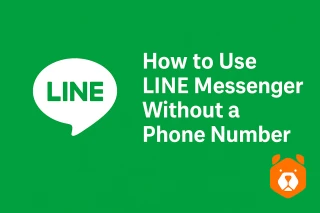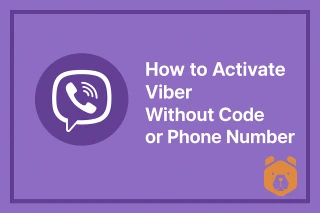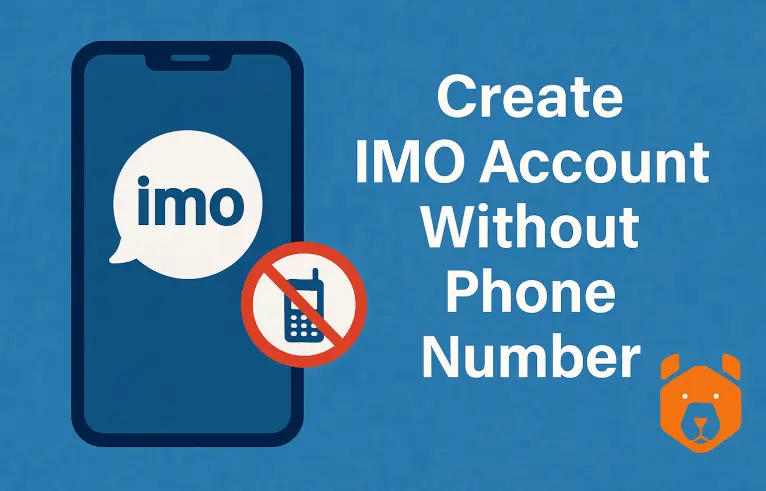
How to Create IMO Account Without Phone Number: A Guide They Don’t Want You to Read
Can I use IMO without phone number? That’s the golden question. The IMO app, known for its speedy messaging and high-quality video chats, insists on tying your registration to a real SIM. But do you really need to hand over your personal digits?
Not quite.
If privacy is your currency or you just need a second IMO account without alerting your contacts — there's a workaround. Spoiler: it doesn’t involve burner phones or shady back-alley tricks. Just a clever tool and a few clicks.
Why Users Want IMO Without Phone Number
You’re not being paranoid. There are solid reasons why someone would prefer to register IMO without phone number:
- You don’t want to link your real identity
- You're managing multiple accounts for business or regions
- You lost access to your old SIM but need to restore chats
- You just don’t like giving apps your number. Period.
Whatever your motivation — the path is open. And yes, it’s 100% legal. It’s about using virtual number for IMO.
Step 1: Grab a Virtual Number from Grizzly SMS
Time to set the plan in motion. To open IMO account without phone number, we’ll use Grizzly SMS — a virtual number platform that’s quick, cheap, and trustworthy.
Here’s how to begin:
- Visit Grizzly SMS and hit Sign Up
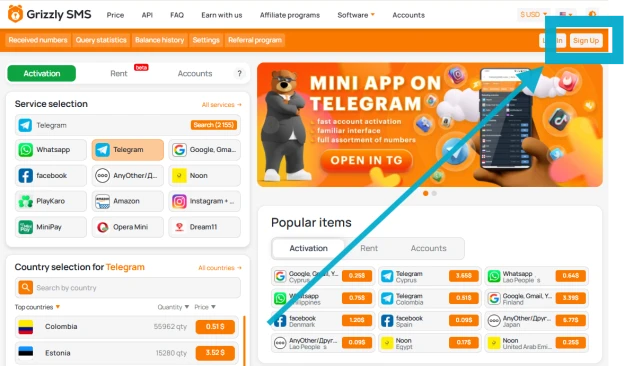
- Top up your balance (even $1 is enough to start)
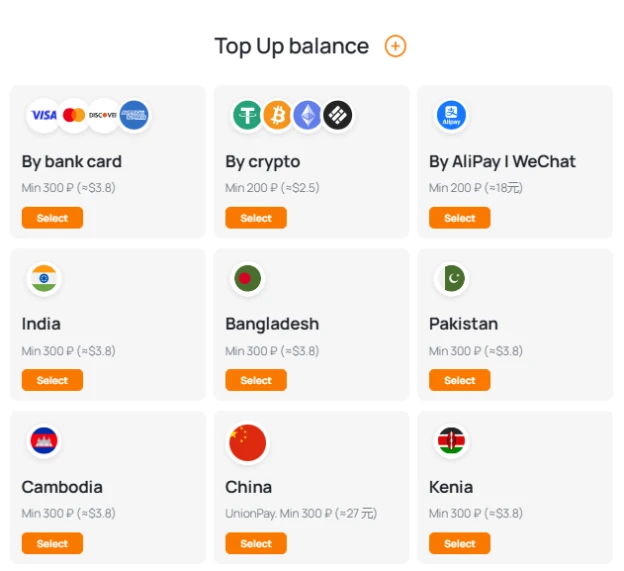
- Select IMO from the list of apps
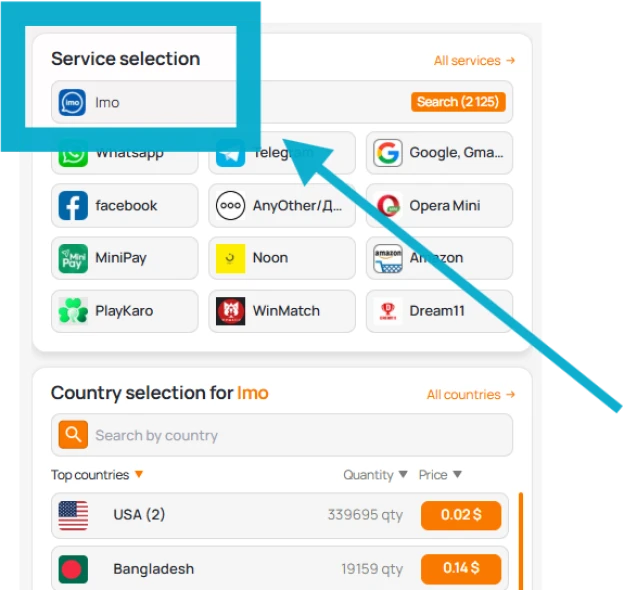
- Pick your preferred country (some regions work better with IMO)
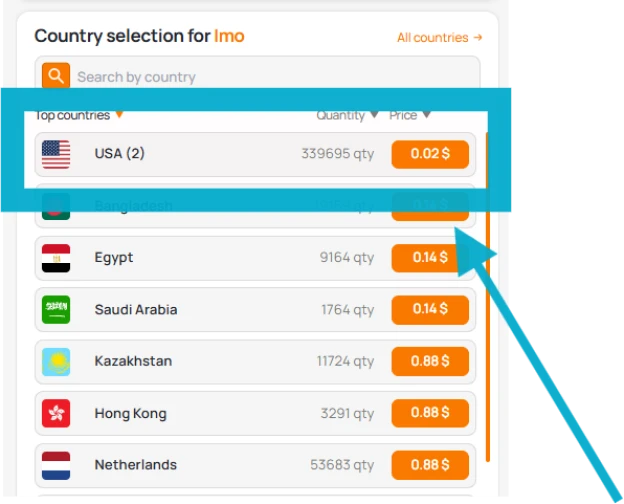
- Get your number — it’s yours for the next 20 minutes
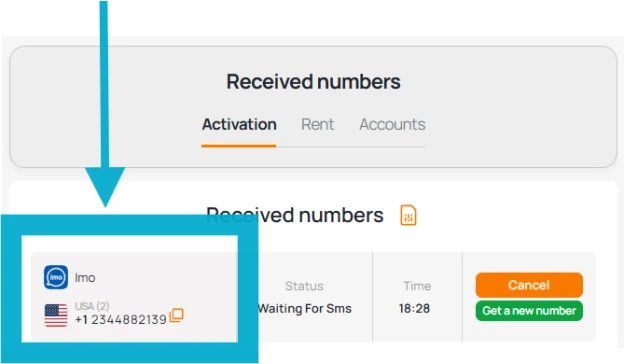
No plastic SIM card, no contracts, no real-world commitment.
Step 2: Download the IMO App
Now, let’s dance with the app itself.
- Go to the App Store or Google Play
- Search for "IMO – free video calls and chats"
- Download and install
Make sure you’re not logged into another IMO account. We’re starting fresh.
Step 3: Sign Up for IMO Without Phone Number
Back in the IMO app:
- Open the app
- When prompted to enter a mobile number, paste the Grizzly virtual number
- Wait for the SMS verification code
- Return to Grizzly SMS to see the incoming text
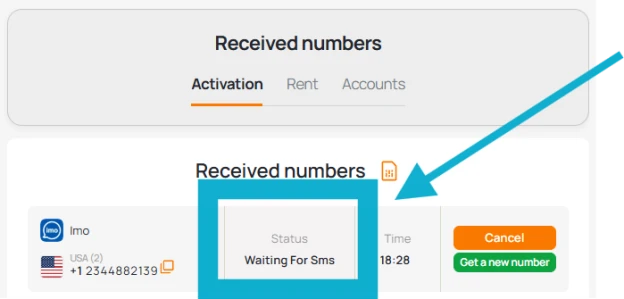
- Enter the code in IMO
Boom. You’ve just bypassed traditional registration.
Step 4: Personalize Without Overexposing
Now that you're in — don’t overshare. If anonymity is the goal, don’t sync your contacts or use your real name. Upload a neutral photo or none at all.
You’ve successfully created an imo account without phone number, so don’t undo the magic by linking social media.
Why You Can Register IMO Without a Phone Number (And When It Might Not Work)
Virtual SMS services like Grizzly SMS use numbers that work for most apps, including IMO. However, in rare cases, some regions or reused numbers might throw an error like "number already in use."
Pro tip: Just request another number or change the country. Problem solved.
IMO: No Phone Number Needed — But Is It Really Safe?
Yes — if you use trusted services like Grizzly. You’re not breaking rules; you’re bending them wisely. Virtual numbers are especially useful for users managing accounts, testing apps, or preserving privacy in countries with strict SIM card regulations.
Final Thought: Numbers Are Optional, Conversations Aren’t
Using IMO without phone number isn’t just a trick — it’s a new way to stay connected on your terms. Whether you're building a second identity or shielding your main one, services like Grizzly SMS empower you to choose privacy without giving up functionality.
No phone? No problem. Just SMS, strategy, and some smart clicks.