
How to Use WhatsApp Without Phone Number: What Method Works
There’s a moment in every installation of WhatsApp where you pause. It happens just after the sleek green loading screen and right before the fun begins.
“Please enter your phone number.”
That’s the wall. No phone number? No entry.
But here’s the twist: I wanted to find out if it’s really mandatory — not because I’m paranoid, but because I write about digital privacy and I’ve seen how deeply even one mobile number can be linked across apps, ads, and services.
So I did what any overly curious blogger does: I ran an experiment. My goal was simple — use WhatsApp without phone number verification tied to me or my SIM.
And it worked.
Do You Have to Have a Phone Number for WhatsApp? Let’s Be Precise
Yes — the app won’t let you past the gate without sending a code to a number. But no — it doesn’t have to be your real phone number, or even a number on a physical SIM.
What WhatsApp really needs is a number-shaped inbox. Somewhere to deliver a six-digit code, once. That’s all.
And that’s where the loopholes begin.
I Tried Four Methods to Create a WhatsApp Account Without Phone Number
Here’s what I tested — and what I found along the way.
Landline Verification: Works Like It’s 1999
This one surprised me. I entered my old home landline into WhatsApp. As expected, SMS failed. But then came the option: “Call me instead.” I tapped it, the landline rang, and an automated voice read out the six digits like it was calling from another century.
No SIM, no fuss. This method still works. (Bonus: it's oddly charming.)
Burner SIM: Instant, Discreet, and Still Effective
A prepaid SIM from a local kiosk cost me less than coffee. I inserted it into an old phone, launched WhatsApp, received the code, and that was that. SIM removed, number forgotten.
But it’s a physical solution to a digital problem — and I was after something cleaner.
Google Voice: Mostly Good, Occasionally Blocked
I tried using a Google Voice number from my U.S. account. It worked for one attempt, failed on another. The inconsistency made it unreliable for the average user. Still, it’s worth trying if you already have access.
Grizzly SMS: The Simplest Way to Use WhatsApp Without Phone Number
Here’s where things got interesting.
Grizzly SMS isn’t some sketchy site promising secret access. It’s clean, fast, and refreshingly honest: you pay a small fee, get a temporary number, and use it to receive your WhatsApp verification code. That’s it.
Here’s exactly how I did it:
Step-by-Step: How I Used Grizzly SMS to Register WhatsApp Without a Phone Number
Step 1: I signed up on Grizzly SMS
The process took under a minute — email and password, no number required to register.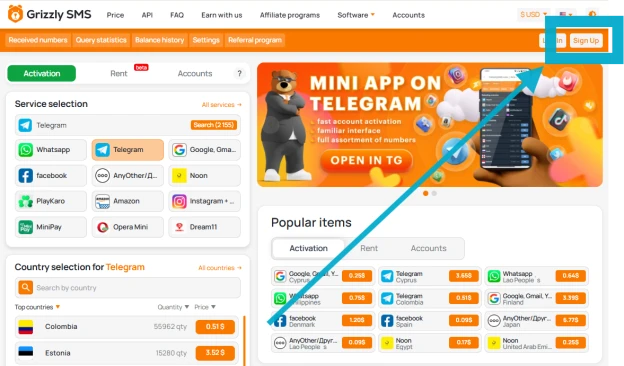
Step 2: Added a few cents to my account
I used a bank card, but they also accept crypto and electronic wallets. WhatsApp numbers were under $0.50.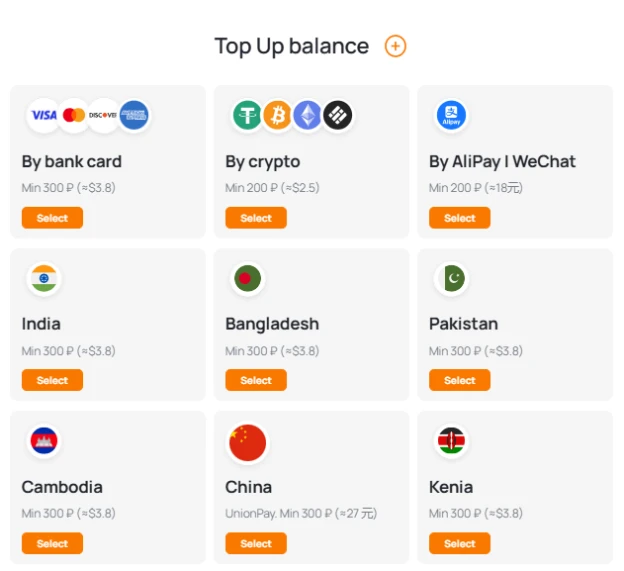
Step 3: Selected WhatsApp as my service
This filtered out incompatible numbers — a smart move that most services don’t offer.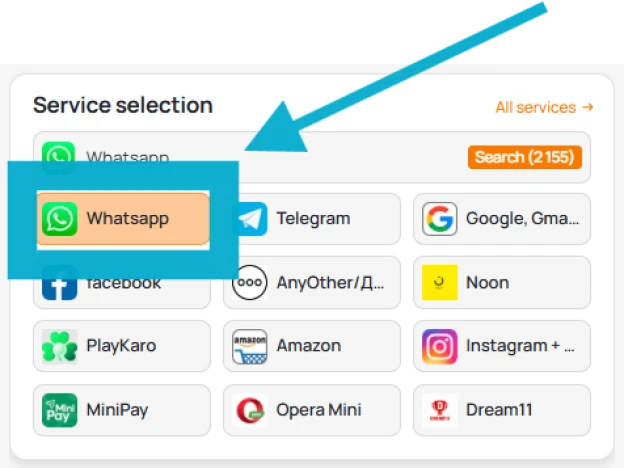
Step 4: Picked a number from India
I could’ve gone with the U.S. or UK, but India had more availability. I clicked “buy” and got a number instantly.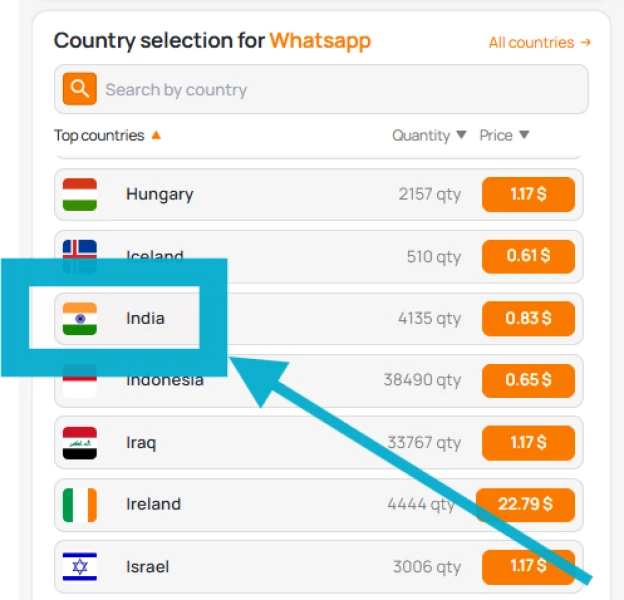
Step 5: Entered that number into WhatsApp
I launched the app, input the Grizzly number, and waited.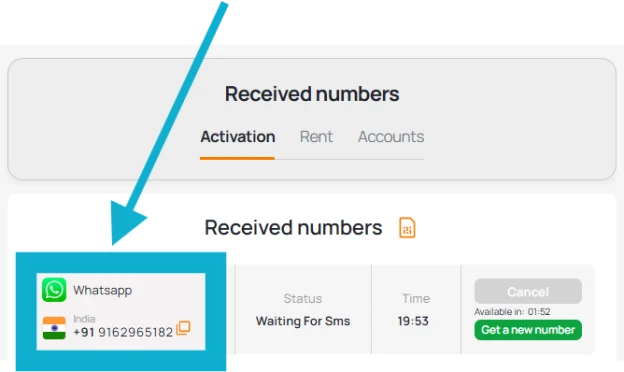
Step 6: The code arrived in seconds
Six digits showed up in my Grizzly dashboard. I copied, pasted — and was in.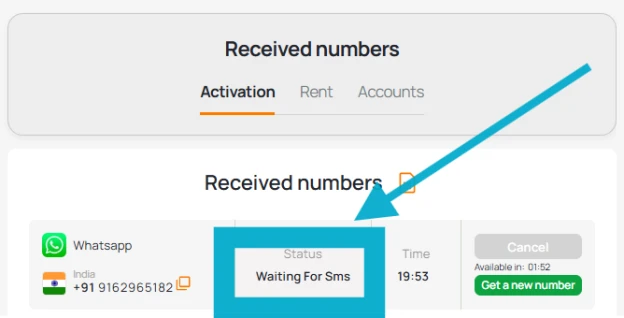
Step 7: Done
I set my profile name, skipped the photo, and voilà — a WhatsApp account without phone number linked to my identity.
Can You Use WhatsApp Without SIM? Absolutely.
What surprised me most was how SIM-free the whole process was. I did this entire experiment on a Wi-Fi-only tablet. No SIM tray, no second device, no phone bill.
All I needed was:
- One browser tab
- A few cents
- Ten minutes and a coffee
So yes — you can use WhatsApp without SIM, and do it cleanly.
Final Notes: WhatsApp Without Phone Number Is More Than a Hack — It’s a Choice
Using WhatsApp without giving away your mobile number isn’t about being shady. It’s about controlling your digital footprint, especially in a world where one number can connect your bank account, delivery address, and even your social graph.
With tools like Grizzly SMS, you can register WhatsApp without phone number ties, and start fresh — whether it’s for business, a side project, or just peace of mind.
Sometimes, less data shared means more freedom kept.




































