
How to Use WhatsApp Without a SIM Card (Step-by-Step Guide)
WhatsApp has become a must-have app in India — from personal chats and family groups to business deals and online shopping updates.
But what if you could use WhatsApp without a SIM card or physical number?
Sounds impossible, right?
Actually, it’s not.
In 2026, it’s now possible to use WhatsApp without inserting a SIM card at all. Thanks to secure virtual number platforms like GrizzlySMS, you can verify your WhatsApp account in just a few clicks — no physical SIM or extra device needed. Let’s see how it works and why so many Indians are choosing this smarter, safer method.
Why Would You Want to Use WhatsApp Without a SIM Card?
Before we dive into the steps, let’s understand why this feature is so useful.
Here are a few common reasons people in India choose this route:
- Privacy Protection – You might not want to share your real number with every group, client, or app.
- Business & Marketing – Manage multiple WhatsApp accounts for work, testing, or campaigns without juggling multiple SIMs.
- Using WhatsApp on Wi-Fi Only Devices – Tablets or secondary phones that don’t have SIM slots.
- Lost SIM / Number Change – You can stay connected while waiting for a replacement SIM.
- Traveling Abroad – Avoid international SIM costs while keeping an Indian WhatsApp number active.
No matter your reason, it’s perfectly possible — and it takes less than 2 minutes.
How to Use WhatsApp Without a SIM Card (Step-by-Step Guide)
Let’s walk you through the easiest, safest way using GrizzlySMS India.
Step 1: Visit GrizzlySMS India
Go to GrizzlySMS India — a trusted platform to get temporary or virtual Indian numbers for app verification.
Step 2: Create a Free Account
Click Sign Up or Login on the homepage.
You just need an email address — no SIM or personal number required.
Step 3: Add Balance to Your Account
Top up your account using a debit/credit card or cryptocurrency.
It’s a pay-as-you-go model, so you only pay a few rupees per number — no subscriptions, no hidden charges.
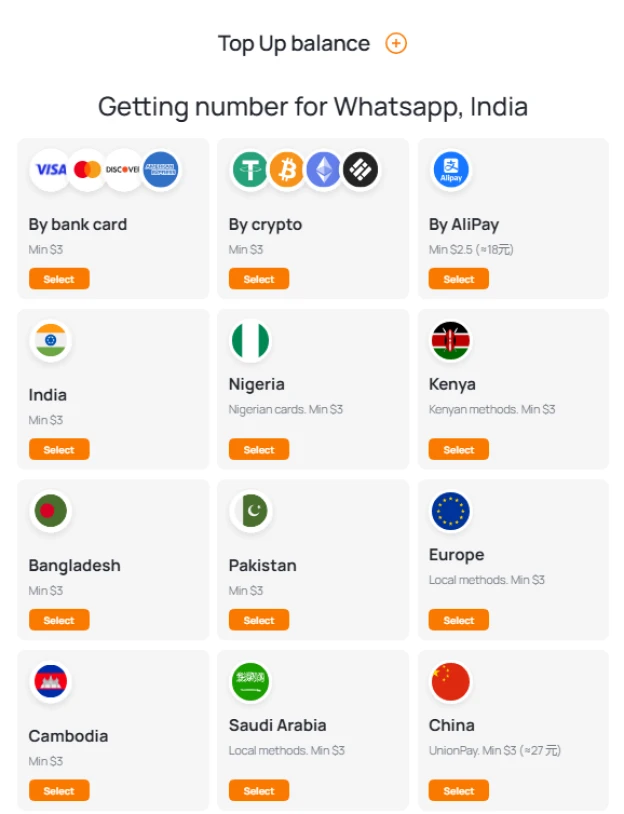
Step 4: Choose WhatsApp as Your Service
Inside your dashboard, select:
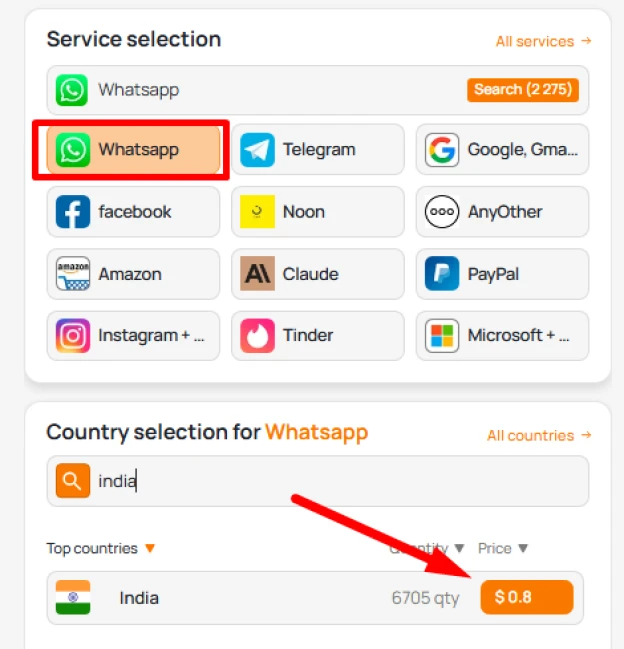
- Country: India 🇮🇳
- Service: WhatsApp
GrizzlySMS will show you the available Indian numbers that can receive OTPs for WhatsApp verification.
Step 5: Copy the Temporary Number
Click on “Get Number” and copy the assigned number.
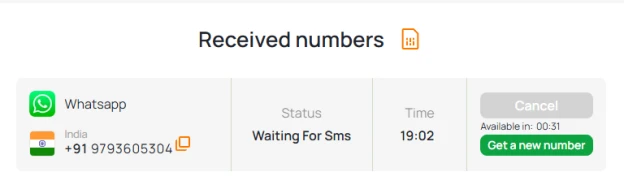
Step 6: Open WhatsApp and Enter the Virtual Number
On your phone, tablet, or even emulator (like BlueStacks on PC), open WhatsApp → enter the number you just got from GrizzlySMS → choose “Verify via SMS.”
Step 7: Get OTP from GrizzlySMS Dashboard
Within seconds, your OTP will appear inside your GrizzlySMS account. Copy it and paste it into WhatsApp.
Once verified — voilà! You’re now using WhatsApp without a physical SIM card.
Can I Use WhatsApp on Multiple Devices Without SIM?
Yes! With WhatsApp’s multi-device feature, you can use your account on up to 4 devices (like a laptop, tablet, or secondary phone) even if your main device doesn’t have a SIM card.
Just scan the QR code on web.whatsapp.com or the desktop app, and you’re good to go — all messages stay synced.
Advantages of Using WhatsApp Without a SIM Card
1. Privacy & Security
You don’t need to share your personal number with everyone — perfect for freelancers, small business owners, and marketers.
2. Cost-Effective
No need to buy extra SIM cards or maintain multiple connections — just pay for what you use.
3. Fast Setup
Get verified in seconds; ideal for people who switch numbers frequently.
4. Flexibility
Use WhatsApp on Wi-Fi-only devices or during travel — no SIM hassles, no roaming charges.
5. Better Account Management
Separate personal and business WhatsApp accounts without needing two phones.
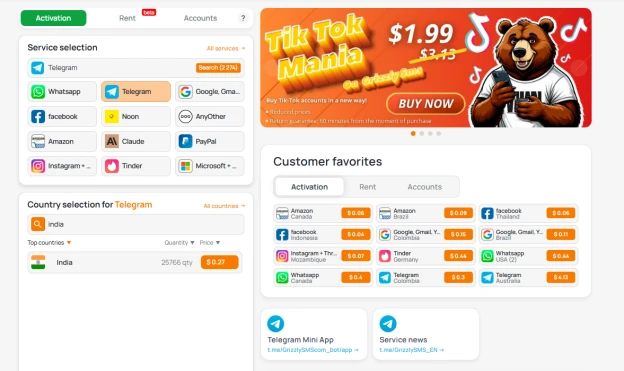
GrizzlySMS vs Free WhatsApp Verification Sites
Let’s be honest — you’ve probably seen “Free WhatsApp Number” websites. But here’s what they don’t tell you:
|
Feature |
Free Websites |
GrizzlySMS |
|
Privacy |
Public – anyone can see your OTP |
Private dashboard |
|
OTP Speed |
Delayed or missing |
Instant |
|
Security |
Risk of data theft |
Encrypted servers |
|
Number Type |
Reused by others |
One-time use only |
|
Country Options |
Limited |
India + 180+ countries |
So while free sites look tempting, they can expose your login and data.
GrizzlySMS offers real, secure Indian numbers that only you control.
Pro Tips for Safe WhatsApp Verification
- Use only trusted virtual number providers like GrizzlySMS.
- Avoid using temporary numbers for long-term personal or financial accounts.
- Enable two-step verification in WhatsApp for extra security.
- Don’t share your OTP or QR code with anyone — even WhatsApp support will never ask for it.
- Log out from devices you no longer use.
These simple precautions make sure your WhatsApp account stays secure.
Final Thoughts
In today’s connected world, your phone number is as personal as your bank account. Once it’s shared everywhere, you can’t take it back.
That’s why using WhatsApp without a SIM card — through secure platforms like GrizzlySMS India — is becoming the smarter, safer choice for privacy-conscious users.
Whether you’re running a business, testing campaigns, or just want to stay spam-free — GrizzlySMS makes it effortless to verify WhatsApp, no SIM required.
So go ahead — try it once.
Set up your WhatsApp without a SIM, keep your number private, and experience total control over your online communication.




































