
Using Google Voice Number for WhatsApp: How It Works, Where It Fails, and What Actually Helps
If you’ve ever tried juggling multiple accounts or keeping your personal number private, you’ve probably stumbled across the idea of using a google voice number for WhatsApp. It sounds like a perfect workaround: free, quick, and available to anyone with a Google account. So naturally, people test it for everything — from business chats to backup accounts.
But WhatsApp isn’t always friendly to virtual numbers. Sometimes they work like a charm, and sometimes WhatsApp refuses to accept them altogether. This guide breaks down why that happens, what to expect, and — most importantly — how to save yourself hours of trial and error.
By the way, if you ever need a fresh, anonymous way to create accounts, a virtual number from Grizzly SMS is the simplest route. The platform offers cheap one-time numbers for WhatsApp, supports dozens of countries, doesn’t ask for personal data, and delivers verification codes instantly.
Can I Use a Google Voice Number for WhatsApp?
Let’s clear the air. Technically, yes — you can try. Practically, it’s a lottery.
Some users manage to register WhatsApp for Google Voice number without issues, but others get stuck with the infamous “This number cannot be used” message. WhatsApp periodically blocks entire ranges of virtual numbers, and Google Voice often falls into that category.
Here are the main reasons things get tricky:
- The same range of numbers is massively reused.
- WhatsApp treats many Google Voice routes as suspicious.
- Some Voice numbers simply can’t receive WhatsApp verification codes.
So can google voice number be used for WhatsApp? It depends — and unpredictability is the entire problem.
How to Use a Google Voice Number for WhatsApp (When It Works)
If you’re curious and want to experiment anyway, the process is pretty straightforward. Knowing how to use a Google Voice number for WhatsApp is helpful, at least to understand its limitations.
Typical steps look like this:
- Create or choose your Google Voice number.
- Enter it into WhatsApp during registration.
- Wait for the SMS code.
- If SMS doesn’t arrive, try a voice call.
But here’s the catch:
About half of the time, you won’t get the code at all — which is why people search “cant use google voice number for WhatsApp” more often than any success stories.
That’s just how it is. And no amount of refreshing the screen will change it.
Before You Try Anything Else: a Cheaper and Easier Alternative
Here’s the neat part. You don’t need to fight with blocked routes, failed verification attempts, or disappearing Google Voice messages. If the goal is simply to register or verify WhatsApp smoothly, using a virtual number from Grizzly SMS is dramatically easier.
Why?
Because you’re not relying on random luck. You get:
- a fresh number dedicated to WhatsApp activation,
- guaranteed delivery of the verification code,
- anonymity (your real phone stays out of the equation),
- and a cost so low that it barely counts as a purchase at all.
Most users try Google Voice first because it’s free — and then switch to Grizzly SMS because it actually works. It saves time, effort, and the frustration of day-long verification retries. Sometimes the simplest solution is also the cheapest one.
How to Use a Google Voice Number for WhatsApp Business
WhatsApp Business is slightly more tolerant toward alternative numbers, so using google voice number for WhatsApp Business occasionally works better than with the regular app.
Still, WhatsApp’s verification system doesn’t distinguish between personal and business accounts — if a number is flagged, it’s flagged everywhere. So the chance of success is still far from guaranteed.
People often ask:
“How to setup WhatsApp for Google Voice number and personal number on the same phone?”
Yes, it’s possible with dual apps or WhatsApp Business, but the hurdle isn’t the phone — it’s verification. If code delivery fails, the setup stops instantly.
How to Create Google Voice Number for WhatsApp — and Why It’s Not Always Worth It
Thousands of users search “how to create google voice number for WhatsApp,” expecting a magic fix. But the underlying challenge is still the same: Voice numbers weren’t made for cross-platform verification.
You can generate as many new numbers as you want, but if WhatsApp blocks them at the telecom-range level, no amount of creativity will make them pass.
Before you spend time hopping between accounts trying to get google voice number for WhatsApp, consider whether the tool matches the purpose. If reliability matters — not just curiosity — it may not.
Using Virtual Numbers from Grizzly SMS for WhatsApp
Now that you’ve seen the limitations of Google Voice, here’s where things finally get simpler. To create WhatsApp accounts without exposing your real number, the most stable option is using a temporary virtual number designed specifically for WhatsApp verification.
There is nothing complicated or technical about it. No apps to install, no SIM cards to activate. Everything works through a standard browser, and the system automatically assigns a number that WhatsApp accepts.
Step-by-step:
- Create an account on Grizzly SMS.
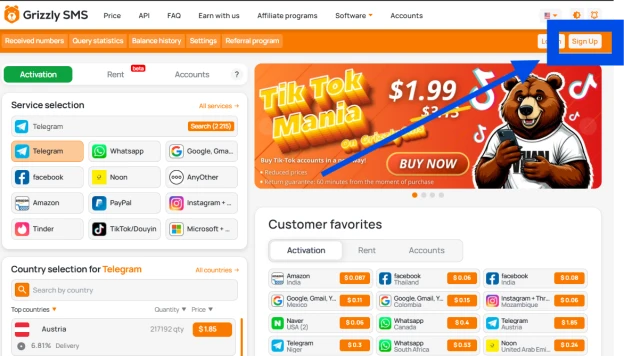
- Add funds in any convenient way.
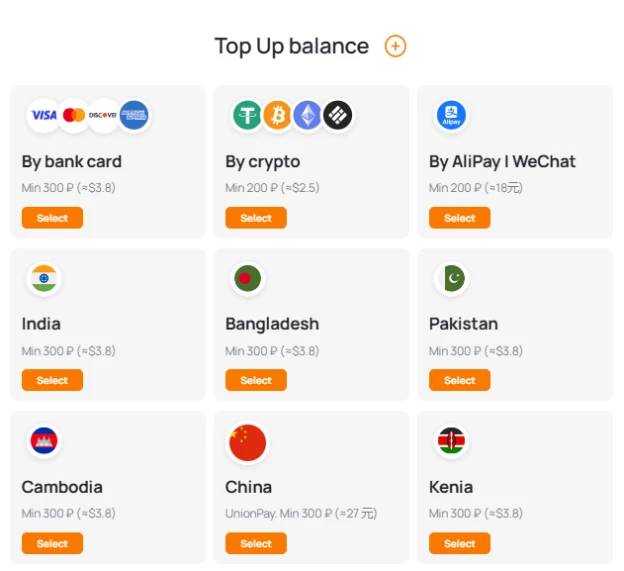
- Choose WhatsApp from the service list and pick the country.
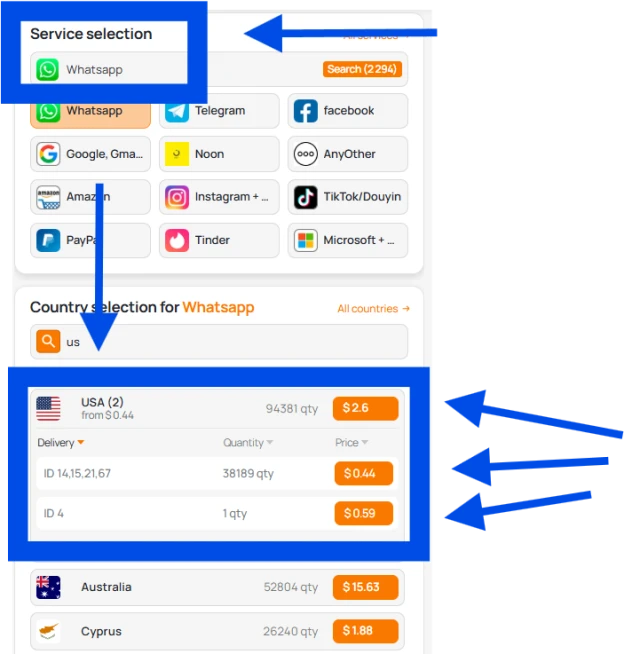
- Get your virtual number and copy it.
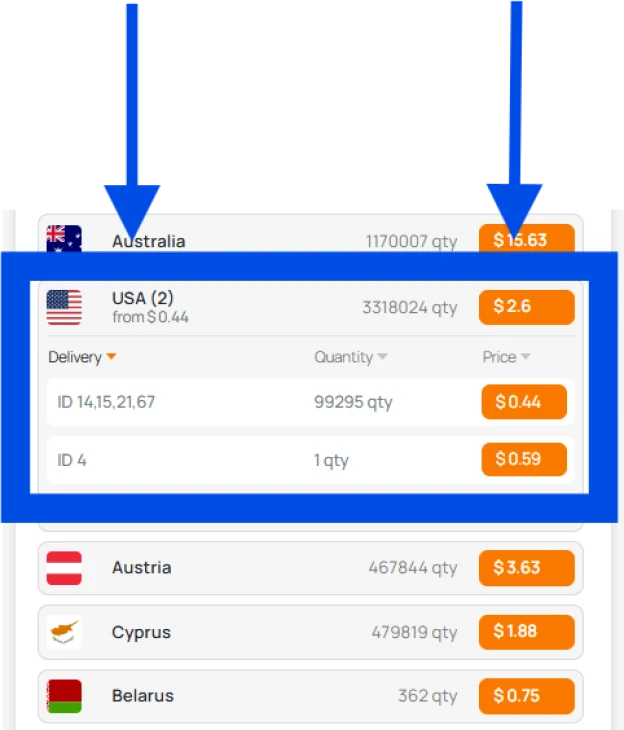
- Enter it during WhatsApp registration.
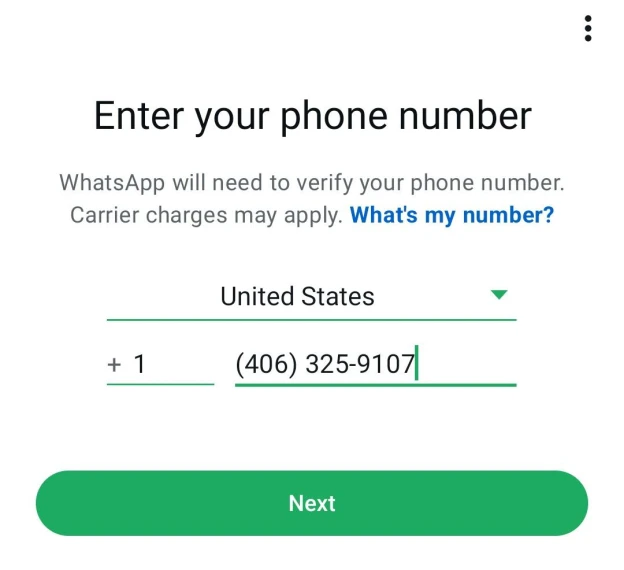
- Receive the verification code in your dashboard.
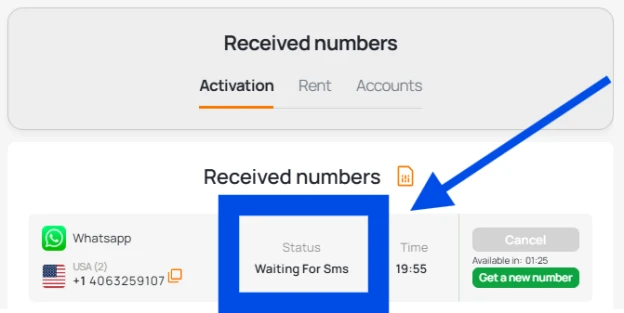
That’s all — a clean, smooth setup from start to finish.
Top Reasons to Use a Temp Virtual Number for WhatsApp
If you’re wondering whether it’s worth switching, here are the strongest arguments:
- Instant activation and guaranteed code delivery
- Zero SIM cards, contracts, or extra apps
- Compatible with global platforms
- Only pay for the numbers you actually use
- Full privacy — nothing ties back to your real phone
- Simple, intuitive interface
- Works anywhere in the world
It’s the kind of tool you try once and then keep in your bookmark bar forever.




































