
Can I Hide My WhatsApp Number?
WhatsApp is like an open window — great for letting fresh air (and memes) in, but not so fun when everyone can see inside.
The app was built on one simple premise: your phone number is your identity. That worked fine when WhatsApp was a small chat tool, but in 2025 it feels more like you’re walking around with your number tattooed on your digital forehead.
So, what if you want to use WhatsApp without turning your number into public property? You can’t remove the number entirely — the app needs it — but you can cloak it, disguise it, or replace it with a clean digital mask.
Here’s how.
1. The Subtle Art of Disappearing — Privacy Settings That Matter
Let’s start with the easy stuff: hiding yourself in plain sight.
Go to Settings → Account → Privacy, and adjust the visibility of your data like a secret agent dimming the lights:
- Last Seen & Online: set to Nobody.
- Profile Photo & About: choose My Contacts Only.
- Groups: allow only friends to add you — no more “random shop” invites.
- Status Updates: share with select contacts or no one at all.
- Read Receipts: turn off the blue ticks — plausible deniability, unlocked.
These tweaks don’t delete your number, but they make it invisible to strangers and spam groups. It’s like frosting the glass on that open window — you can still see out, but no one can peek in.
2. The Double-Life Strategy — Using a Second or Virtual Number
Here’s where things get fun.
You can create a WhatsApp without exposing your real phone number by setting up a second line or a virtual one.
Option A: The old-school trick — a second SIM
Buy a prepaid SIM card just for WhatsApp. Register your account, hide that number from your contacts, and keep your personal line squeaky clean.
Option B: The smarter way — a virtual number
Services that offer temporary virtual numbers can generate one-time verification lines for WhatsApp. You get the activation code, confirm your account, and nobody ever sees your real digits.
It’s perfect for freelancers, SMM managers, digital nomads, or anyone who doesn’t want their business chats linked to their private life.
3. Meet Your Cloak: Grizzly SMS
If the idea of juggling SIM cards sounds exhausting, there’s a simpler (and frankly, cooler) solution: Grizzly SMS.
Think of it as a privacy concierge — a service that rents you a clean, temporary number for WhatsApp verification.
How it works
- Go to Grizzly SMS and sign up (just an email needed).
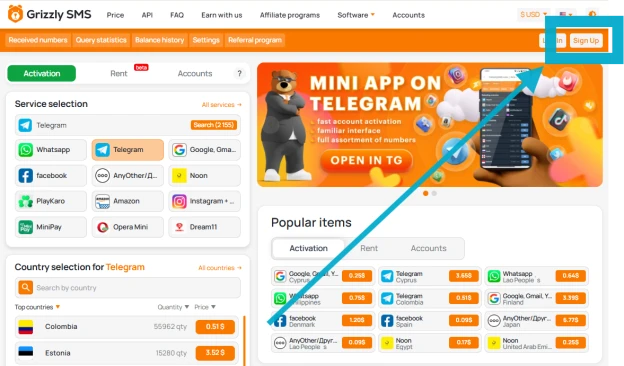
- Deposit a few cents — one verification costs less than a coffee.
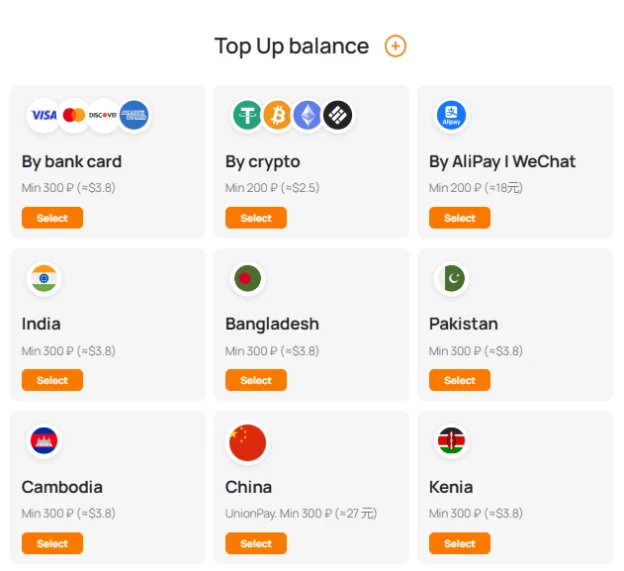
- Choose “WhatsApp” from the service list.

- Copy the temporary number and paste it into the WhatsApp registration screen.
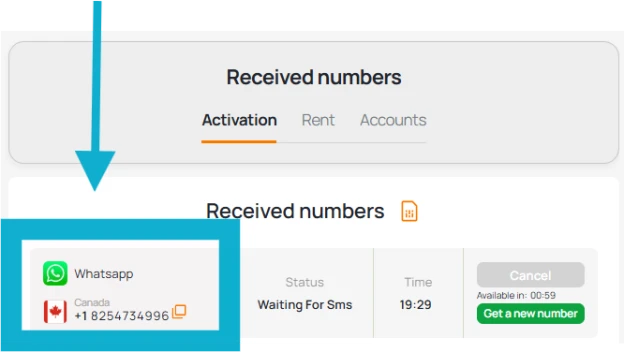
- Wait for the SMS to land in your Grizzly dashboard.
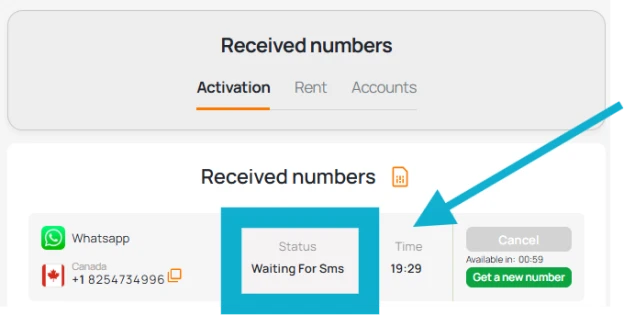
- Enter the code — boom, you’re in.
Now you’ve got a WhatsApp account without exposing your phone number, and you can retire that temporary line whenever you like.
Why it rocks:
- Your real number stays private.
- No spam calls or leaks.
- Ideal for testing, business, or traveling abroad.
But remember: privacy ≠ anonymity for bad behavior. Use virtual numbers ethically — Grizzly SMS is a shield, not a disguise for mischief.
4. Camouflage in Crowds — Managing Group Visibility
Group chats are where privacy usually falls apart. Even if you’re careful, new members can see your number.
To minimize exposure:
- Avoid public or mass-invite groups.
- Use your “secondary” WhatsApp for business or large communities.
- Keep your display name and photo neutral — think “Alex W.”, not “Alex_WA_+1(234)….”
A minimalist profile is your best armor.
5. Backup Wisely — Because Numbers Aren’t Forever
If you used a temporary number, make sure you’ve backed up your chats to Google Drive or iCloud. Once the virtual number expires, you might lose access to the account if you need to recover it.
Long-term users should consider switching the account to a real or persistent number later — WhatsApp lets you change it anytime in Settings → Account → Change Number.
The Ethics of Digital Disguise
Using a virtual number in WhatsApp isn’t shady — it’s smart.
But the line between privacy and deception is thin. Protecting your identity online is your right; pretending to be someone else is not.
So, if your goal is peace of mind, privacy, or account separation — go ahead. If it’s to harass or mislead, step away from the keyboard.
Quick Recap — Privacy Checklist
- Adjust privacy settings (Last Seen, Photo, About → Nobody)
- Turn off read receipts and limit group adds
- Register WhatsApp with a second SIM or a virtual number
- Use Grizzly SMS for private, one-time verification
- Back up chats and plan recovery in advance
- Stay ethical — protect yourself, not deceive others
Final Thought — Privacy Is the New Luxury
In a world where every app demands your number, keeping a piece of yourself offline is an act of digital self-defense.
WhatsApp may not let you vanish completely, but it does allow you to blend in, stay quiet, and keep control.
And with tools like Grizzly SMS, your phone number no longer has to be your passport to the internet — just another mask you can take off whenever you want.




































