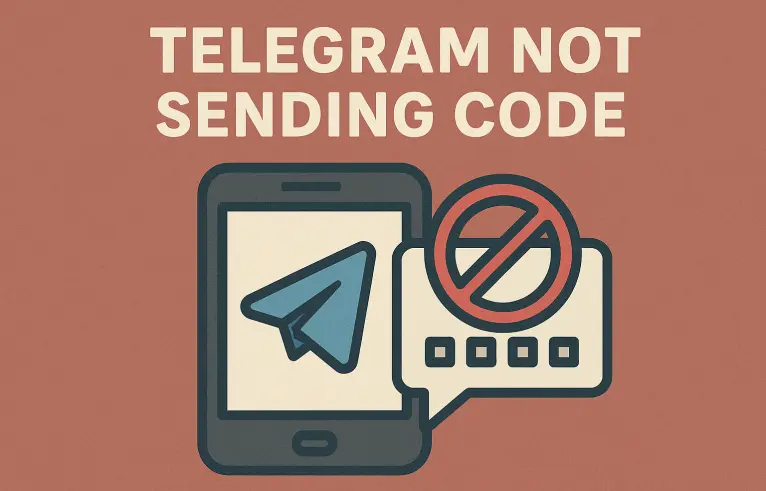
What to do if Telegram is not sending code during login or account recovery
You open Telegram, type in your number, and wait. Seconds pass. Then minutes. Still no SMS. The screen is stuck on “waiting for code,” and suddenly your daily chat routine feels like standing outside your own house without a key. If you’ve ever thought “Telegram not sending code again!” you’re not alone.
The good news? This digital silence isn’t the end of the world. It’s just a locked door with more than one spare key. Let’s explore why the Telegram code SMS problem appears and how you can solve it without losing your nerves.
Why Telegram won’t send code
When Telegram not sending code to phone, the cause can be surprisingly simple — or annoyingly technical:
- Weak mobile signal: your SIM may not receive SMS.
- Server overload: at peak times, Telegram won’t send code immediately.
- Too many login attempts: after repeated tries, you’ll see “Telegram too many attempts try again later.”
- Suspicious activity flag: sometimes the system blocks sending codes for security reasons.
Understanding the reason is half the battle. The other half is knowing how to respond.
Quick fixes if Telegram code not sending
If you’re waiting forever and still not receiving Telegram code, here’s what usually helps:
- Restart your phone and check if regular SMS are working.
- Try a stronger internet connection for webtelegram login.
- Switch to “Call me” — Telegram offers automated voice verification if SMS fails.
- If locked by Telegram too many attempts, wait for the timer to reset.
- Avoid using VPNs that might confuse the service.
Think of it like knocking on the door in different ways until someone finally answers.
Can you log in Telegram without code?
The short answer: not officially. The code is Telegram’s guard dog — you can’t just walk past it. But there are side doors:
- If your email is linked, you may get Telegram code by email.
- Check if another device (PC, tablet) is already logged in; webtelegram can help.
- For full Telegram account recovery, you must contact support and prove ownership.
So if you ask, “how to recover Telegram account without verification code?” — the only safe path is Telegram’s own help team.
When nothing works: use Grizzly SMS
Sometimes, you don’t want to wait. Maybe you’re creating a second profile, or maybe your SIM just refuses to cooperate. In such cases, services like Grizzly SMS give you a clean shortcut: a Telegram number for instant registration.
Here’s how:
- Create an account on Grizzly SMS.
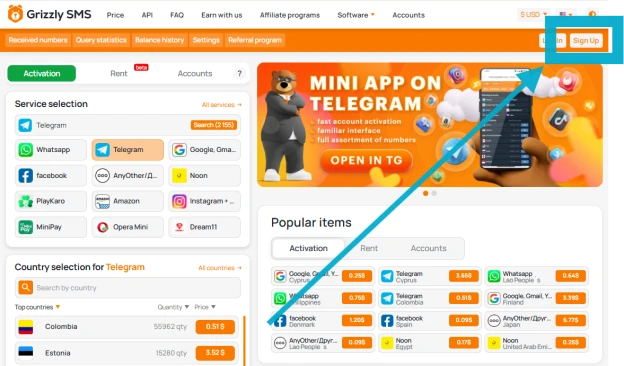
- Add funds.
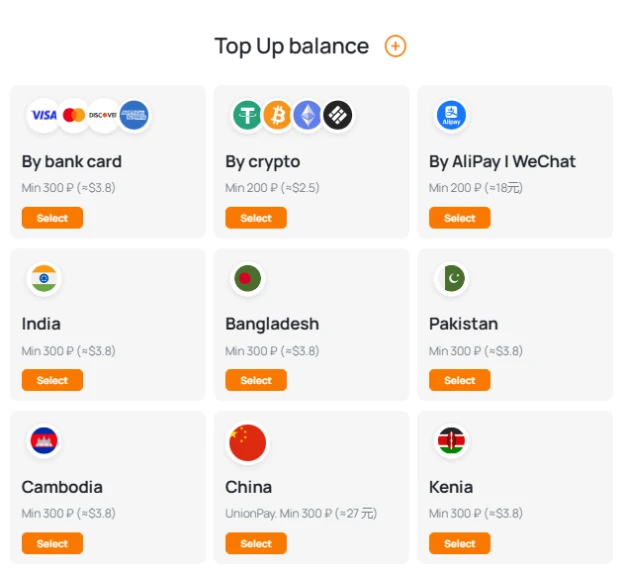
- Choose “Telegram” in the service list.
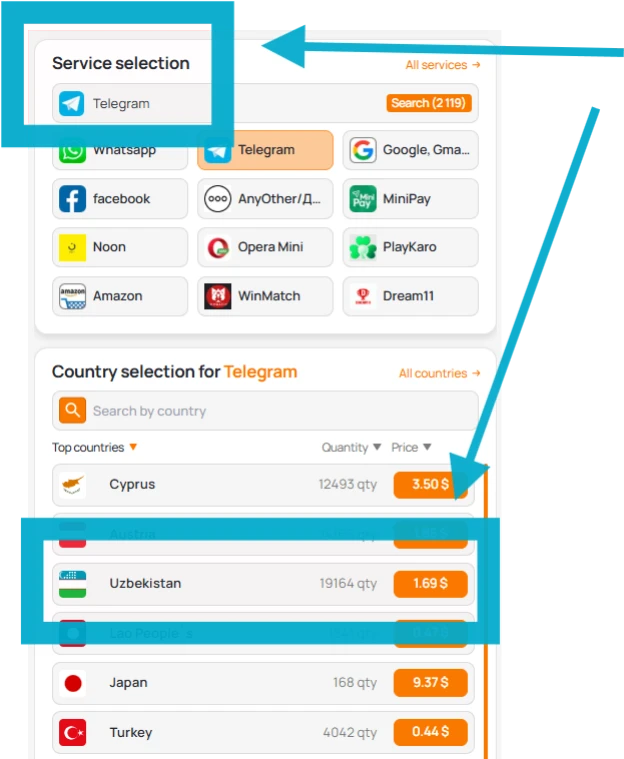
- Pick a virtual number from any country.
- Enter it in Telegram to make Telegram account.
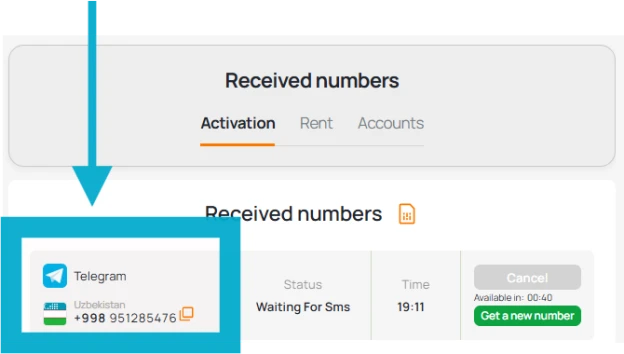
- Receive the verification code right in your Grizzly dashboard.
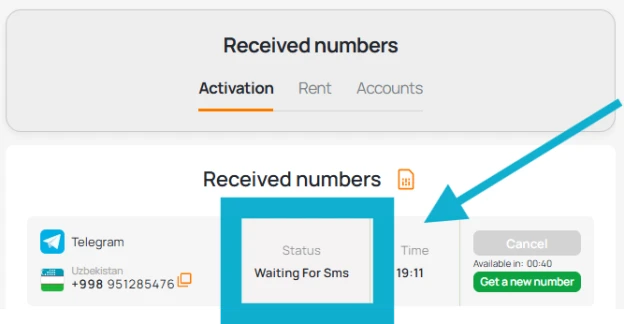
It’s like borrowing a spare key — fast, safe, and without using your real phone number.
Conclusion
If Telegram not sending code, it feels frustrating — like knocking on a locked digital door. But the door isn’t sealed shut. From checking your SIM and using the “Call me” feature, to waiting out Telegram too many attempts try again later, or even starting fresh with a Telegram free number via Grizzly SMS, there’s always a way forward.
In short: don’t panic, don’t rush — just pick the right key.
Checklist: what to do if Telegram code not sending
- Restart your phone and test SMS reception
- Try logging in via webtelegram
- Use the “Call me” option for voice code
- Wait if blocked by too many attempts
- Look for linked devices already logged in
- Use Grizzly SMS for a virtual number if needed
- Contact support for Telegram account recovery




































