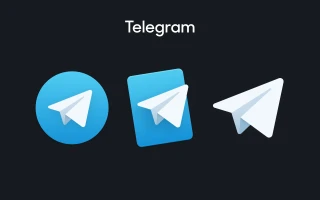How to Create an Anonymous Telegram Account Without Sharing Your Real Number
In a world where even your blender probably shares data, choosing to stay anonymous online feels almost rebellious. Especially on apps like Telegram—where privacy is praised, but not always as ironclad as it sounds.
So here's the question: can you create an anonymous Telegram account, truly separated from your real identity, phone number, or digital trail?
Short answer: yes. Long answer? Keep reading.
Whether you’re privacy-obsessed, cautious, or just don’t feel like handing out your cell number like candy, this guide will walk you through becoming a digital ghost—with help from a clever trick called Grizzly SMS.
Private Telegram Account and the Identity Dilemma
Let’s get something straight—Telegram is private-ish, not private by default. Sure, you can hide your number from users, but when it comes to signing up, Telegram still demands a phone number up front. No number, no entry.
And in most cases, that number links to you. Your SIM, your ID, your address. Not very anonymous.
But what if we could beat the system—legally—and give Telegram just enough to open the gate, without revealing who’s knocking?
Enter: temporary virtual numbers.
The Trick: Anonymous Messaging on Telegram with a Virtual Number from Grizzly SMS
Here’s the play: instead of registering with your personal SIM, you rent a virtual number from a service like Grizzly SMS. Telegram sees it as a real number. You get the verification code. Telegram is happy. You stay anonymous.
Here’s how to pull it off, cloak-and-dagger style.
How Can I Use Telegram Anonymously: Step-by-Step
Here is the instruction for using an anonymous virtual number to register on Telegram.
1. Install Telegram, But Don’t Jump In Yet
Start with a clean install of the Telegram app—either on your smartphone or desktop. But hold up before you launch into setup.
You’ll need a number—but not yours.
Pro tip: Use a VPN during this step for an extra layer of digital invisibility.
2. Obtain a Temporary Number from Grizzly SMS
Go to Grizzly SMS — it’s a platform that sells one-time-use virtual numbers for account verification.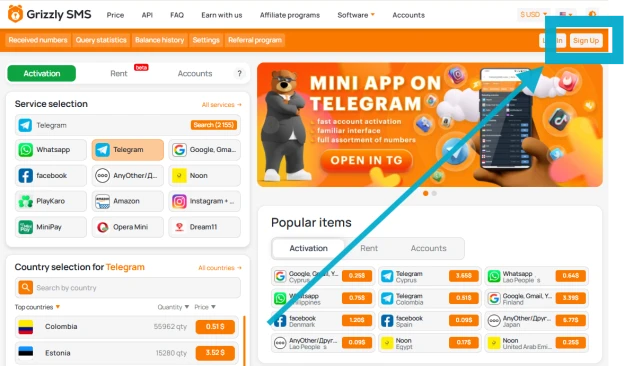
- Search for “Telegram” in the services list
- Choose a country (any that’s available—you’re not bound by borders here)
- Click “Buy” or “Get Number”
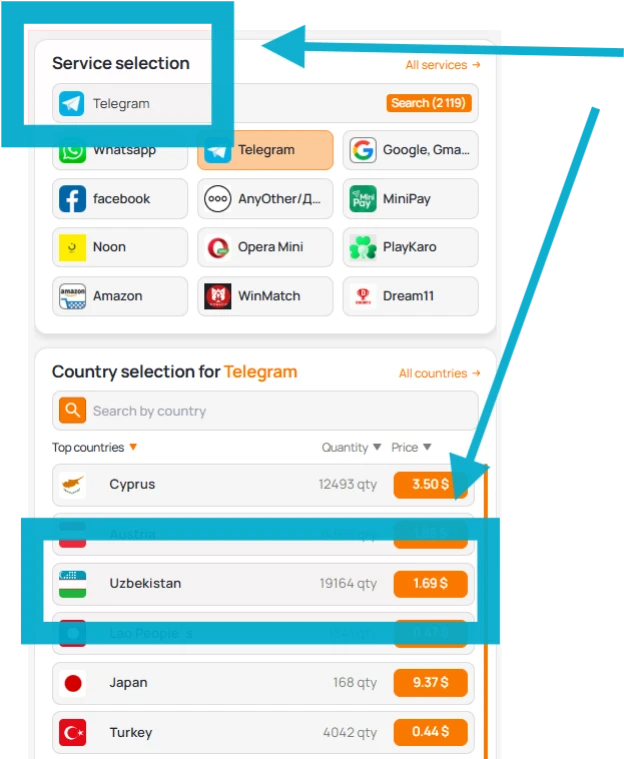
You now have a virtual phone number. This number isn’t linked to your SIM, carrier, or name. It lives just long enough to serve its purpose—and disappear.
While waiting for the code, make yourself a coffee. Discreet tastes better.
3. Use That Number to Register in Telegram
Open Telegram and hit “Start Messaging.” Enter the virtual number you just got.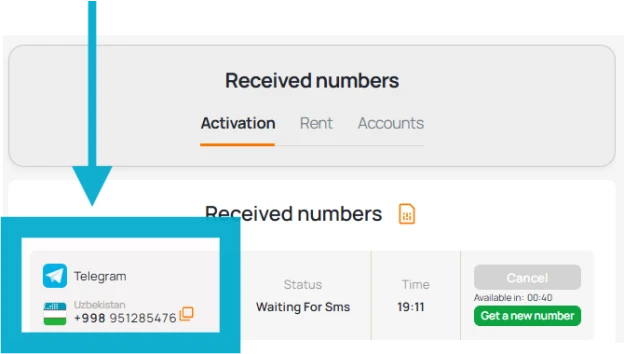
Grizzly will catch the verification code sent by Telegram. You’ll see it in your Grizzly dashboard—usually within seconds.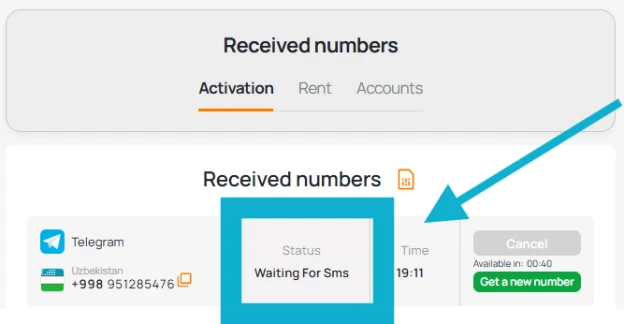
Copy it. Paste it. You're in.
Congratulations—you now have a Telegram account with no real phone number and no personal ties.
Privacy Lockdown: Harden Your Telegram Settings
Now that you’ve made it through the gate without flashing your real ID, it’s time to lock the doors behind you.
Head to Settings > Privacy and Security, and adjust the following:
- Phone Number Visibility → Nobody
- Who Can Find Me by My Number → Nobody
- Profile Photo → My Contacts or Nobody
- Forwarded Messages → Disable linking back
- Groups & Channels Invite Permissions → My Contacts only
These tweaks make your Telegram presence truly stealthy, even in noisy public groups or communities.
What You Can Do With an Anonymous Telegram Account
Once inside, you're not limited. In fact, you can:
- Join both public and private groups
- Create and admin anonymous channels
- Send and receive messages without revealing your identity
- Keep your contacts, phone, and IP out of the picture (if using a VPN)
- Operate in private — no personal data attached to your Telegram identity
Perfect for journalists, activists, content creators—or just those who like to keep things to themselves.
Known Limits: What You Can’t Do (Or Shouldn’t)
- Account recovery may be tricky without access to the same number. So save your recovery code.
- You can’t reuse the same Grizzly number later—it’s disposable by design.
- Telegram isn’t fully anonymous on a technical level. It still logs IPs unless masked.
- Don’t link your real contacts or email unless you're ready to cross the anonymity line.
Final Word: Privacy is a Choice, Not a Default
Most people walk into messaging apps wide open—real name, real number, full exposure. But you don’t have to.
With a temporary number from Grizzly SMS and a little know-how, you can create a private Telegram account that doesn't trace back to your real identity.
No SIM. No data trail. Just encrypted messages and total control.
The best part? No one even knows you’re there.