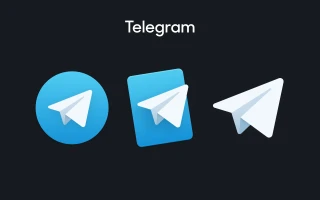Fake Conversations in Telegram: Why They're Needed and How to Create Them
Fake conversations in Telegram have long become a common tool used by various specialists to solve a wide range of tasks. From entertainment to traffic arbitrage. But achieving the ultimate goals is only possible with the competent use of this capability.
We offer you to learn more about what fake conversations in Telegram are, how to create them, and how to use them.
By the way, to use this tool, you need a working account in the messenger. And if you're imitating communication between several people, you'll need more than one. You can create additional accounts using virtual numbers for Telegram registration from the Grizzly SMS service. It's reliable, affordable, and completely anonymous!
Applications of Fake Conversations in Telegram
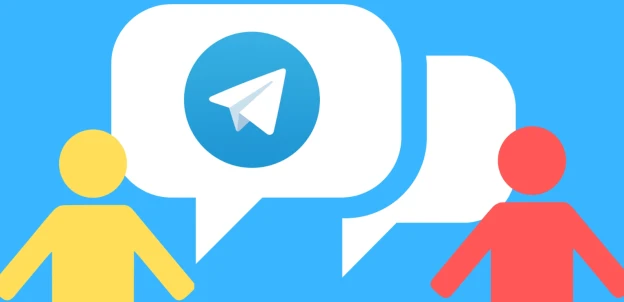
Fake conversations in Telegram are used in traffic arbitrage, especially in gambling and betting. They help create the illusion of successful reviews and testimonials, increasing user trust. They are also used in:
- Cryptocurrency projects to increase trust in platforms;
- Microloans;
- Dating to attract users to dating sites;
- Dialogue illustration: using screenshots to visualize interviews, expert chats, or important correspondence in articles and on websites;
- Script creation: reproducing potential dialogues between famous personalities or characters for analytical articles or reviews;
- Training materials: fake conversations in Telegram online and demonstrating examples of effective or ineffective communication on social networks in SMM training courses;
- Opinion research: formatting audience opinions collected from social networks as dialogue screenshots for analysis in articles;
- Humorous content: creating funny or satirical dialogues between public figures for entertainment content;
- Journalism and editing: adding dynamism to articles using dialogue screenshots.
How to Create Fake Conversations in Telegram: Methods

For the messenger in question, three main methods are relevant to help create fake conversations in Telegram:
- Self-dialogue or fake account: creating a conversation with your own fake account. This method requires skills and tools such as an anti-detect browser. You will also need virtual numbers for registering Telegram accounts.;
- Graphic editors: using Photoshop or other editors. This method is labor-intensive and requires preparing special templates, as well as a lot of time to create graphical "evidence" of fake conversations in Telegram online;
- Special services and applications: the most convenient way, allowing you to create conversations without extra effort. Services offer ready-made templates, ease of use, and convenient functionality for creating believable conversations.
Fake Conversations in Telegram: Services, Applications, Bots

The easiest way to create fake conversations in Telegram is by using special applications and services. Here are examples of some solutions for Android:
- Fake Chat Conversation by Smartmob: a freemium application with an avatar library. The free version has ads, and the interface is a bit confusing. Also, a drawback is that you can't set the time and date of messages;
- Telefun Fake Chat Maker Prank: a freemium application that's quite convenient. You can set the time and date of messages. Drawbacks include a Telefun watermark in the corner of the dialogue window and an outdated interface;
- iFake: Fake Chat Messages: a free application that helps create fake conversations in WhatsApp.
In the App Store, such utilities don't last very long - the store's rules are even stricter than in Google Play. Despite programmers' claims that fake conversations are needed for storytelling or as a joke service, applications are banned quite quickly, making it very difficult to create fake conversations in Telegram online.
Bots for fake conversations in Telegram are no less popular. But they disappear almost immediately after appearing, so it's pointless to provide a list.
Another working option is using an online service, like fakedetail. We'll look at its operation in more detail.
Recommended for reading: "How to Create a Fake Telegram Account"
Creating Fake Conversations in Telegram: An Example

Let's consider the example of the fakedetail service:
The service offers a functional editor where you can adjust absolutely everything. The fake conversation in Telegram obtained with its help looks as realistic as possible. In the left part of the editor, the following parameters can be adjusted:
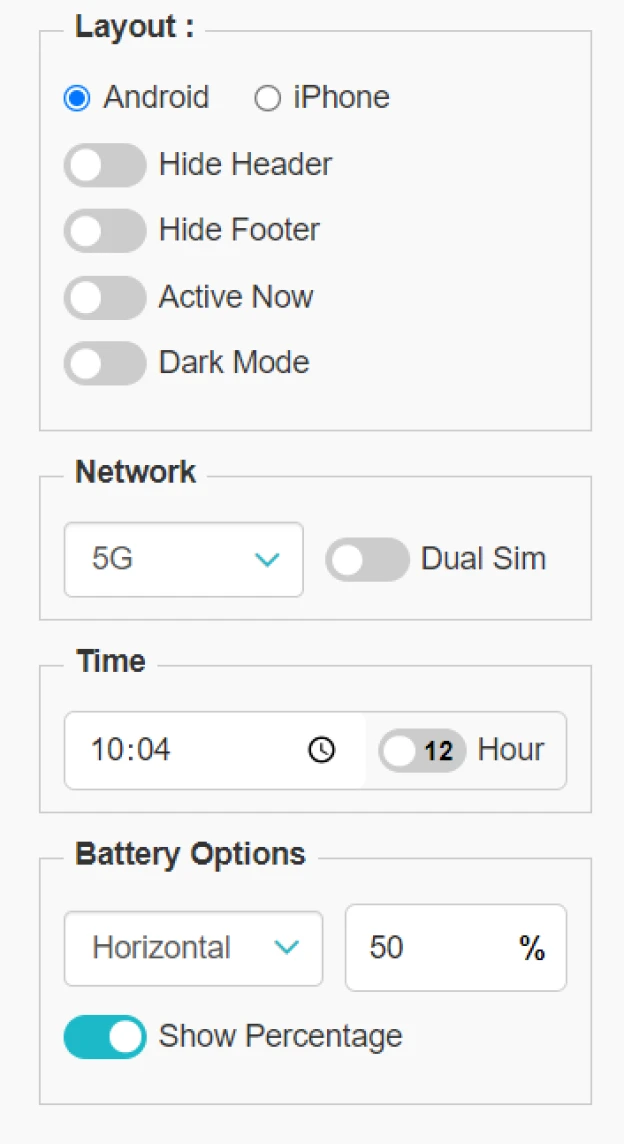
- Device operating system;
- Presence of upper/lower fields of the messenger screen;
- Dark/light theme;
- User active/was recently online;
- Network connection 2G/3G/4G/5G/WiFi;
- Number of connected SIM cards (1/2);
- Time on the smartphone clock and its counting system (12/24);
- Appearance of the battery charge icon, including remaining charge (visual/percentage).
After setting up the left panel of the editor, you can move to the main field. Here you can set:
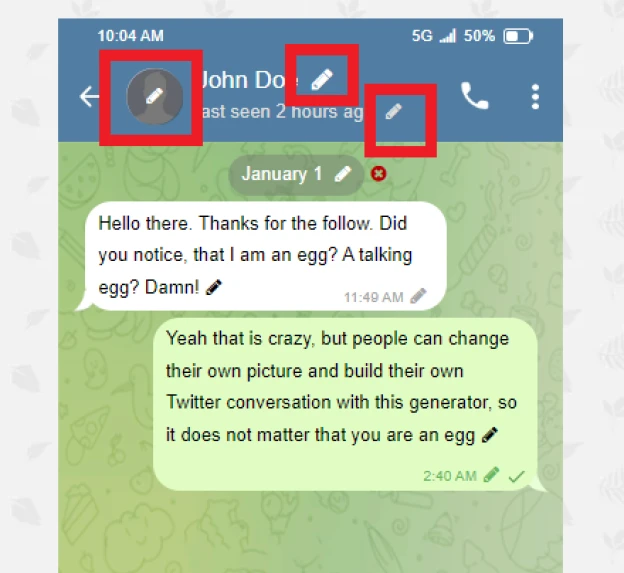
- The name of the interlocutor and upload their avatar;
- The specific time of the last visit.
After setting all parameters, you can start creating fake conversations in Telegram. After clicking on the message field, another menu appears where you can:
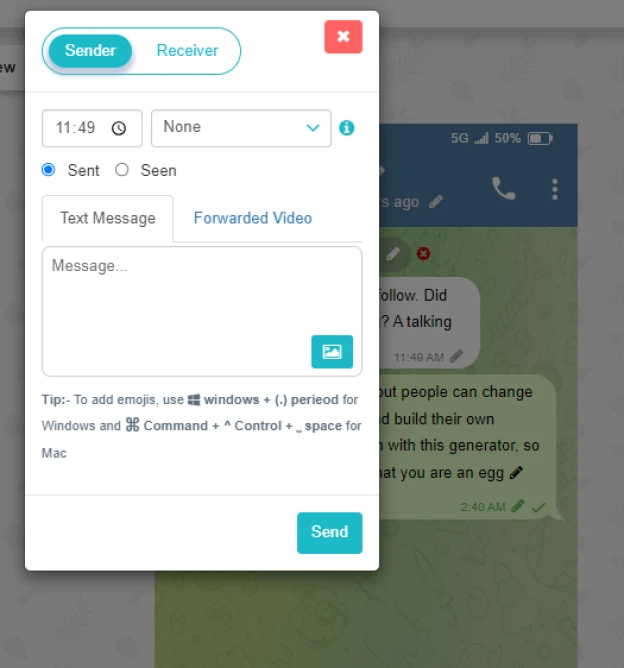
- Indicate whose message it is (yours/your interlocutor's);
- Specify the sending time;
- Indicate the date/without date;
- Enter the message text;
- Add an image, video, emoji to it.
After pressing the "Send" button, the configured message appears in the chat. This is how the entire conversation is set up. Each message can be edited even after it has appeared in the chat. At the end of the conversation, you can download a screenshot without watermarks, and it's free.
Recommendations for Creating Believable Fake Conversations in Telegram

Applications, services, and bots are good, of course, but the user should not slack off to get a quality fake conversation in Telegram. To create it, it makes sense to listen to the following recommendations:
- Watch the timing of messages - time intervals between replies;
- Consider the geo-localization of the conversation - this is the mobile operator, time zone;
- Use detailed settings - for example, set the network to LTE or 4G;
- Carefully check if there's a watermark or pop-up ad on the screen;
- Don't write too "beautifully" - use everyday language;
- Take care of plausible names in the dialogue - real names or nicknames;
- Add normal avatars - your own photos or something cool;
- Get into character - imitate different speech styles and emotions;
- Don't copy other people's creatives - create unique dialogues;
- Add proofs to dialogues - screenshots of receipts, photos of money, and so on.