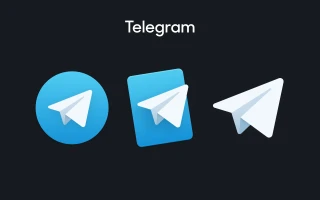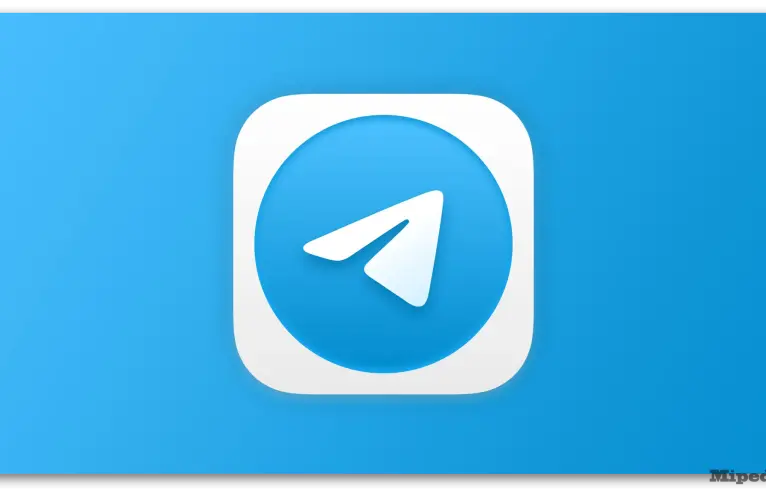
Creating an Autoresponder in Telegram: 2 Ways
In 2024, the reality is that the most popular means of communication is the Telegram messenger (which has long been more than just a messenger). People use it for personal correspondence, work, and even running a business. And in the latter case, it's important to respond to your clients or counterparties in a timely manner to avoid damaging your business reputation. Since this task is difficult to accomplish with a large number of interlocutors, you can use a convenient tool – a Telegram autoresponder.
There are different ways to set it up. In this article, we will look at two methods that cover the needs of most users in need of such a tool.
And if you want to create an autoresponder for free separately from your main account, it's best to purchase a virtual number to sign up for Telegram.
Why Do You Need an Autoresponder for Messages in Telegram?
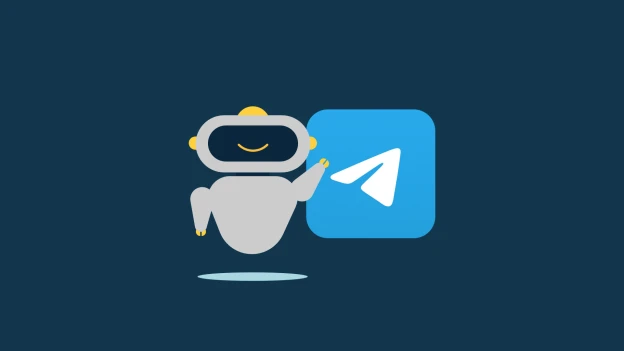
Clients prefer prompt responses, not delays and ignored messages. Therefore, significantly delayed responses can form a negative opinion about the company, drive away valuable customers, and cede the market to competitors offering timely responses. Moreover, not all companies can afford to have constantly available agents to respond to potential buyers around the clock.
That's why it's worth using a pro Telegram autoresponder. In addition, this tool will help manage the following processes:
- Creating a first-class impression;
- Managing expectations;
- Data collection;
Telegram autoresponders help improve customer satisfaction and show that the company is attentive to their requests.
However, it's important to remember that autoresponses in Telegram can only be used for an initial response to a client's message. For subsequent interaction with the client, you should consider using conversational AI, which will respond to client requests from start to finish.
How to Set Up an Autoresponder in Telegram?
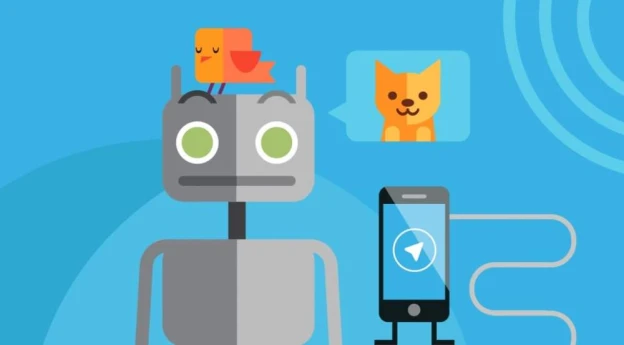
The task is not entirely obvious for an unprepared user, since it requires the use of third-party tools (besides the messenger itself). And there are several ways to solve it. We will look at two main ways to set up a Telegram autoresponder:
- Creating and configuring a bot using a messaging platform;
- Using a Python-based script.
Free Telegram Autoresponder Bot

The process of creating this tool can be divided into 3 stages: creating a bot, connecting it to a messaging service, and configuring the bot from the messaging service. You won't be able to just download a Telegram autoresponder. You'll have to work manually and do the following:
- Creating a bot:
- Open Telegram (from a computer or app) and find the official bot called "BotFather". This is a special bot that will help you create a new bot;
- Click the "Start" button or enter the /start command to start a dialog with BotFather;
- Enter the /newbot command to create a new bot. BotFather will ask you to choose a name for your bot and then specify a unique username (must end with "bot");
- After successfully creating the bot, BotFather will provide you with an automated API token. This token is necessary for interacting with the Telegram API on behalf of your bot. Be sure to store this token in a safe place, you will need it to connect the Telegram autoresponder.
- Connecting the bot to a messaging service (using respond.io as an example):
- Register a new account with the messaging service;
- Create a new project;
- In the platform interface, find the channel or integration management section;
- Select Telegram from the list of supported channels;
- Add your Telegram channel to the project by following the instructions (you will need to log into your messenger account and grant the necessary permissions);
- Enter the API token obtained in the previous step in the corresponding field and check other settings if necessary, and you can configure the autoresponder.
- How to set up an autoresponder in Telegram via a bot:
- Go to the "Workflows" module of the automation builder;
- Click the "+Add Workflow" button;
- Select "Conversation Opened" as the workflow trigger;
- As a condition, select "Source is equal to Contact";
- Specify when the autoresponder should trigger by adding the "Date and Time" parameter;
- Set working hours to set the operating time for the Telegram bot with autoresponder, sending a welcome message during working hours and an away message during non-working hours;
- Add a "Send Message" step in each branch;
- Select Telegram as the channel;
- Write welcome and farewell messages for the autoresponder;
- Click the "Publish" button to complete the setup.
In addition, you can use the Telegram premium autoresponder to collect additional information:
- To collect information from your leads, add an "Ask a Question" step to the workflow;
- You can automatically qualify your potential customers based on the information received.
How to Create a Telegram Autoresponder Bot Using Python?

For this method, we will use several auxiliary tools: free Python software, the official Telegram website, and the PowerShell program shell built into Windows. Here's how to enable the Telegram Python autoresponder:
- Open the official Python page to install the necessary software;
- Find the "Downloads" section and choose the Python version suitable for our operating system. Download the corresponding file and go through the installation process with it;
- Press the Win+R key combination or find PowerShell in the "Start" menu;
- Install the telethon library by executing the command "pip install telethon" (without quotes) in PowerShell and pressing Enter;
- Get data for the script: go to the link (official messenger website), log in, and go to the "API development tools" section;
- Change the "App title" and "Short name", save the changes, and copy the app_id and api_hash;
- Create a blank text document and paste the script into it, replacing api_id and api_hash with the data obtained earlier;
- Save the file with the .py extension.
Open PowerShell again, enter the python command, put a space, and drag the script into the PowerShell window, then press Enter. If everything is done correctly, an authorization message should appear, and the script will start working.
But before the Telegram autoresponder starts responding to your potential customers, you need to attract them. For this, another tool – the Telegram Expert distribution service – is perfect.