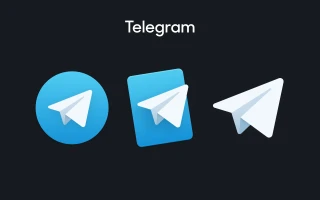Telegram Business Account: Overview
The evolution of what was once just a messenger is happening before our eyes. A few years ago, users were making timid attempts to promote their business in the app's groups. And today, the process of transferring marketing activity to Pavel Durov's service seems to be unavoidable for anyone. And this is not without reason, as for business in 2024, Telegram offers great opportunities in terms of improving interaction with the customer base and increasing sales. But let's go through everything in order.
And before setting up Telegram for business, you will need a regular account. You can create it using the SMS activation service Grizzly SMS. Here you will find reliable virtual numbers for Telegram at low prices and with a guarantee of SMS delivery. And it's completely anonymous, give it a try!
Telegram Business Account: Advantages

In Telegram business channels, you can inform subscribers about the latest company news, special offers, promotions, as well as updates to the range of products or services.
Features of working with a public channel:
- you can share links to long texts, providing a brief description;
- effective use of visual content: images, GIFs, stickers;
- it is important to keep in mind that messenger users do not always want to receive frequent notifications, so it is important to maintain the channel carefully.
Before setting up a business profile on Telegram, consider the following: for optimal planning of publications, it is recommended to use delayed posting and publication automation systems. Previously, they could only be launched with the help of bots, but now this functionality of the messenger has become available to citizens without programming knowledge.
Next, we will look at specific service functions that help entrepreneurs and marketers promote their business.
Premium Telegram for Business: Capabilities

Telegram's capabilities for business are based on the availability of the service's functions to a regular user without special knowledge and skills. Now anyone can create and set up a fairly effective Telegram channel. And to simplify this task, we will describe the main options of the platform for business promotion.
Working Hours and Address
Now in Telegram for Business, you can specify the working hours and address of your company, as well as mark its location on the map. This will help users quickly find you and find out if you are currently open.
Chat Appearance
The new chat view for Telegram business accounts allows you to add your own text and sticker to the empty chat page to share information about products and services or greet new customers with your brand's imagery.
Quick Replies
Using quick replies in Telegram Premium for Business, you can create pre-prepared messages with text formatting, links, stickers, files, and media files. This will help you respond quickly to frequently asked customer questions, such as about the schedule or menu.
Welcome Messages
The welcome message allows you to automate communication with new customers by sending them important information or a greeting.
Away from Work
You can also download Telegram Business and set up an automatic message that you are away during non-working hours or during vacation.
Tags
With a business account or Telegram Premium subscription, you can add colored tags to chats to quickly differentiate customers by order status or reason for contacting.
Links
For the convenience of customers, you can create links to chats with your business account and post them on various platforms. This will allow users to immediately contact you through the messenger.
Chatbots
Telegram for Business also offers the ability to connect chatbots, which will help process messages and respond from your account. This integrates existing tools and allows you to automate workflows.
Creating a Public Business Telegram Channel

The desktop version of the messenger is the most convenient to use:
- Open the desktop version of the app before creating a Telegram business account;
- Go to the settings section by clicking on the three horizontal lines in the top left corner;
- In the settings section, select "Create channel";
- Add a logo, enter a name and describe the channel. Click "Create";
- Select the "Public Channel" option and specify the access link;
- Invite participants to your Telegram channel;
- After setting up the public channel, add the previously created bot as an administrator with access to send and receive messages:
- Go to the channel management section;
- Find the "Administrators" section;
- Find the required bot in the list;
- Select administrator rights for the bot.
Now your public Telegram for Business channel is ready for use, and the bot can manage it as an administrator. If you don't know how to create a bot, then proceed to the next section.
Creating a Telegram Bot for Business

Here you don't need programming skills either. A business bot in Telegram is very easy to create:
- Open the Telegram app;
- Find the special bot with the nickname @botfather in the search bar. This bot allows you to create new bots in the service;
- Click on the @botfather bot and select "Start";
- Send the /newbot command to the chat with @botfather;
- Follow the instructions and choose a name and username for your new bot. Note that the username must end with "bot";
- After completing the bot creation process, you will receive a token. This token is necessary for using your bot in external systems or when integrating;
- Now your Telegram business bot is ready to use. You can add it as an administrator to a public channel or use it for other tasks.
This article is brought to you by Grizzly SMS, an SMS activation service. Haven’t used our services yet?
Grizzly SMS is a user-friendly platform where anyone can buy a virtual number for SMS and register in 500+ popular and niche services. Discover the convenience and security of online activation today!