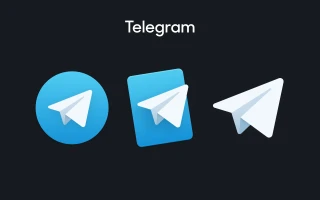Phone Number Blocked on Telegram: How to Unblock?
Telegram is a popular messenger that provides a high degree of security and privacy. However, sometimes users may face an unpleasant situation where their number is blocked on Telegram. In this text, we'll look at the causes of the problem, ways to determine if your number is banned, methods to solve it, and additionally – a bonus life hack for an extreme case.
By the way, if you urgently need to access the messenger, but your number is blocked on Telegram, you can use the reliable SMS-activator Grizzly SMS. On our website, you'll find working virtual numbers for Telegram verification and other platforms at the lowest cost and with guaranteed SMS delivery! Completely anonymous.
Why Is Your Number Blocked on Telegram
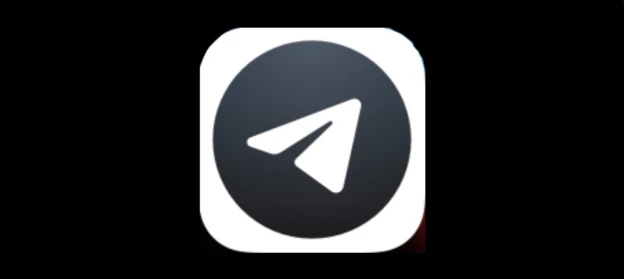
There are several reasons why you may find yourself in a situation where your number is blocked on Telegram on Android or iOS:
- Spam and sending unwanted messages: if a user sends a large number of similar messages, they may be blocked on suspicion of spam;
- Complaints from other users: if an account receives complaints, Telegram may temporarily or permanently block the number;
- Violation of terms of use: violating Telegram's rules and terms of use, such as distributing illegal content, can also lead to a block;
- Suspicious activity: actions such as frequent number changes or the use of unauthorized apps may result in a block.
How to Tell If Your Number Is Blocked on Telegram?

You can identify if your new number is blocked on Telegram by the following signs:
- Unable to log into your account: when trying to log into your personal account, an error message appears;
- Messages not sent: if you cannot send messages or your messages are not being delivered to recipients, this may be a sign of a block;
- No access to contacts and chats: if you cannot see your contacts or chats, your number may be blocked;
- Notification of blocking: Telegram may send a notification about your account being blocked, explaining the reasons and further actions.
How to Restore a Blocked Number on Telegram?

If your number is blocked on Telegram, how to unblock it? You can try the following steps:
- Contact the messenger's support: write to Telegram's support service explaining the situation. Indicate that you haven't violated the rules and ask them to review the block;
- Use the feedback form: on the service's official website, there is a special page for communicating with platform employees. Fill out the electronic form there, indicating your number and problem details;
- Contact the official support chat – in some cases, you can even solve the problem with their help.
How to Restore Telegram If Your Number Is Permanently Blocked?

If all attempts to restore access have failed, you can create a new account using a virtual phone number. Use the reliable SMS-activator Grizzly SMS if your number is blocked on Telegram during registration or in any other situation. All our numbers come with a guaranteed SMS delivery and are completely anonymous. Using them is simple:
- Register on website;
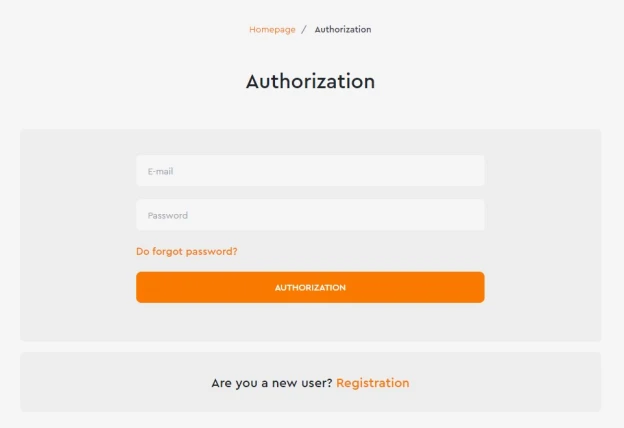
- Top up your account using a bank card, electronic or cryptocurrency wallet (the cost of purchasing a one-time number starts from 2-3 rubles, you'll find the exact amount when selecting the service and country of the mobile operator);
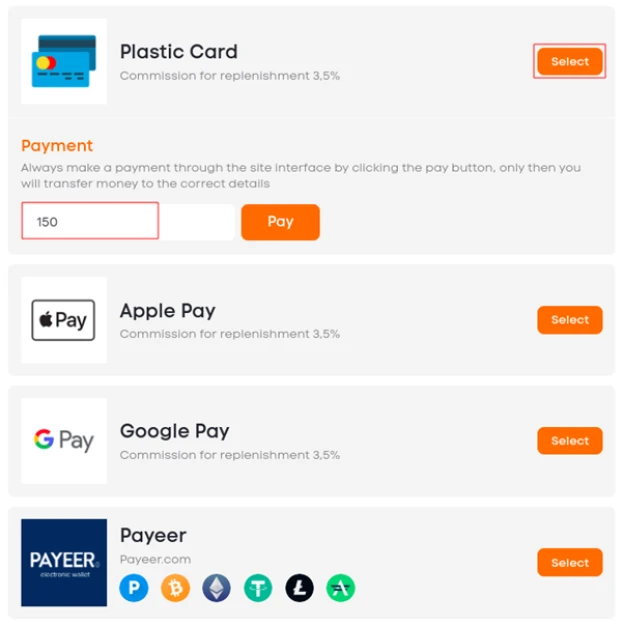
- Choose the service (Telegram) from the list and select the appropriate country of the operator (almost all countries of the world are represented);
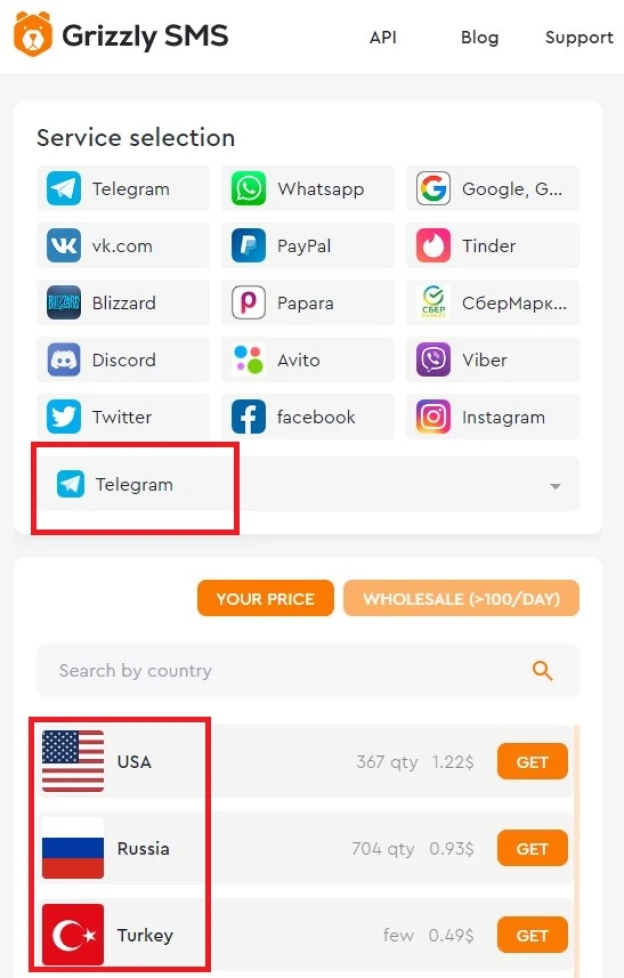
- Confirm the purchase and copy the purchased number;
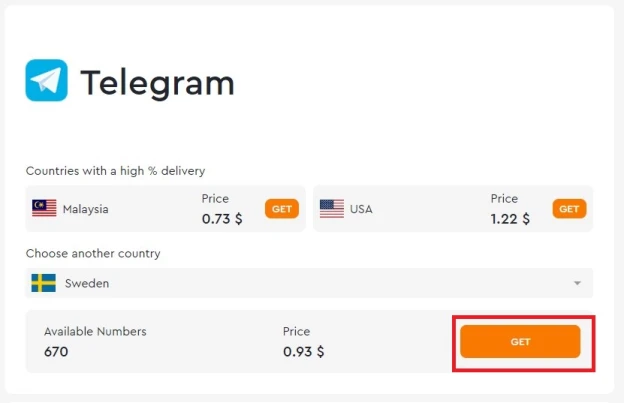
- Enter the number as your personal number when authorizing in the messenger;
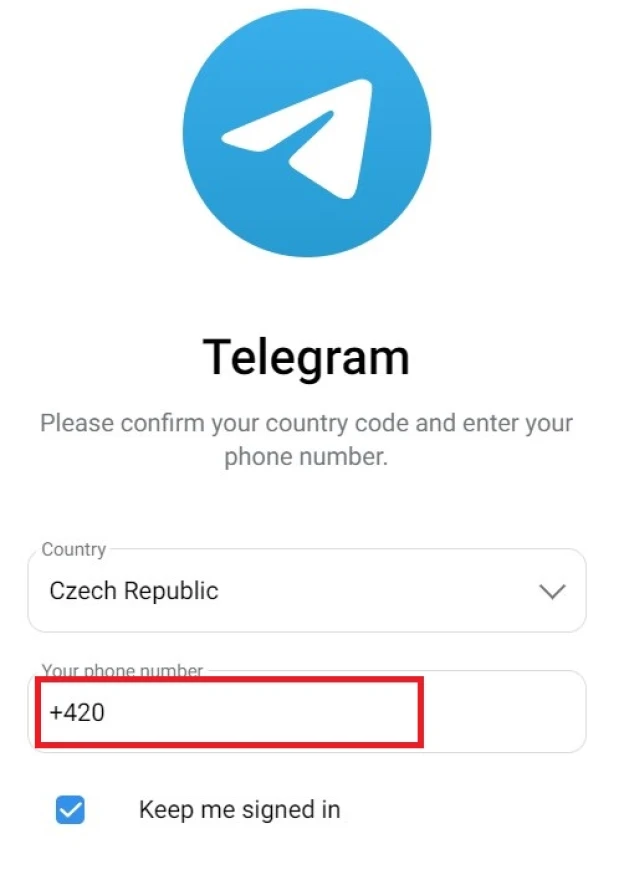
- The verification code will be sent to your account on "Grizzly SMS", use it to complete the authorization.
Virtual number for receiving SMS will allow you to create a new account, and continue to use Telegram even if the main number is blocked.