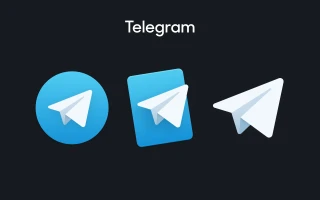Preventing hacks: is your Telegram account protected with a cloud password?
Cybersecurity issues are becoming more relevant every year. Telegram is one of the most popular messengers in Russia and abroad, used by millions of people for communication, work, and storing important data. But how to protect Telegram from hacking? Let's figure it out.
In this article, we'll explore the most important ways to protect your account in the app, explain how to set up a cloud password, what to do if you lose access, and how to restore access to the messenger.
You'll also get familiar with the convenient Grizzly SMS activation service, where you can purchase reliable virtual numbers for Telegram registration, as well as ready-to-use accounts at low prices and completely anonymously!
Why is it important to protect your Telegram account?
If you're an inexperienced messenger user, you might underestimate the importance of this issue.
Here's why you should make sure your Telegram is protected from fraudsters:
- cyberattacks on messengers are becoming more sophisticated: criminals use phishing, fake links, and even social engineering;
- personal data is always at risk: your account may contain confidential messages, photos, and banking transaction data;
- channel hacking: for owners of large channels or chats, it's important to protect their audience and content from fraudsters.
How to protect your Telegram account?
Let's look at the main security measures that will help prevent unauthorized access to your account. We'll explain how to protect Telegram from hacking in 2025.
Set up two-factor authentication
Two-factor authentication (2FA) is the first and most important step to protect your account. It adds a second level of security that cannot be bypassed without an additional password.
How to protect Telegram by enabling two-factor authentication:
- Open Telegram settings;
- Go to "Privacy and Security";
- Select "Two-Step Verification";
- Set a strong password;
- Add a backup email address for account recovery.
Tip: create a password at least 10 characters long that includes letters, numbers, and special characters.
Is your account not yet protected with a Telegram cloud password?
Many wonder what "Telegram protected with a cloud password" means? It's an additional measure that stores your password in the cloud to prevent access to your account from unfamiliar devices.
How to set up a cloud password:
- Go to security settings;
- Select "Cloud Password";
- Set a unique password that only you will know.
Benefits of cloud password:
- your account is additionally protected with a Telegram cloud password;
- attackers won't be able to log into your profile even if they have your SMS code.
Monitor active sessions
Every user can check which devices are logged into their account. This helps detect suspicious activities in time.
Before protecting your account from fraudsters:
- Go to "Privacy and Security";
- Click "Active Sessions";
- Terminate all suspicious connections.
Important: regularly check this list, especially if you use public Wi-Fi networks.
Use a secure number for Telegram
A secure Telegram number helps additionally protect your account. Instead of linking a real number, you can use a virtual one. If your real number is widely used - for work, social networks, or other services - it becomes vulnerable. A virtual number allows you to register Telegram without using your personal phone, which significantly reduces the likelihood of information leaks. Read more about protecting your messenger account using a virtual number in the last section.
How to protect your Telegram channel from hacking?
If you're a channel or chat administrator, take care of its security:
- set up two-factor authentication;
- only assign administrators to trusted individuals;
- use action restriction features for participants.
What to do if your Telegram account is hacked?
In case of a hack, it's important to act quickly:
- Try to log into your account and terminate all suspicious sessions;
- If you can't access it, use the password recovery function;
- If you can't recover your account, create a new profile.
How to additionally protect Telegram using Grizzly SMS service?
If your account has been hacked, or you want to create a new profile with enhanced privacy, use a virtual number from Grizzly SMS. This service allows you to create anonymous accounts on social networks and messengers, including Telegram. It's a simple and convenient way to quickly start using the application without linking it to a real phone number.
How to protect Telegram using Grizzly SMS:
- Create an account. Register in the system by providing your e-mail and creating a password;
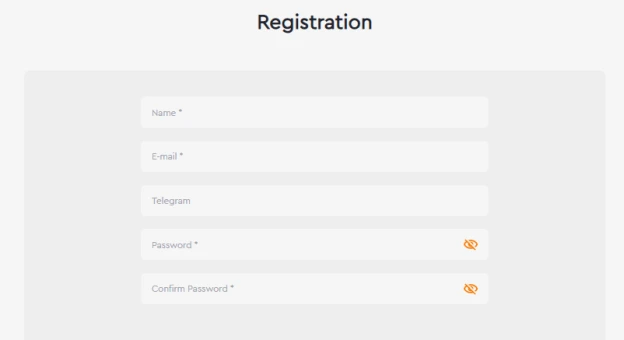
- Top up your account balance using your preferred payment method. Bank cards, cryptocurrency, and electronic money are accepted;
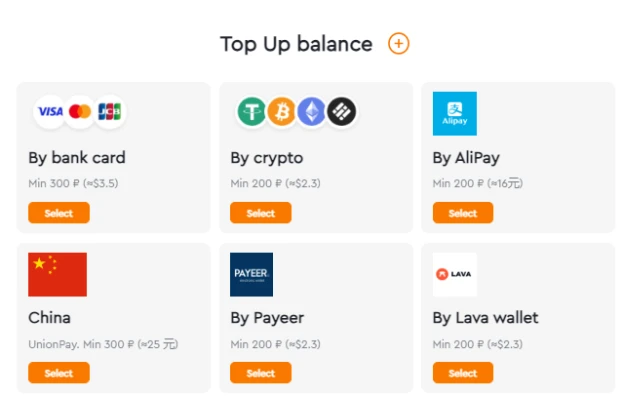
- Choose the service (Telegram) and mobile operator country. You can do this in the left panel;

- Get a number. After confirming the purchase, you'll receive a unique number ready for registration;


- Register in Telegram using the standard method:
- open the messenger application;
- enter the virtual number provided to you;

- wait for the SMS code that will appear in your personal account on the Grizzly SMS website;

- enter the received code in Telegram to complete registration.

- After successfully entering the code, registration will be complete, and you can use a fully functional and protected Telegram account.
Benefits of a protected Telegram number from Grizzly SMS:
- confidentiality. A virtual number allows you to hide your real phone number, which is especially important for privacy-conscious users;
- ability to get a number from any country, regardless of your location;
- excellent solution for users in regions where it's difficult to register with a local number;
- virtual number cost is significantly lower than buying a physical SIM card;
- suitable for creating multiple messenger accounts;
- user-friendly interface and intuitive service algorithm. Even beginners can easily understand the system;
- Grizzly SMS guarantees fast code delivery and reliable number operation, which is especially important when registering in Telegram;
- if you run a business and want to separate personal and professional accounts, a virtual number is an excellent solution.
Protecting your Telegram account requires a comprehensive approach: set up two-factor authentication, use a cloud password, monitor active sessions. And if your account has been hacked, Grizzly SMS service will help you quickly restore access using a virtual number. Stay vigilant and regularly check your security settings!
This article is brought to you by Grizzly SMS, an SMS activation service. Haven’t used our services yet?
Grizzly SMS is a user-friendly platform where anyone can buy a virtual number for SMS and register in 500+ popular and niche services. Discover the convenience and security of online activation today!