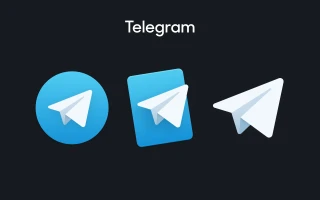Telegram Wallet Verification: Why It's Needed, Levels, How to Complete
Financial operations through a messenger are an extremely responsible component of working with an online service. And wallet verification in Telegram is one of the main ways to protect yourself and your funds during these procedures. If you don't know how to approach it or are simply wary of KYC, we strongly recommend familiarizing yourself with this material and making sure of the simplicity and reliability of this process.
By the way, if you need maximum level security in the messenger, we recommend using the service anonymously. Virtual numbers for Telegram registration from the SMS activator Grizzly SMS can help achieve this. They're inexpensive, reliable, and completely anonymous. And they come with a guarantee of message delivery!
Verification in Telegram: General Information

The Telegram wallet is a service built into the messenger that allows users to perform financial operations with cryptocurrencies. Telegram Wallet supports storing, exchanging, and buying cryptocurrencies, as well as conducting transactions through the P2P market. You can store cryptocurrencies such as Bitcoin (BTC), Toncoin (TON), and others in the wallet, as well as use bank cards to buy cryptocurrency without restrictions after completing verification in Telegram.
One of the main advantages of Telegram Wallet is its integration with the messenger, which makes it convenient for those who already use Telegram as their main communication platform. Users can manage their crypto assets directly in the app without leaving chats, as well as quickly make transfers within the service's ecosystem. However, to use all the wallet's functions, you need to complete identity verification, known as KYC.
Why is Verification Needed in the Telegram Wallet?

KYC (Know Your Customer) verification is a mandatory procedure, not just a formality, required by regulators worldwide to ensure the security of cryptocurrency operations and prevent money laundering. Completing KYC is necessary to identify the user's identity and confirm their right to use the Telegram wallet to its full extent.
The main goals of KYC verification in Telegram are:
- Security of financial operations. Verification helps prevent fraudulent activities, including the registration of fake accounts for conducting illegal operations;
- Compliance with regulatory requirements. Many countries are tightening laws regarding cryptocurrencies, requiring services to identify users. Telegram Wallet complies with these laws to avoid sanctions;
- Access to expanded functionality. Completing KYC unlocks the ability to conduct P2P operations, buy cryptocurrency through bank cards, and removes restrictions on the volumes of funds that can be deposited and withdrawn.
Thus, KYC verification is necessary not only to ensure your security but also to fully use all the capabilities of Telegram Wallet.
Verification Levels in Telegram Wallet

The verification procedure in Telegram Wallet consists of three stages, each providing new opportunities for users:
Basic Level:
- Cryptocurrency deposit limit: up to 3,500 EUR per day; up to 35,000 EUR per month
- Bank card purchases: up to 300 EUR per day; up to 5,000 EUR per month
- P2P transaction restrictions: only sales are possible
- To obtain the basic verification level, you need to provide your first name, last name, date of birth, and confirm your phone number
"Plus" Level:
- Cryptocurrency deposit limit: up to 100,000 EUR per day; up to 1,000,000 EUR per month when verifying the wallet in Telegram
- Bank card purchases: up to 10,000 EUR per day; up to 25,000 EUR per month
- P2P market operation limit: up to 100,000 EUR per day; up to 1,000,000 EUR per month
- To obtain the "Plus" level, you need to upload an identity document, such as a passport or driver's license, and pass biometric identification using a selfie
"Maxi" Level:
- No restrictions on deposits, cryptocurrency purchases, and P2P operations
- To obtain the maximum verification level, the user will need to additionally confirm their place of residence by providing, for example, a bank statement or utility bills
How to Complete Verification in Telegram Wallet?

Let's take a closer look at the KYC verification procedure in Telegram for each level.
How to Get the "Basic Level"

To obtain the basic verification level, follow these steps:
- To verify your Telegram Wallet, open the wallet itself and go to the settings section by clicking on the gear icon on the main screen
- Select "Verification Level"
- Review the verification terms and confirm your agreement
- Enter the phone number linked to your Telegram account and confirm it
- Fill out the form with personal data: enter your first name, last name, and date of birth
After completing these steps, you will receive the basic verification level, which will allow you to use the wallet with some restrictions.
How to Get the "Plus" Level

To move to the "Plus" level, you need to:
- Open the wallet settings again and select "Verification Level" of the wallet in Telegram
- On the screen with information about levels, select the "Plus" tab and click "Move to this level"
- You will be redirected to the page of the KYC provider SumSub, where you will need to choose your country of citizenship and upload a photo of an identity document (passport, driver's license, ID card)
- After uploading the documents, you need to pass biometric identification by taking a selfie
After successful verification of your documents and selfie, you will receive the "Plus" level, which will significantly increase the limits on operations and provide access to advanced wallet functions.
How to Get the "Maxi" Level

To complete verification in Telegram to the "Maxi" level, follow these steps:
- Open the wallet settings and go to the "Verification Level" section
- Select the "Maxi" tab and click "Move to this level"
- In the "Verification by place of residence" section, upload a document confirming your residential address (bank statement, utility bills, etc.)
Before uploading documents, it is recommended to contact Telegram Wallet support to clarify the list of documents accepted in your region.
Telegram Verification: Security Measures When Using the Wallet
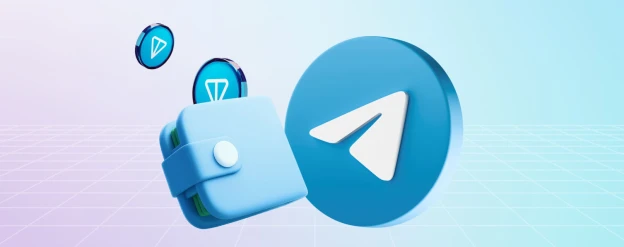
When using cryptocurrencies and digital wallets, it's very important to follow basic security measures to protect your funds. Here are some tips that will help you minimize risks both during verification in the Telegram wallet and during its use:
- Use complex and unique passwords. Never use the same password for different services, especially if they are related to your finances. Regularly update passwords and avoid storing them in unsecured places
- Enable two-factor authentication (2FA). This will significantly increase the security of your account by adding an extra layer of protection when logging in
- Be cautious of phishing. Don't click on suspicious links or open attachments from unknown senders. Scammers may use fake sites that look like official Telegram or other service pages
- Keep backups of your data and private keys if you use other crypto wallets. This will allow you to restore access to funds in case of device loss
- Regularly update software. Make sure you're using the latest version of Telegram and other applications to protect against new vulnerabilities
Following these rules will help you protect your funds and avoid potential cyber attacks and fraud.
This article is brought to you by Grizzly SMS, an SMS activation service. Haven’t used our services yet?
Grizzly SMS is a user-friendly platform where anyone can buy a virtual number for SMS and register in 500+ popular and niche services. Discover the convenience and security of online activation today!