
How to Create Multiple Likee Account
Many users find themselves needing more than one account on popular online platforms. If you are one of those, you might be interested in learning how to create a second account on Likee. This process is straightforward but involves some specific steps which we will detail here.
Firstly, understand the benefits of using reliable virtual numbers for account registration on Likee through the SMS activation service Grizzly SMS. With these numbers, you can create a second, third, or even tenth profile on the popular platform with ease and at a very reasonable price. All numbers are anonymous and provided by operators from nearly every country in the world.
How to Create a Second Likee Account Without a Phone Number

To fully access Likee and its features, a phone number is required. Instead of using your personal number, you can opt for a temporary one available from specialized websites offering virtual numbers (SMS activators). This allows you to create a second Likee account while maintaining user anonymity.
There's no need to purchase a new SIM card from a mobile operator. A cost-effective virtual number offers the same registration capabilities as a regular mobile number.
Thus, you can create a new Likee profile while preserving anonymity and saving costs.
How to Create a Second Account on Likee Using Grizzly SMS Service

To ensure successful profile creation on Likee with a virtual number, choosing a reliable provider is crucial. Only trust proven SMS activators that offer SMS reception at affordable prices. One of the leaders in this field is "Grizzly SMS," which provides the following advantages for those looking to create a second Likee account (or any other service) with our help:
- Affordable prices
- 100% SMS reception guarantee
- Wide selection of platforms and countries for account registration
- Various payment options
- Discounts for bulk purchases
- High processing speed
- Qualified customer support via chat
Step-by-Step Guide to Creating a Second Likee Account

This section might seem formal, but using our SMS activator is not only easy but also very straightforward. You will see this within a few minutes. Before creating a second Likee account, follow these simple steps:
- Register on our website: Start by signing up on our site.
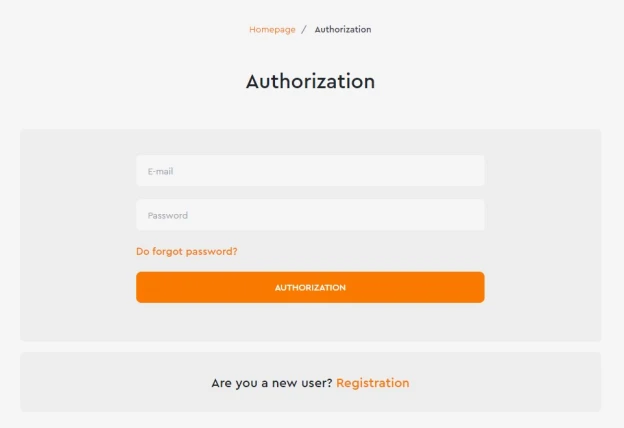
- Choose the service: Select the platform where you want to create a new account (e.g., Likee).
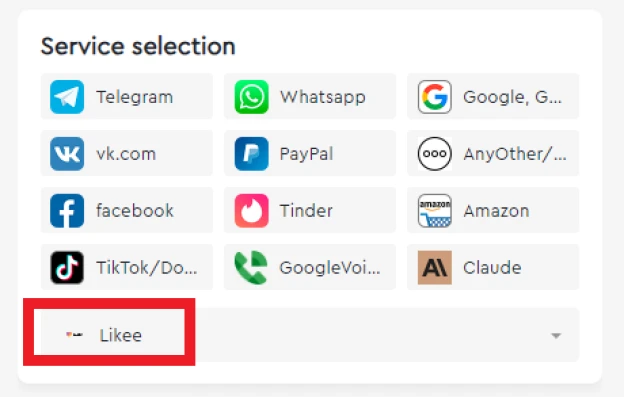
- Specify the country: Choose the mobile operator’s country (e.g., Germany).
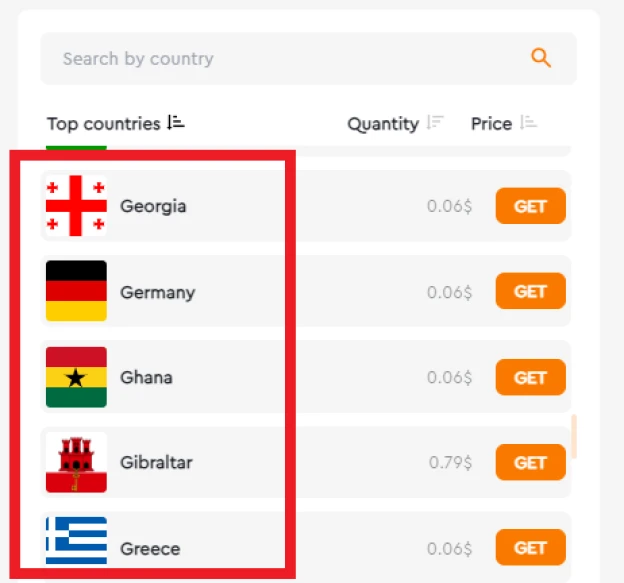
- Top up your balance: Use a credit card, e-wallet, or cryptocurrency to add funds.
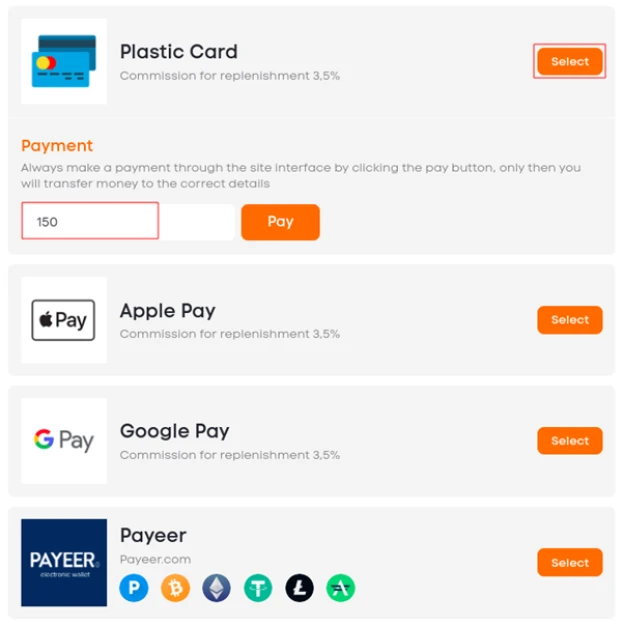
- Confirm the purchase: Finalize the purchase of the virtual number.
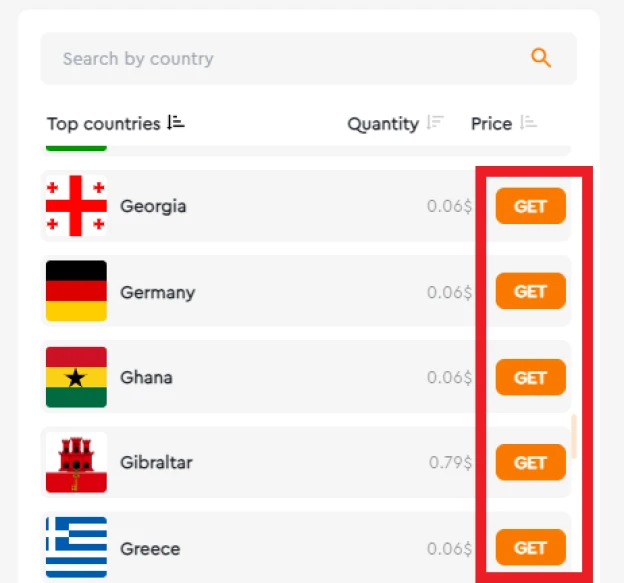
- Go to the "Received Numbers" section: Access your virtual number.
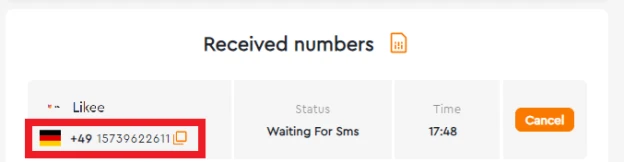
- Copy the virtual number: Save the purchased number for later use.
- Install and launch Likee: Download and open the Likee app.
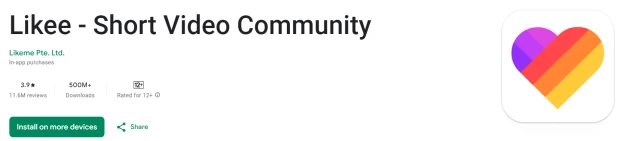
- Create a new profile: Enter the copied number as the contact number.
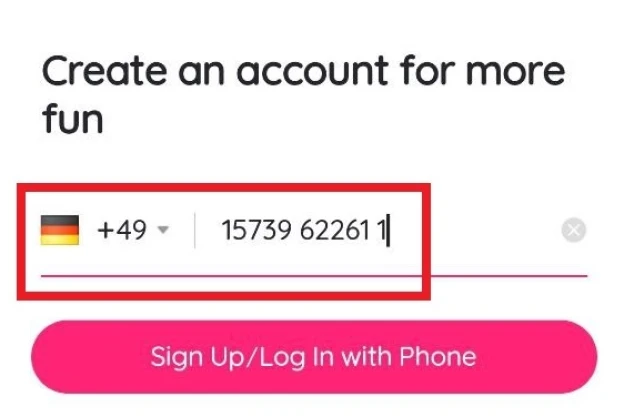
- Receive the SMS code: Check your personal account on "Grizzly SMS" for the confirmation code.

- Link the number: Attach the number to your Likee account and start using the service.
By following these steps, you can easily create a second Likee account using a virtual number while maintaining your anonymity.


















