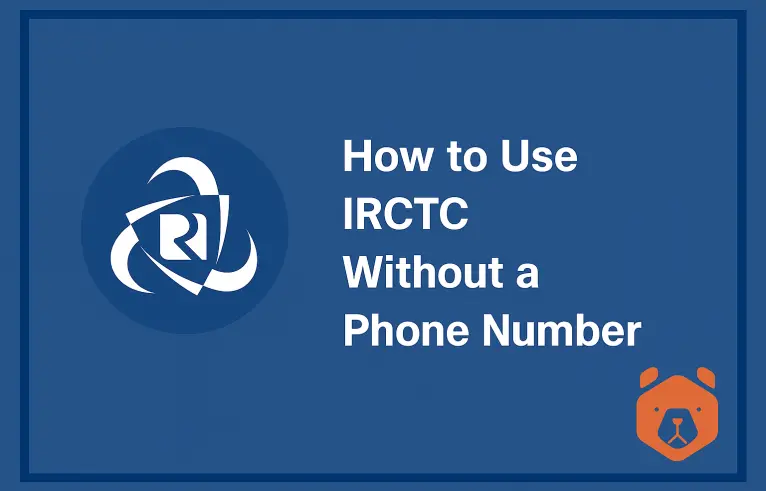
How to Use IRCTC Without a Phone Number: The Art of Boarding Anonymously
You want to hop on the next train, but IRCTC’s registration page hits you with the same wall: enter your mobile number. For many, it’s not just an inconvenience — it’s a dealbreaker.
What if you’re traveling on behalf of someone else? Or maybe you’re creating a new IRCTC account without phone number to manage different bookings. Privacy, after all, should not be a luxury item.
So, can you use IRCTC without a phone number? Spoiler alert: Yes, and here's how — with a pinch of ingenuity and a sprinkle of Grizzly magic.
Having no phone number for IRCTC — is it still possible to register?
For starters:
- You're registering from abroad with no Indian SIM.
- Your old number is gone, expired, or left in a drawer somewhere.
- You’re managing accounts for your parents, grandparents, or even booking agents.
- You just don’t want every online move tied to your mobile.
Whatever the reason, using IRCTC without phone number is more possible — and easier — than the interface leads you to believe.
Step-by-Step: How to Create IRCTC Account Without Phone Number
Let’s walk through the digital jungle together. You’ll need less than 10 minutes and a browser (tea or coffee optional but encouraged).
Step 1: Open the IRCTC Registration Page
Go to irctc.co.in and hit that tempting “Register” button. You'll be prompted to fill in:
- User ID
- Name
- Email address
- Password
- A few other personal details
This is standard fare. Fill it all out carefully — but when you land on the mobile number field... that’s where we divert tracks.
Step 2: Skip the SIM — Use Grizzly SMS Instead
Introducing your partner-in-no-phone: Grizzly SMS — a stealthy little service that gives you access to temporary, valid, SMS-ready mobile numbers for IRCTC and others.
How Grizzly Works:
- Go to grizzlysms.com.
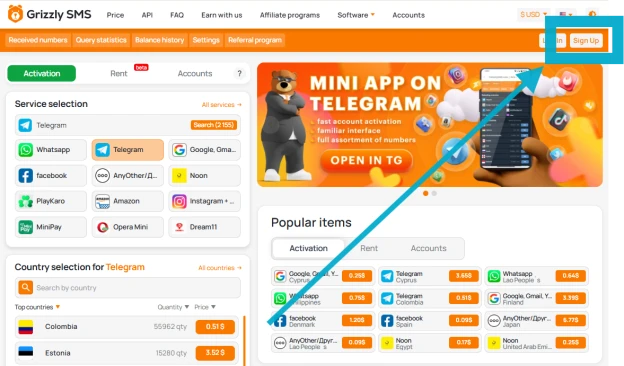
- Register an account — it takes less than a minute.
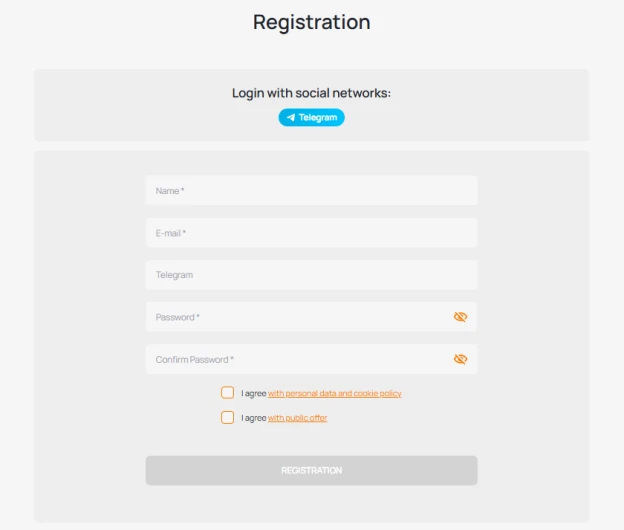
- Add a small credit balance — it’s pay-per-number, and super affordable.
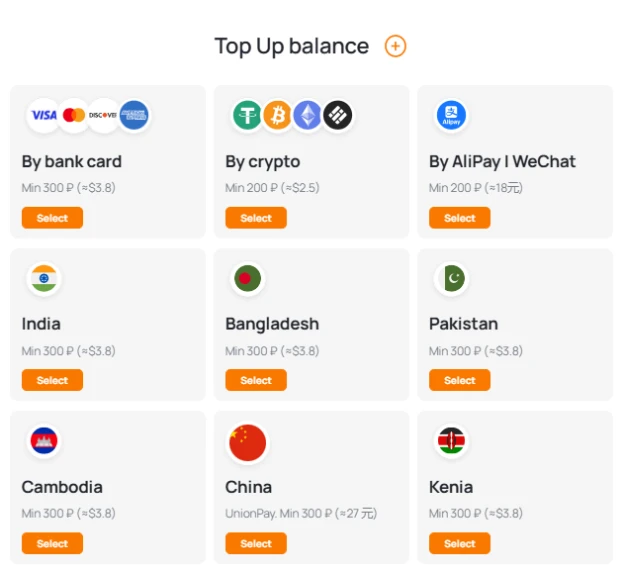
- Choose “IRCTC” from the list of platforms.
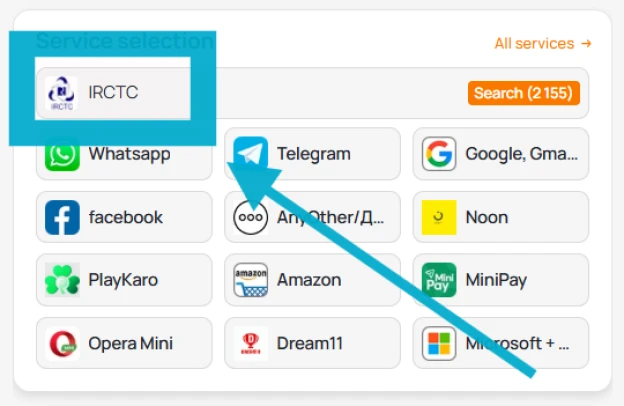
- Pick a country (some non-Indian numbers work — just test a few).
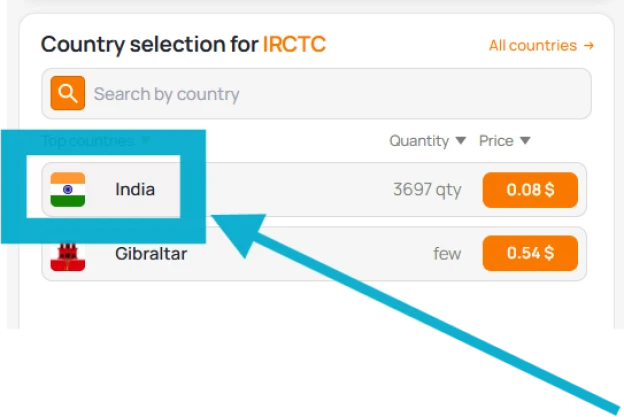
- Confirm purchase — you now have a working virtual mobile number.
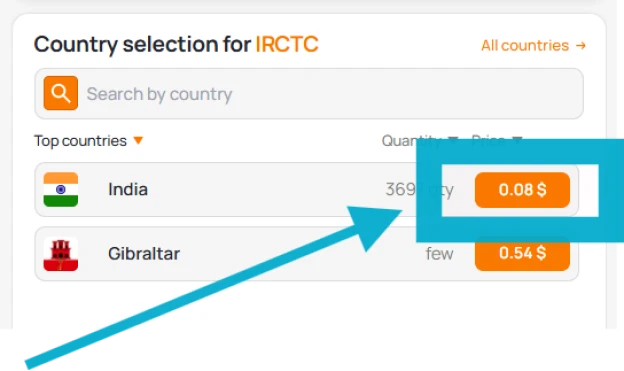
- Enter this number on IRCTC during registration.
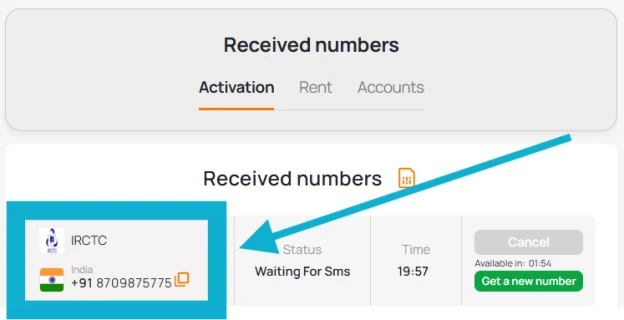
Wait for the OTP to arrive in your Grizzly inbox. If you’re sipping coffee while waiting — you’re doing this like a professional.
Step 3: Enter the OTP and Complete the Process
Once you receive the verification code:
- Paste it into the IRCTC verification screen.
- Click submit.
And voilà — you've now managed to make IRCTC account without phone number, and no one was the wiser.
Booking Trains Like a Ghost Rider
Once inside your account, booking tickets is as easy as ever:
- Search for trains
- Select dates and classes
- Confirm passenger details
- Pay — and ride.
You’ll still receive your e-ticket in your email. No mobile number required. No problem.
Want to repeat the process? Just grab another Grizzly number and start again. You can now register multiple IRCTC accounts without juggling SIM cards.
Quick Tips to Keep Your Account Secure
- Use a strong password and write it down in a safe place.
- Add an alternate email ID for recovery.
- Avoid using the same Grizzly number for multiple logins.
- Don’t use this method for fraud — Indian Railways takes ticketing seriously.
This method is for genuine travelers, digital nomads, or privacy lovers — not mischief-makers.
Final Departure: IRCTC No Phone Number, No Fuss
Whether you're a privacy maximalist or simply tired of sharing your digits every time you book a train, learning how to use IRCTC without a phone number gives you a new kind of freedom.
Now you know the answer to does IRCTC need a phone number — not really.
In under 10 minutes, you can create IRCTC account without phone number, skip SMS clutter, and travel smarter.
No mobile? No issue. Just trains, tickets, and a ticket to digital independence.






















