
How to Login Flipkart Without Phone Number and Shop Like a Ghost
Imagine this: you’ve just spotted a killer deal during FlipkartFreedomSale, only to be ambushed by a login screen demanding your phone number like it’s a toll booth.
You pause. Why? Because in 2025, handing out your personal digits just to place an order feels... excessive.
Well, here's the twist: Flipkart login without mobile number isn’t just possible — it’s refreshingly easy, if you know how to bend the rules (legally, of course).
Let’s flip that cart.
How to Access Your Flipkart Account Without a Phone (And Why It’s Totally Doable)
Yes, Flipkart uses your number for OTPs, “security”, tracking, and “updating delivery details”.
But the real story? It simplifies their backend systems. For them.
Not for you.
Because maybe you:
- Don’t want to register a second Flipkart account to compare prices
- Are an Indian Meesho seller testing listings
- Lost your number, switched SIMs, or just don’t want to share it again
- Simply believe email ashould be enough
Luckily, it is — as long as you use a temporary number for Flipkart.
Flipkart Registration Without Mobile Number — The Virtual Number Shortcut
Time to learn the smoothest way to bypass SMS verification and login to Flipkart without OTP or hassle.
Step 1: Open Grizzly SMS
Think of Grizzly SMS as your one-stop shop for virtual numbers — perfect for services like Flipkart, Meesho, Paytm, and dozens more.
No contracts. No SIMs. Just login, choose, and go.
Step 2: Register on GrizzlySMS (No Mobile Needed Here Either)
Sign up with your email — that's it.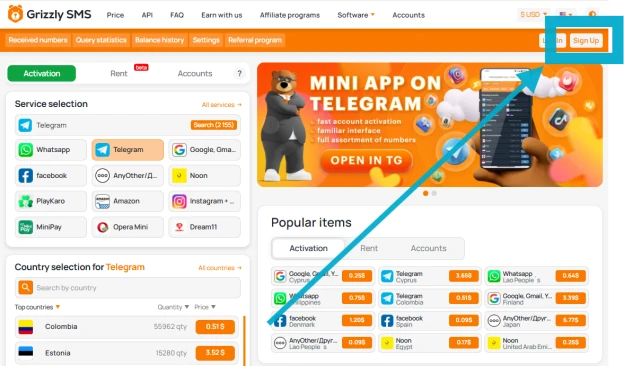
Feel free to sip coffee while the confirmation arrives. You’ll be in within a minute.
Step 3: Add Credit (Even ₹40 is Enough)
You don’t need a mountain of rupees — just enough to grab a temporary number for India or any other country Flipkart supports.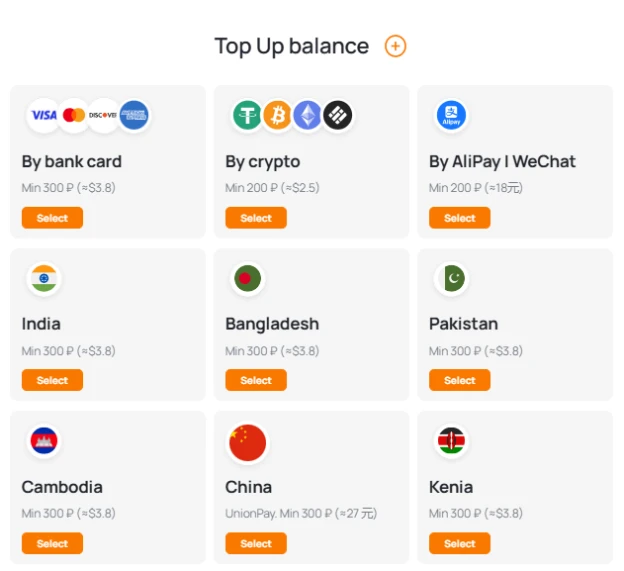
Step 4: Select “Flipkart” from the List of Platforms
This tells the system where your temporary number will be used. Then:
- Choose India (or another region)
- Click “Buy Number”

You’ve now got a virtual number for Flipkart login.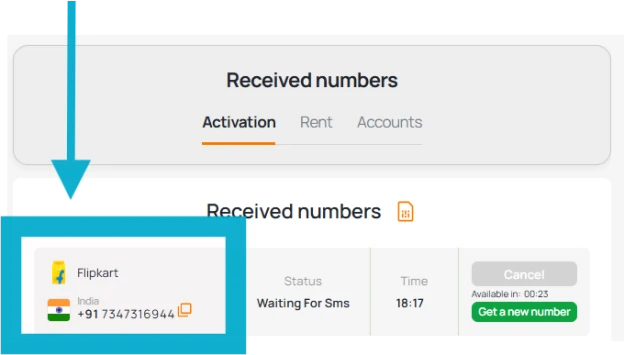
Step 5: Open Flipkart App or Website
During sign-up or reactivation, when asked for your number, paste the Grizzly number.
→ Within seconds, the OTP will pop up inside your Grizzly account inbox. Copy it.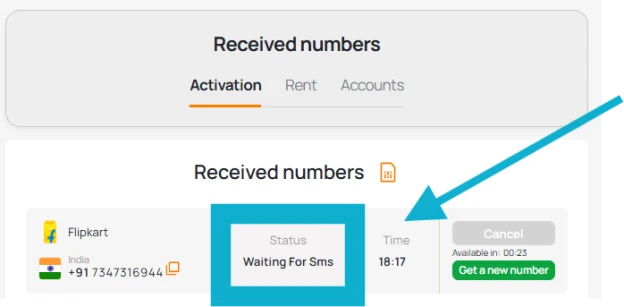
Step 6: Verify and Explore
Paste the code. You're in.
No personal number revealed. No complications. No need to explain to Flipkart’s bots why you're creating a second account.
Flipkart Login Without OTP? Yes, If You Use the Right Entry Point
In rare cases, Flipkart might let users log in using email only, especially on older versions of the app or desktop view.
But that’s like catching a falling star.
Instead, use a virtual number once — and disable SMS verification later in account settings if the option appears.
Pro tip: if you change your recovery details to email ASAP, you may never need that number again.
Access Flipkart Account Without Phone: When and Why It Makes Sense
This isn’t just about privacy. It’s about practicality:
- Recover a forgotten account that was registered with an inactive SIM
- Reopen an old seller profile you abandoned
- Update your login method without needing to call customer care
- Create an additional account to explore Indian regional deals or offers
- Use Flipkart without verification when you're traveling abroad but still want access
Sometimes, not giving a number is the smarter way to go.
Create Flipkart Account Without Mobile Number — For Personal Use, Not Just Testing
Whether you’re planning to register a new profile, flip your seller cart strategy, or simply avoid data exposure, this method works for anyone:
- Frequent buyers
- Budget hunters
- Students
- People managing multiple accounts (one for work, one for family — no judgment)
- Even curious readers like you
Final Swipe: Flipkart Freedom Without a Phone
We live in a world where you can get groceries delivered, cars summoned, or even AI-written essays — all without talking to a human.
So why should Flipkart force you to verify your identity through something as outdated as a SIM card?
Now you know better.
Next time Flipkart asks for your digits — offer it a virtual handshake instead.
Just click → GrizzlySMS.com
And flip that cart your way.

















