
The Curious Case of Anonymous Tinder: Can You Really Swipe in the Shadows?
So, you’re curious about someone on Tinder... but don’t want to be seen yourself.
You’re not alone — literally millions are wondering: can you be anonymous on Tinder, and is it even possible to swipe without leaving a trail?
Short answer: yes, but not in the way you think.
Long answer? You’re about to learn it — in a way that doesn’t involve hacking, stalking, or using your personal number. Let’s go incognito — the ethical way.
What “Tinder Without an Account” Actually Means
Let’s be honest: tinder without an account sounds like a paradox. You need to sign up to swipe, right?
Well — yes and no.
There are two methods to engage with Tinder without using your real profile:
- Creating a “shadow” account via a virtual number for Tinder
- Browsing Tinder via third-party previews (limited, but useful)
If you're gonna explore discreet dating, it helps to set things up correctly from the start.
Anon Tinder: Why Going Undercover Might Be the Only Way to Swipe Free
Tinder is built around visibility — it’s a swipe-based storefront of people.
So naturally, tinder private mode and other low-visibility features are locked behind Tinder Plus or Gold. But those don’t make you fully anonymous. They just limit your exposure.
But what if you’re not ready to show your face, or simply want to see how the app works before signing in fully?
You’re not looking to ghost people — just stay invisible while browsing.
This is where the browse Tinder without profile trick comes in handy.
Tinder Private Mode: The Smarter Way to Create a Profile Without Your Real Number
This method is a full access workaround: you can swipe, message, and explore without linking your main phone number.
Step 1: Visit GrizzlySMS.com
GrizzlySMS offers legit, low-cost temporary phone numbers that work perfectly for Tinder.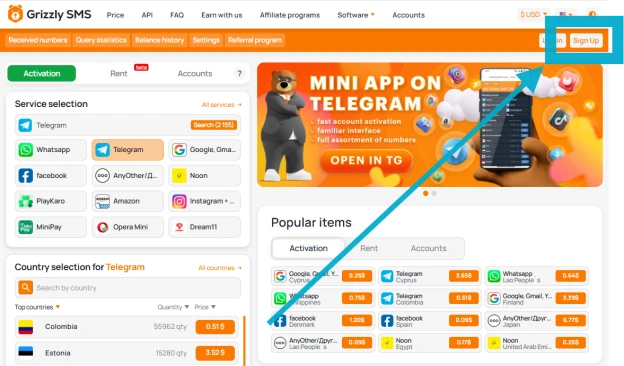
Create an account — just your email is enough. No ID needed, no spam — pretty anonymous.
Step 2: Top Up Your Balance
A few cents and you’re in. You don’t need a subscription. Just pay for the virtual number you need — one-time only.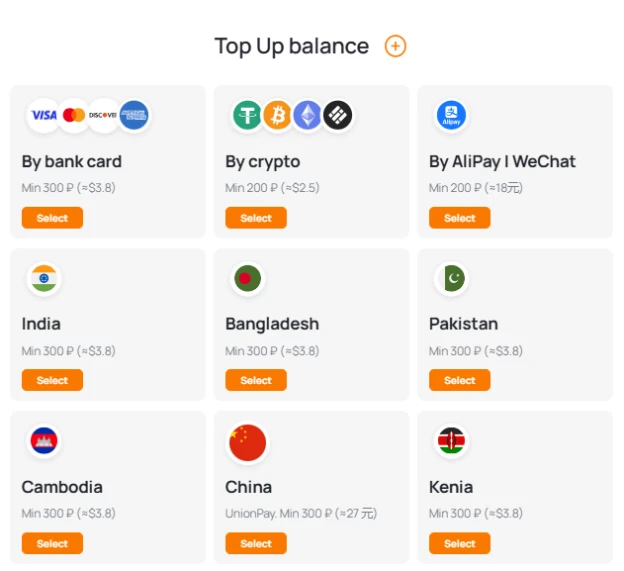
Step 3: Select Tinder as the Platform
Choose your country (UK/US works well), find Tinder in the list, and click Buy number.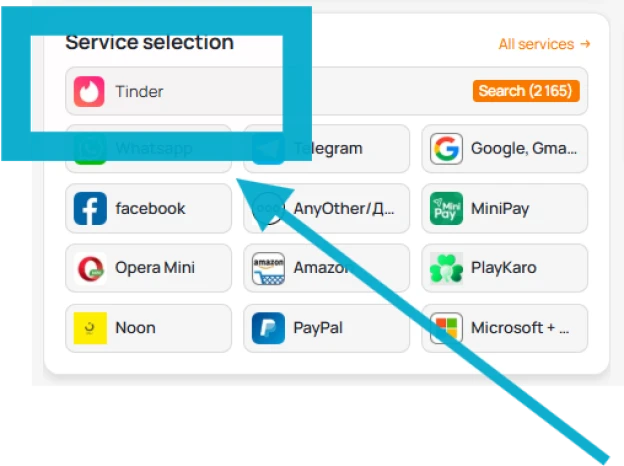
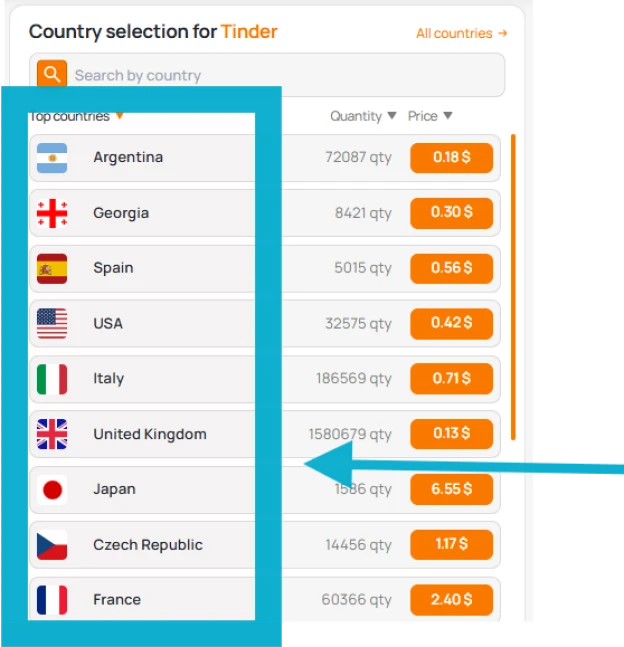
You’ll receive a temporary mobile number ready to receive SMS from Tinder.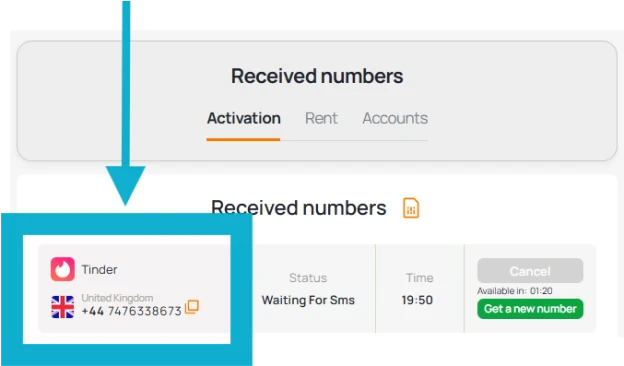
Step 4: Sign Up on Tinder Using This Virtual Number
Now go back to the Tinder app (or site), and when it asks for your phone number — enter the one from Grizzly.
Wait a few seconds for the verification SMS, then copy-paste the code back into Tinder.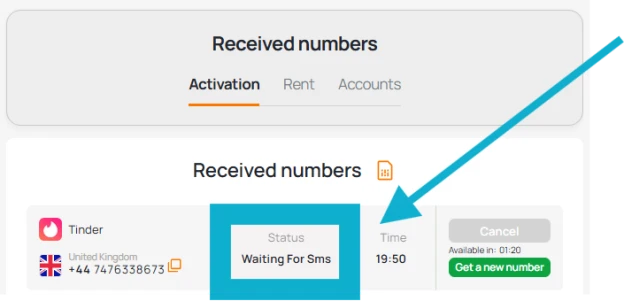
You’re in. An account has been created — with no link to your real identity.
Want to Use Tinder Anonymously? Start by Skipping Socials and Real Pics
If your goal is to stay tinder anonymously, don’t upload your Instagram, real name, or geo-tagged pics.
Instead, treat this like a demo mode. Or a decoy account. Or... you know, just plain incognito dating.
Method Two: View Tinder Profiles Anonymously (Sort of)
If you're just curious and not planning to swipe, you can view Tinder profiles anonymously using public Tinder previews.
Search “Tinder web preview + location” in Google — and browse general profiles in your area.
It’s limited and glitchy, but hey — it’s free, and requires no sign-in.
Think of it as Tinder tourist mode. Great for quick recon. Less great for conversation.
What You Can’t Do Without a Tinder Account
Let’s be real: you cannot swipe or message unless you create an account.
Tinder’s not Bumble — it doesn’t offer true ghost-browsing. But you can still control what others see, and how.
Tinder’s Private Mode Is Not Truly Private
Private Mode (available on Tinder Plus and Gold) lets only people you’ve liked see your profile. That’s helpful — but not anonymous.
Tinder still has your number, photos, and meta-data.
If you truly want to limit visibility, you need to control sign-up from the beginning — hence the GrizzlySMS method.
Final Swipe: Privacy Is Attractive Too
In a world where oversharing is the norm, choosing to use Tinder anonymously is a power move.
Whether you're exploring, hiding, or just testing the waters — now you know how to browse Tinder anonymously, without fear of being “seen.”
No real number, no oversharing, no regrets.
Just the freedom to swipe — on your terms.





























