
The Modern Appetite: Why Deliveroo Without Phone Number Is Even a Question
You're hungry, your Deliveroo app is open, and you’re ready to explore a swirl of local meals.
But just before checkout — bam! — the app demands your mobile number. Again.
It’s not that you’re hiding. You just don’t feel like giving your personal digits to a delivery app.
And guess what? You don’t have to.
In this guide, you’ll discover how to create Deliveroo account without phone number, bypass SMS verification and still get that pad thai piping hot.
Deliveroo Phone Verification Bypass — Why It’s There and How You Can Dodge It
Deliveroo, like most modern apps, wants your number for a few reasons:
- To verify it’s really you (because robots aren’t that hungry)
- To notify you when your food's on the move
- To “improve delivery experience” (read: marketing SMS)
- To limit one account per person
But here’s the twist: you can complete Deliveroo registration without mobile number using a neat trick — one that involves no shady apps or sketchy hacks.
Virtual Numbers to the Rescue: Deliveroo Sign Up With No Number? Yes, You Can
What if you could give Deliveroo a number just for verification — and never again?
Enter: GrizzlySMS.com — a legit, user-friendly platform for temporary phone numbers for Deliveroo and others made for exactly this.
It’s like having a burner SIM card — but online, cheaper, and available anytime.
Let’s go through the exact process to sign up Deliveroo no number and still keep things running properly.
Step-by-Step: Deliveroo Registration Without Phone Number Using Grizzly SMS
Step 1: Register at GrizzlySMS
Visit GrizzlySMS.com and hit the Register button.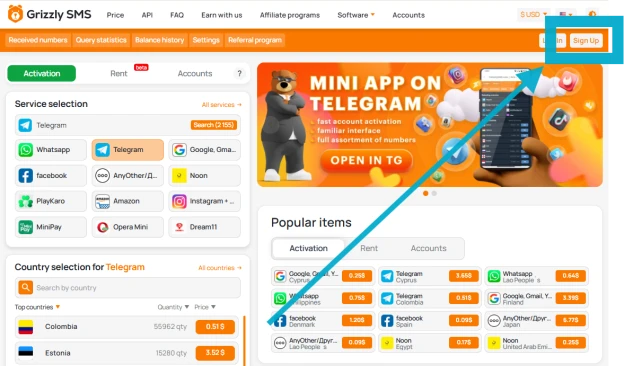
You only need an email to get started — no number needed to get a number (paradoxical, right?).
Once logged in, top up your account. The average virtual number costs less than your morning latte.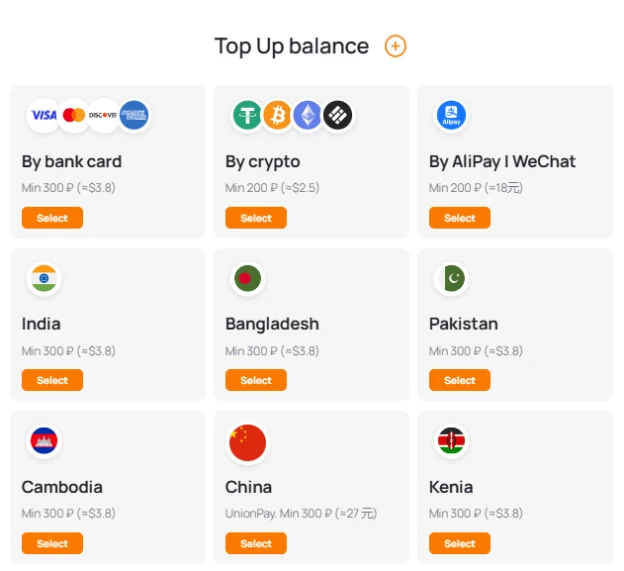
Step 2: Choose “Deliveroo” as Your Service
Grizzly has a long list of supported platforms. In the search bar, type “Deliveroo”, then:
- Select a country (UK is usually available)
- Click Buy number
- Keep the number page open
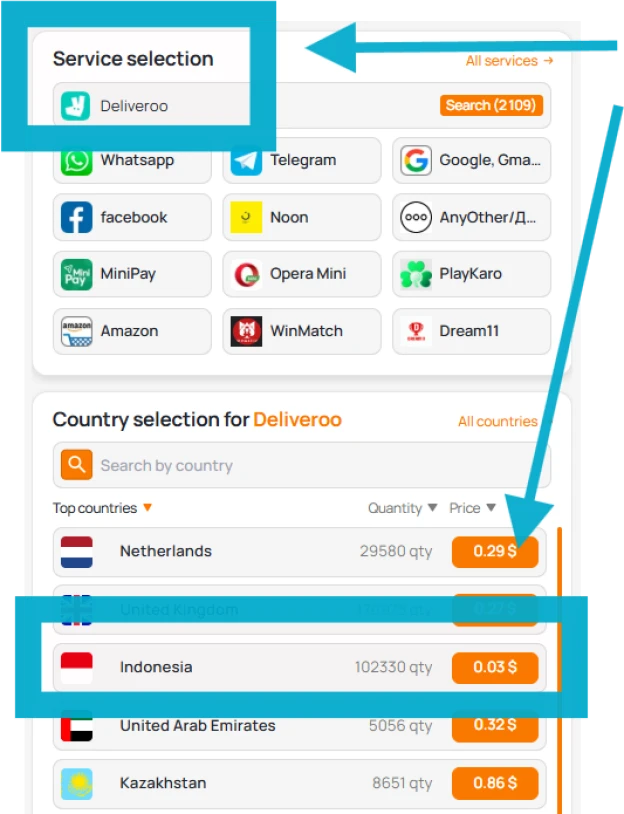
Now you're holding a temporary line just for this order. Think of it as a delivery-specific SIM.
Step 3: Open Deliveroo App and Begin the Sign-Up
Back to the Deliveroo app or site:
- Tap “Sign Up”
- Add your email, name, and password
- When asked for your number, paste the temporary Grizzly number
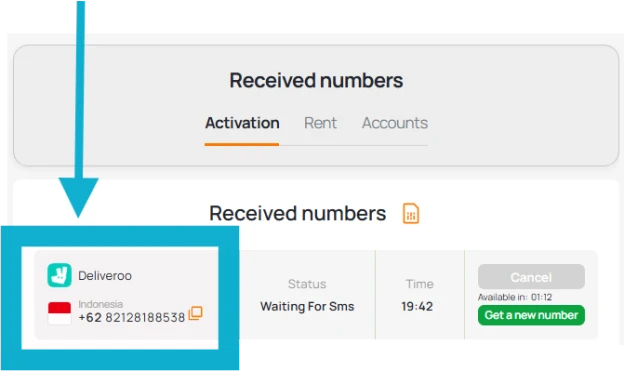
Now Deliveroo will attempt to send a verification SMS. Flip back to Grizzly and wait — usually 5–10 seconds.
(If you’re sipping tea while waiting for the code — you’re living right.)
Step 4: Enter the Code, and You’re In
Copy the code from Grizzly’s inbox and paste it into Deliveroo.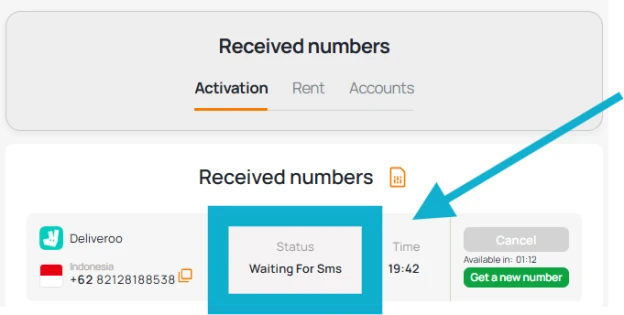
Boom. You’ve now completed Deliveroo phone verification bypass, no personal number involved.
You can now order properly, change your address, and use the app like any normal user.
Deliveroo Login Without Phone Number — Who’s Doing It and Why It Works
There’s a growing number of people asking how to use Deliveroo without phone — and they’re not all secret agents.
Common reasons include:
- Keeping personal numbers private
- Using business accounts with no mobile attached
- Creating separate order profiles for family, roommates, or flatmates
- Living abroad where Deliveroo requires local numbers
- Avoiding spam messages from promotions
Whatever your reason — the workaround works. And you stay in charge of your info.
What If I Need to Change Number Later?
Want to attach a proper SIM number after setup? You can.
Go to Account > Settings > Mobile, and swap it anytime.
This is great if you used a virtual number only for sign-up, but want real-time SMS for tracking.
No penalty, no reset, no issues.
Final Bite: Your Dinner, Your Data, Your Rules
Using Deliveroo without phone number isn't about dodging rules — it’s about choosing how much of yourself you give away when all you want is biryani.
With platforms like Grizzly SMS, privacy-conscious users can enjoy modern delivery services without oversharing.
You sign up. You order. You eat.
No strings, no spam, just a smart way to deliver what matters — on your terms.
















