
Verify an Epic Games Account without a Phone Number
For many people, verifying a phone number on a platform like Epic Games sounds like a no-brainer move. However, there are some caveats that we are going to discuss in this article and explain why you should verify an Epic Games account with a virtual phone instead of using real credentials.
Note that you don’t necessarily need a phone number for SMS verification to create an account. You will still be able to access most of the features and buy games. Nevertheless, verifying a number gives you several perks that should not be ignored. You can buy a virtual phone number for Epic Games verification on the Grizzly SMS website for a low price!
This particular software distribution platform is great for several reasons:
- A rich catalog of games. With several exclusives on top of most online games available on the platform, you should not be surprised that so many users want to create an account and secure it by verifying a phone number.
- Cross-platform play. Epic Games supports it religiously and offers a wide range of features to gamers using different systems. Note that multiplayer is one of the reasons why you should use a virtual phone number for SMS verification in the Epic Games Store.
- Regular community events. One of the biggest reasons why so many users are interested in this distribution platform is that it has a massive community of players engaging in all sorts of interesting events online and in person.
So, we know that EGS is a great ecosystem. Why would you use a fake phone number to verify Epic Games? It seems like something that goes against the idea of protecting your account with two-factor authentication and confirming purchases on your app. Well, some really good reasons do exist.
Verify Epic Games without a phone number to play online
The platform uses an anti-hack system that requires users to verify their identities when creating new accounts to play certain games. Many competitive first-person shooters and MOBA games require players to confirm their phone numbers in an effort to combat hacking and cheating. While it is an honorable endeavor, some users are reluctant to share their real numbers for privacy and safety reasons.

Using a temporary phone number online for Epic Games is a normalized practice among cyber security enthusiasts. The digital infrastructure of the publisher was compromised at least twice in 2016 and 2021. Some user data was leaked. If you don’t want to receive spam calls and unsolicited messages from scammers, try to avoid exposing your personal information online.
Another multiplayer-related reason is that your account may have been permanently banned. If you create a new one, it is a good idea to verify it using virtual phone numbers online. Making several accounts for specific games to play together with a group of friends is another solid reason to use fake phone numbers online from Grizzly SMS.
Verify Epic Games with a virtual phone number to access restricted content
Some games may contain age-restricted imagery and other types of content. In such cases, you will need to confirm your identity and age to view it. If you do not want to expose your real credentials or plan to create a separate account dedicated specifically to this type of content, using a virtual phone number online can be quite useful.
Some publishers limit access to their games for users from certain countries. While a VPN connection is usually sufficient to bypass these bans, it may be a good idea to use an appropriate phone number from the country that is not banned by EGS just in case.
Check out the catalog of the Grizzly SMS website with temporary phone numbers from over 100 countries and counting. Play as a resident of any country such as the US, UK, Germany, China, or any other!
How to verify Epic Games using a virtual phone
The process of using a virtual phone number for Epic Games is much more convenient and reliable on the Grizzly SMS website compared to many other similar platforms.
You may need to buy a virtual phone number online to set up a two-factor SMS verification on Epic Games and then turn it off to continue using the platform without any issues or switch to email codes.
Here is how you can verify Epic Games without a phone number:
- Go to the official Grizzly SMS website and log in.
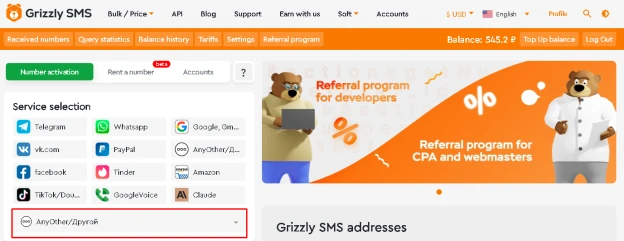
- Search for “AnyOther” in the Service Selection menu.
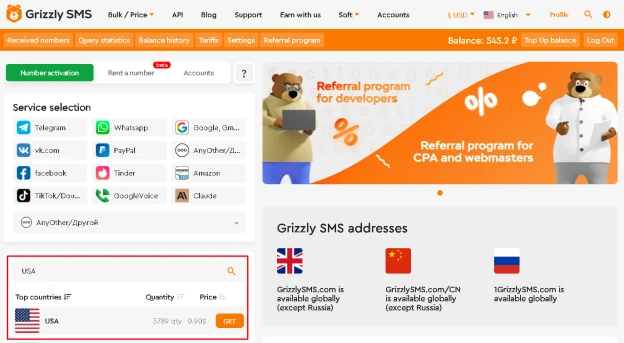
- Search for “USA” (or any other supported country) from the list below and click “GET”.
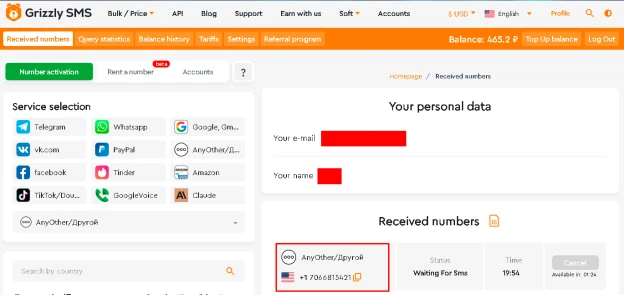
- The number will be displayed on the Received Numbers page.
- Open the profile page of your EGS account.
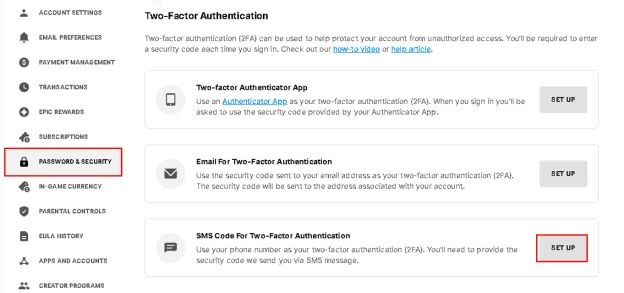
- Click “Password & Security” and scroll down to “Two-Factor Authentication”.
- Choose “SMS Code for Two-Factor Authentication” and click “SET UP”.
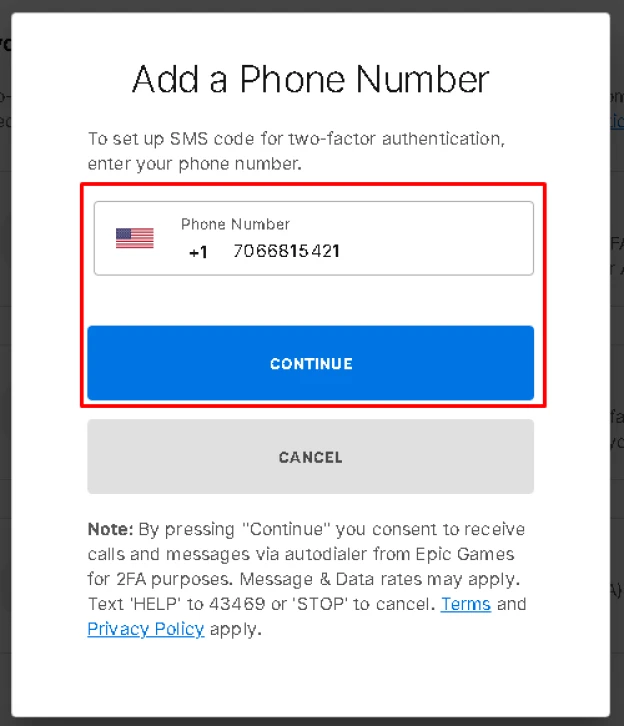
- Use the number from the Grizzly SMS website and click CONTINUE.
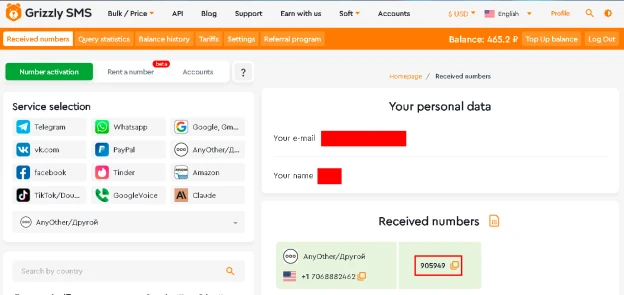
- When the SMS verification code for Epic Games is received, use it to set up 2FA.
- Turn off the 2FA system or switch to email immediately after.
Note that you can buy a temporary phone number online from the Grizzly SMS website for just a couple of cents and use it to register on any online service that requires SMS verification. When it comes to Epic Games, it is important to immediately turn off two-factor authentication and switch to email.
If you experience issues with SMS verification code delivery, it may be an issue on the side of Epic Games. Their SMS delivery rates are quite low. Don’t worry, the Grizzly SMS website allows users to wait for up to 20 minutes. If they do not receive an SMS code within that window, a purchase is automatically refunded.
















