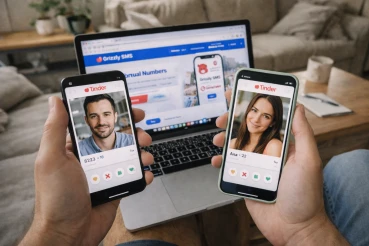Service selection
All services
Whatsapp
Search (2 377)
Country selection for Whatsapp
All countries
Top countries 
Quantity 
Price 
Germany
from $ 2.55
3292 qty
Quantity
|
Price
|
| Available 20 qty | |
| Available 20 qty |
Colombia
from $ 0.25
9783 qty
Quantity
|
Price
|
| Available 20 qty | |
| Available 20 qty |
Chile
11941 qty
Ghana
from $ 0.43
1274 qty
Quantity
|
Price
|
| Available 53 qty | |
| Available 96 qty |
France
from $ 2.8
1929 qty
Quantity
|
Price
|
| Available 20 qty | |
| Available 20 qty |
Sweden
from $ 0.94
2091 qty
Quantity
|
Price
|
| Available 105 qty | |
| Available 20 qty |
USA
from $ 1.5
6305 qty
Quantity
|
Price
|
| Available 20 qty | |
| Available 210 qty |
Japan
273 qty
Thailand
from $ 0.53
6169 qty
Quantity
|
Price
|
| Available 60 qty | |
| Available 2132 qty |
Philippines
from $ 0.6
6428 qty
Quantity
|
Price
|
| Available 40 qty | |
| Available 2260 qty |
United Kingdom
from $ 0.5
12465 qty
Quantity
|
Price
|
| Available 20 qty | |
| Available 20 qty |
Australia
from $ 6
16895 qty
Quantity
|
Price
|
| Available 675 qty | |
| Available 20 qty |
Indonesia
20655 qty
Canada
from $ 0.4
46685 qty
Quantity
|
Price
|
| Available 20 qty | |
| Available 40 qty |
Mexico
from $ 0.53
27721 qty
Quantity
|
Price
|
| Available 2211 qty | |
| Available 20 qty |
United Arab Emirates
5816 qty
Bahrain
1013 qty
Qatar
11702 qty
Turkey
17520 qty
Oman
6034 qty
Kuwait
2420 qty
Slovakia
2044 qty
Guatemala
2455 qty
Slovenia
5768 qty
Cyprus
1782 qty
Guadeloupe
1041 qty
Portugal
from $ 0.53
1818 qty
Quantity
|
Price
|
| Available 20 qty | |
| Available 20 qty |
Saudi Arabia
from $ 0.6
9520 qty
Quantity
|
Price
|
| Available 3773 qty | |
| Available 852 qty |
Austria
from $ 3.4
2390 qty
Quantity
|
Price
|
| Available 20 qty | |
| Available 40 qty |
Kazakhstan
from $ 0.8
3211 qty
Quantity
|
Price
|
| Available 20 qty | |
| Available 1630 qty |
Bosnia and Herzegovina
348 qty
Tajikistan
2490 qty
Latvia
from $ 0.6
31250 qty
Quantity
|
Price
|
| Available 40 qty | |
| Available 20 qty |
Ecuador
241 qty
Israel
1772 qty
Jamaica
1060 qty
Azerbaijan
4391 qty
Panama
717 qty
Singapore
145 qty
Switzerland
4348 qty
Brazil
from $ 1.2
21010 qty
Quantity
|
Price
|
| Available 20 qty | |
| Available 2456 qty |
New Caledonia
177 qty
Iran
204 qty
Paraguay
1131 qty
Hong Kong
from $ 0.9
3427 qty
Quantity
|
Price
|
| Available 40 qty | |
| Available 898 qty |
USA (virtual)
from $ 0.33
9095 qty
Quantity
|
Price
|
| Available 668 qty | |
| Available 20 qty |
Lithuania
1014 qty
Serbia
1234 qty
Peru
3088 qty
Gambia
1100 qty
Afghanistan
from $ 0.52
1200 qty
Quantity
|
Price
|
| Available 60 qty | |
| Available 20 qty |
Dominican Republic
1219 qty
Uruguay
1140 qty
Morocco
3857 qty
Cuba
291 qty
Italy
from $ 2.9
31353 qty
Quantity
|
Price
|
| Available 20 qty | |
| Available 1172 qty |
Lebanon
1129 qty
Pakistan
from $ 0.55
3058 qty
Quantity
|
Price
|
| Available 20 qty | |
| Available 2568 qty |
Vietnam
from $ 0.19
34796 qty
Quantity
|
Price
|
| Available 20 qty | |
| Available 4263 qty |
Libya
1092 qty
Malaysia
1865 qty
Ukraine
from $ 0.56
1447 qty
Quantity
|
Price
|
| Available 20 qty | |
| Available 20 qty |
Anguilla
257 qty
Argentina
from $ 0.65
1430 qty
Quantity
|
Price
|
| Available 40 qty | |
| Available 20 qty |
Egypt
1180 qty
Nigeria
1149 qty
South Korea
184 qty
Bangladesh
1261 qty
Georgia
1658 qty
Bahamas
1256 qty
Belarus
495 qty
Netherlands
from $ 1.03
8601 qty
Quantity
|
Price
|
| Available 20 qty | |
| Available 20 qty |
Saint Vincent
158 qty
Salvador
515 qty
Belgium
2446 qty
Benin
from $ 0.52
1080 qty
Quantity
|
Price
|
| Available 20 qty | |
| Available 740 qty |
South Africa
from $ 0.38
5803 qty
Quantity
|
Price
|
| Available 40 qty | |
| Available 34 qty |
Uzbekistan
7645 qty
Cambodia
1729 qty
Mongolia
2564 qty
Venezuela
1296 qty
Bulgaria
1325 qty
Honduras
1262 qty
Maldives
1093 qty
Namibia
218 qty
Poland
5276 qty
Romania
from $ 1.06
5312 qty
Quantity
|
Price
|
| Available 20 qty | |
| Available 40 qty |
Senegal
1188 qty
Turkmenistan
1004 qty
India
from $ 0.695
24051 qty
Quantity
|
Price
|
| Available 20 qty | |
| Available 20 qty |
Albania
1107 qty
Algeria
1218 qty
American Samoa
93 qty
Andorra
20 qty
Angola
2829 qty
Antigua and Barbuda
44 qty
Armenia
1357 qty
Aruba
1043 qty
Barbados
176 qty
Belize
1038 qty
Bermuda
71 qty
Bhutan
201 qty
Bolivia
1393 qty
Botswana
from $ 0.3
1183 qty
Quantity
|
Price
|
| Available 6 qty | |
| Available 77 qty |
Brunei Darussalam
999 qty
Burkina Faso
from $ 0.52
255 qty
Quantity
|
Price
|
| Available 20 qty | |
| Available 265 qty |
Burundi
1283 qty
Cameroon
from $ 0.44
1505 qty
Quantity
|
Price
|
| Available 10 qty | |
| Available 56 qty |
Cape Verde
968 qty
Cayman islands
159 qty
Central African Republic
1264 qty
Chad
1065 qty
Comoros
1104 qty
Costa Rica
136 qty
Croatia
1268 qty
Czech Republic
1438 qty
DR Congo
180 qty
Denmark
1452 qty
Djibouti
180 qty
Dominica
177 qty
Equatorial Guinea
179 qty
Eritrea
1133 qty
Estonia
3450 qty
Ethiopia
997 qty
Finland
1461 qty
French Guiana
156 qty
Gabon
1431 qty
Gibraltar
80 qty
Greece
from $ 0.8
4146 qty
Quantity
|
Price
|
| Available 20 qty | |
| Available 20 qty |
Greenland
28 qty
Grenada
1001 qty
Guinea
1176 qty
Guinea-Bissau
979 qty
Guyana
1009 qty
Haiti
1268 qty
Hungary
1235 qty
Iceland
1157 qty
Iraq
1277 qty
Ireland
2886 qty
Ivory Coast
from $ 0.52
171 qty
Quantity
|
Price
|
| Available 20 qty | |
| Available 191 qty |
Jordan
953 qty
Kenya
from $ 0.52
2480 qty
Quantity
|
Price
|
| Available 578 qty | |
| Available 137 qty |
Kosovo
27 qty
Kyrgyzstan
1140 qty
Laos
1285 qty
Lesotho
982 qty
Liberia
1081 qty
Liechtenstein
93 qty
Luxembourg
1029 qty
Macao
1534 qty
Madagascar
123 qty
Malawi
1252 qty
Mali
1074 qty
Mauritania
1444 qty
Mauritius
1092 qty
Moldova
2143 qty
Monaco
299 qty
Montenegro
1005 qty
Montserrat
238 qty
Mozambique
1108 qty
Myanmar
1667 qty
Nepal
8003 qty
New Zealand
from $ 2.7
1590 qty
Quantity
|
Price
|
| Available 705 qty | |
| Available 20 qty |
Nicaragua
1139 qty
Niger
1117 qty
Niue
27 qty
North Macedonia
237 qty
Norway
297 qty
Palestine
80 qty
Papua New Guinea
1059 qty
Puerto Rico
238 qty
Republic of the Congo
779 qty
Reunion
178 qty
Rwanda
869 qty
Saint Kitts and Nevis
1210 qty
Saint Lucia
157 qty
Samoa
84 qty
Sao Tome and Principe
1141 qty
Seychelles
1196 qty
Sierra Leone
1302 qty
Sint Maarten
63 qty
Somalia
630 qty
South Sudan
1037 qty
Spain
from $ 1.9
1116 qty
Quantity
|
Price
|
| Available 20 qty | |
| Available 20 qty |
Sri Lanka
1163 qty
Suriname
1186 qty
Swaziland
603 qty
Syria
80 qty
Taiwan
337 qty
Tanzania
1331 qty
Timor-Leste
1229 qty
Togo
1208 qty
Tonga
64 qty
Trinidad and Tobago
934 qty
Tunisia
1121 qty
Uganda
1203 qty
Yemen
1247 qty
Zambia
1286 qty
Zimbabwe
1279 qty