
How to Create an Anonymous Hinge Account and Use the App Privately
Here’s the thing — dating apps can be fun, but not everyone wants their face or name popping up in someone else’s feed. Whether you’re a private person, work in a field where visibility matters, or simply don’t want friends to know you’re using Hinge, keeping things discreet is entirely possible.
An anonymous hinge profile gives you control over how much of yourself the world sees. And with a couple of smart tweaks — plus a temporary number from Grizzly SMS — you can enjoy the app without leaving a personal trail behind.
Why People Prefer Staying Anonymous on Hinge
Not everyone joins dating apps to broadcast their presence. For many, it’s about staying in charge of what information is shared — and with whom. Common reasons for creating a hinge anonymous account include:
- Avoiding unexpected encounters with coworkers, clients, or friends.
- Keeping personal and dating life separate.
- Exploring the app without giving away a personal phone number.
- Maintaining professional boundaries.
- Simply valuing personal privacy.
Bottom line: anonymity doesn’t mean you have something to hide — it means you choose what to share.
Smart Ways to Use Hinge Anonymously
While Hinge doesn’t offer a built-in “incognito mode,” its settings still give you a lot of flexibility. By combining them with smart registration choices, you can maintain privacy effectively.
Here’s what helps:
- Adjust your hinge privacy settings to limit who can view your profile.
- Keep personal data minimal — no need to overshare.
- Skip linking the app to Facebook or your contacts.
- Use a nickname or partial name.
- Register with a temporary number instead of your personal one.
This approach allows you to use Hinge without contacts access, while keeping your digital footprint clean.
How to Make Your Profile More Private
You can go even further with Hinge’s privacy tools and a few extra habits. A hinge discreet profile isn’t complicated to build — it just requires some intention:
- Pause your profile when you want to step out of view temporarily.
- Refine your match settings to reduce who can discover you.
- Be selective with photos — avoid overly identifying shots if privacy matters.
- Use hinge privacy mode to fine-tune who gets to see you.
- Disable contacts access to prevent accidental exposure.
The goal isn’t to disappear entirely — just to make sure only the people you want to find you actually can.
Using Grizzly SMS to Register Anonymously
Here’s the neat part: your phone number plays a huge role in how visible your dating footprint is. When you register with your real number, it’s easy for apps to connect that identity with other data. That’s why many users prefer a virtual number from Grizzly SMS — a simple and reliable way to create a hinge private account without linking your personal info.
Follow these steps to stay fully anonymous:
- Go to Grizzly SMS and sign up.
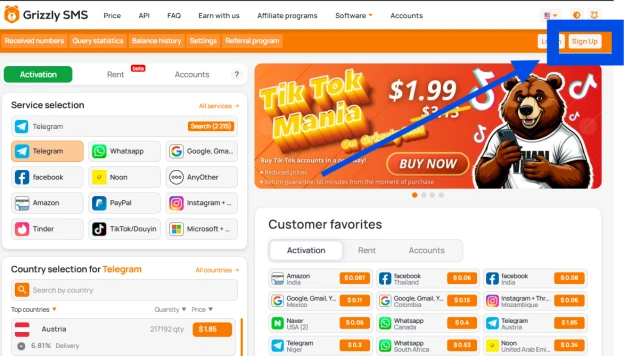
- Add funds in a convenient way.
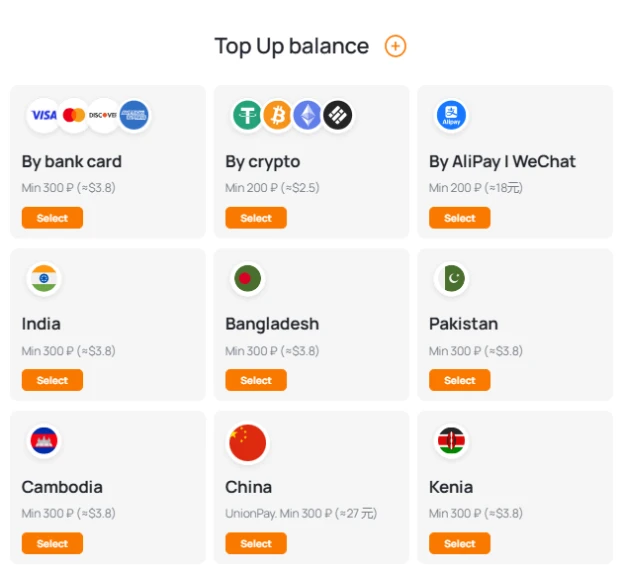
- Pick Hinge and select any country you prefer.
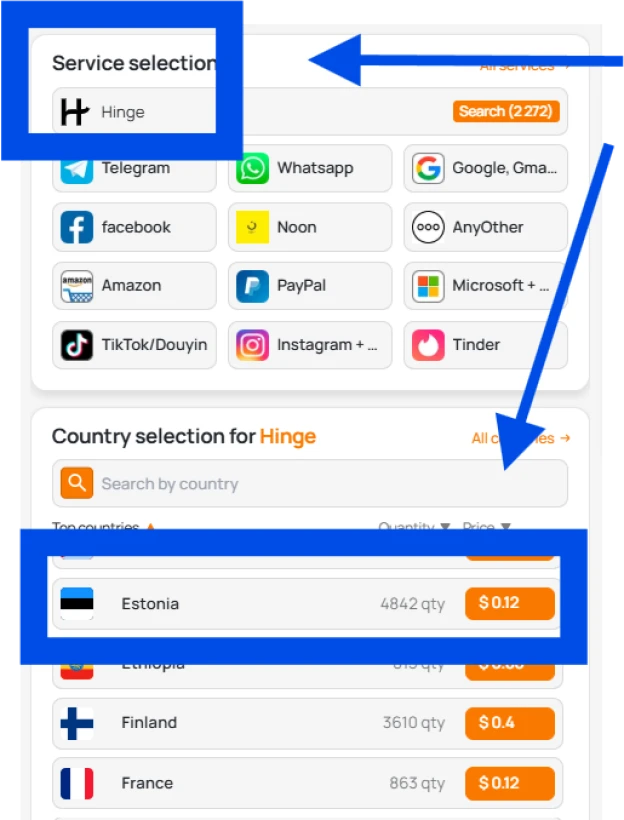
- Copy the virtual number provided.
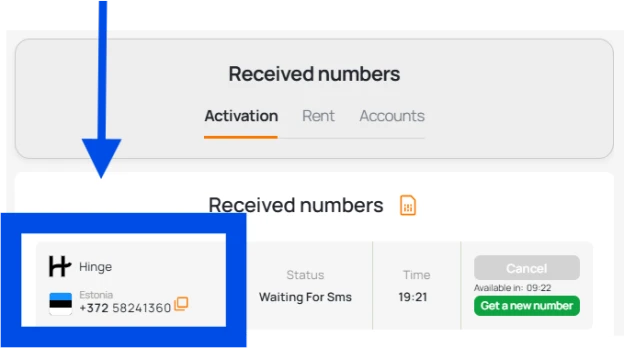
- Register your account using this number.
- Receive the SMS code in your Grizzly SMS dashboard.
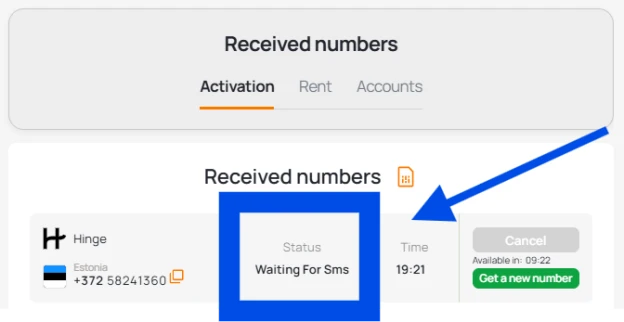
No real SIM card, no unwanted digital fingerprints, no risks.
Why Virtual Numbers Make a Big Difference
Top Reasons to Use a Temp Virtual Number for Hinge:
- Numbers are issued instantly.
- No physical SIM or extra apps required.
- Full compatibility with major platforms.
- Pay only for the number you use.
- Your real identity stays hidden.
- Clean, easy-to-use interface.
- Accessible from anywhere in the world.
When privacy is a priority, this small step gives you a big advantage.
If privacy matters to you, using Hinge incognito is easier than you think.
Start your anonymous journey today — smart, private, and secure with Grizzly SMS.




















