
How to Make a Kaggle Account without a Phone Number?
Kaggle is one of the most important products of Google considering the rising interest in AI technologies across the globe. If you are an aspiring data scientist or want to learn more about deep machine learning algorithms, this platform is essential and will provide you with countless benefits.
You can create a new Kaggle account without a phone number at Grizzly SMS for just a couple of cents and enjoy access to an engaged community of like-minded professionals. Whether you are a student looking for a place to practice new skills or a trained specialist, you will find Kaggle very useful.
Why should you register a Kaggle account with a virtual phone number?
The platform affords many benefits to registered users. It is a great place to search for new ideas, explore innovative data science concepts, and communicate with enthusiasts. In many cases, using a virtual phone number for Kaggle is advantageous. Users who provide a phone number become verified and can use a wider range of features on the website.
Below are some reasons to make a new Kaggle:
- Work with varied datasets. Sample libraries with tons of data allow users to quickly train new AI systems while engaging with real-world problems and searching for practical applications for their solutions.
- Join a massive community. The collaborative environment of the Kaggle platform facilitates discovery and allows users to compete against each other in a friendly manner. Making an account for Kaggle without a phone number is a good way of entering this community!
- Learn from the best. The Kaggle platform is excellent if you need to improve your skills. Use tutorials, code samples, and competitions to benefit from the experience of other professionals. It can be an invaluable proposition for newbies.
- Professional networking. Kaggle is a part of the bigger Google ecosystem. Even if you create a Gmail account without a phone number on the Grizzly SMS platform, you can still share your contacts with others and find like-minded people.
- Make an impact. Since many eyes are glued to Kaggle as corporations and non-profits are looking for unique solutions for their problems, you will have an opportunity to produce something that can change the world!
Note that it is important to protect your personal information. You can verify a Kaggle account with a SMS code after registering or log in using your Google account. In both cases, you need to use a functional phone number.
Despite the best efforts from Google and Kaggle, some data leaks occur from time to time. If you do not want your real phone number leaked to the internet, using a temporary phone number for Gmail is a good idea.
How to make a Kaggle account?
The Grizzly SMS website allows users to make accounts for all sorts of online services using temporary phone numbers for SMS verification. It takes just a couple of minutes to buy and use any number from over 100 countries!
To access the full functionality of the platform, verifying your phone number is required. If you do not have a working simcard or don’t want to expose your personal data, you may use the Grizzly SMS service to get a virtual phone number for Kaggle SMS verification.
Here’s how you can do it with Grizzly SMS:
- Create a Kaggle account using any email address you want. You can create one at Gmail using the Grizzly SMS website.
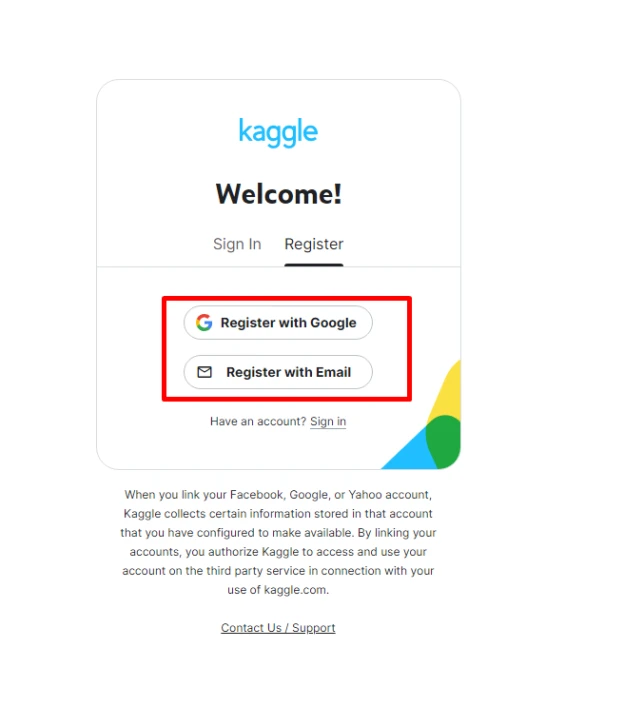
- Log in your Kaggle account using appropriate credentials.
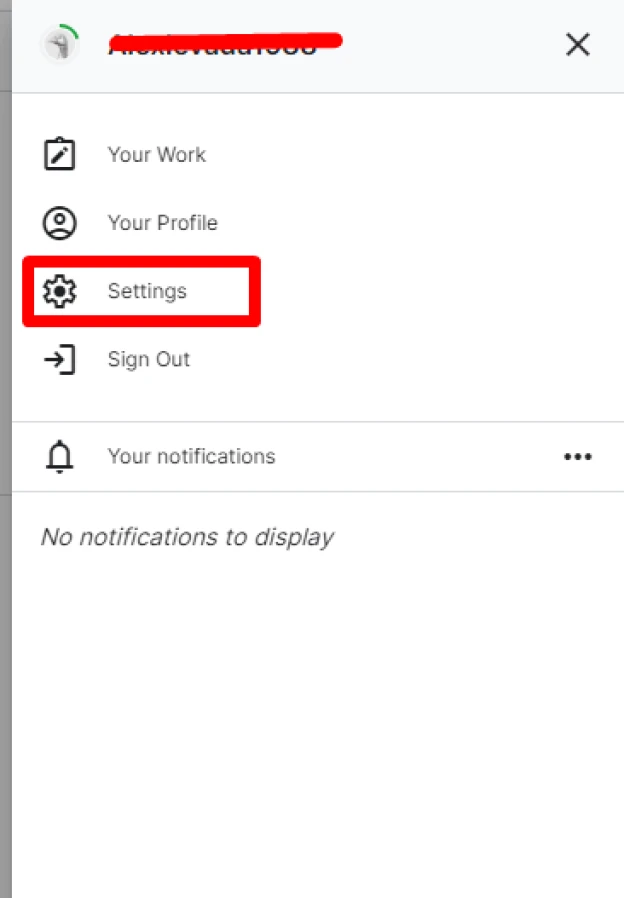
- Go to your profile and click “Settings”.
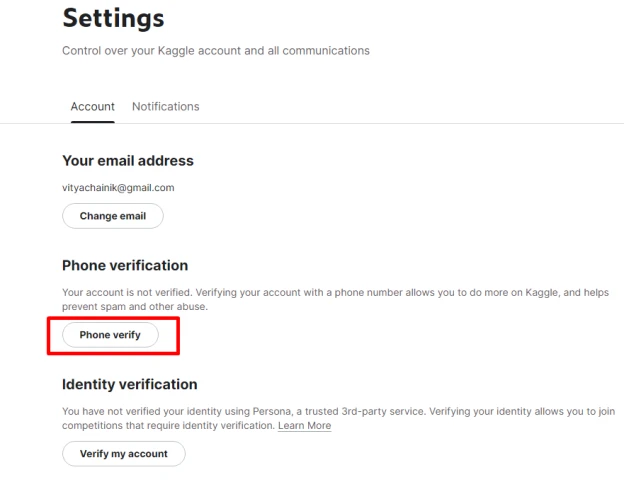
- Click the button “Phone Verify”
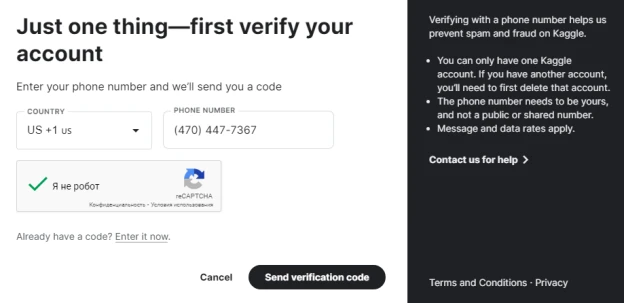
- Go to the Grizzly SMS website and log in.
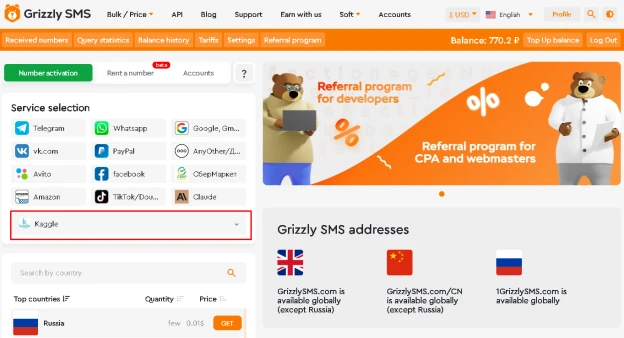
- In the service selection menu look for “Kaggle”.
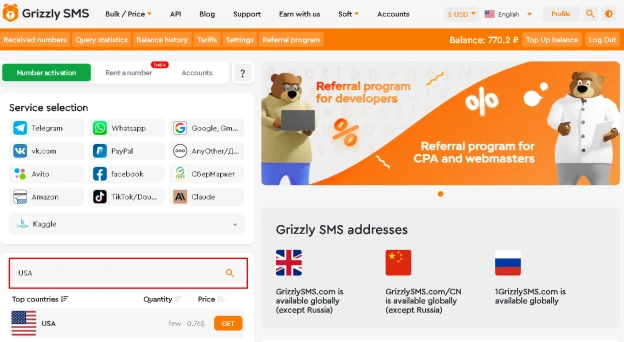
- Pick a country you want to register from.
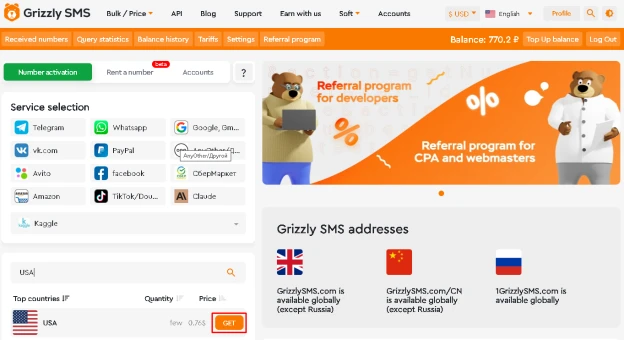
- Click “GET” next to the name of the country.
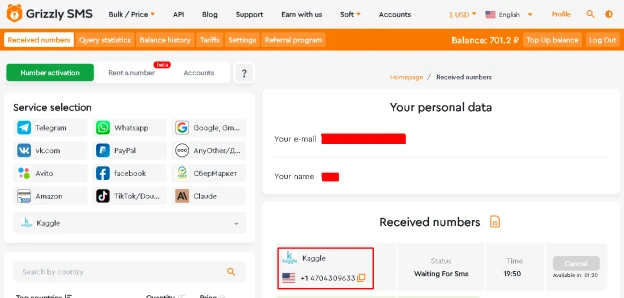
- Go to “Received Numbers” and copy the phone number.
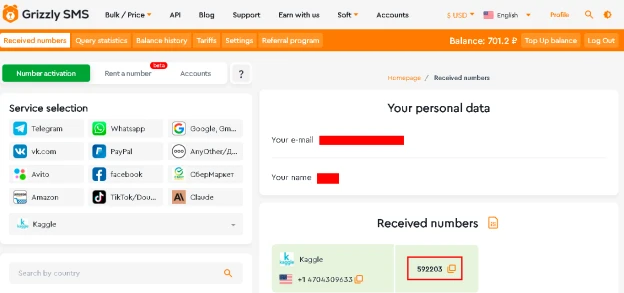
- Use it to verify your account and wait for the code.
Note that you can also create a Gmail account and verify it using a cheap virtual phone number from Grizzly SMS. Use your Google account to authorize on the Kaggle platform and enjoy all the benefits of being a registered user!
















