
How to Make an Upwork account with a virtual phone number?
Upwork is the biggest international freelancing platform with over 18 million active professionals and close to 5 million regular clients. When looking for either an odd job (regardless of your specialization) or trying to find a contractor for a project, this platform is an excellent destination respected by all professionals.
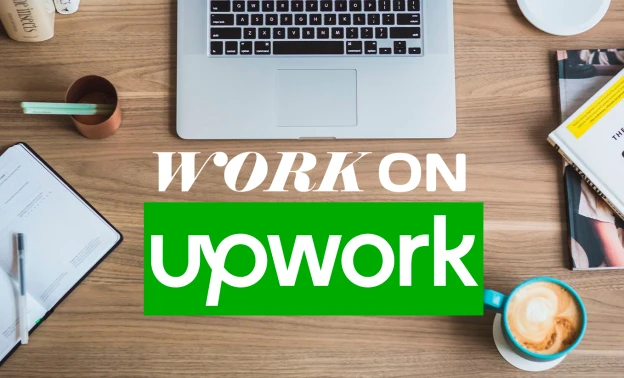
Many users prefer to buy a virtual phone number for Upwork and hide their personal data. While some may think that using real credentials is good for business, the sad reality is that the website is also full of bad actors who may try to use contacts maliciously. Share your real identity only with people you can trust after several completed jobs.
Why should you get an SMS verification for Upwork?
Registering an account with Upwork is just the first step in a lengthy process of getting verified on the platform. It all starts with the creation of a new account which requires an SMS verification to prove that you are a real person. Next, you will need to add more information about you and your professionals skills, send copies of your IDs (in some cases) to the administration, and wait until you are approved for work.
Buyers of services on the platform do not have to go through all these loops. Many clients can simply use a temporary phone number from Grizzly SMS for Upwork and get started right away. However, it is important to have a functional e-mail address that you use regularly to register.
Here are some reasons to use virtual phone numbers for SMS verification on Upwork:
- Protecting personal data. Upwork had issues with security and leaked personal data of thousands of users. Many professionals found out about the issue when they started receiving scam e-mails designed to look like they were sent from Upwork. Using fake credentials seems to be safer.
- Staying anonymous. While Upwork requires all its users to verify their identity, it is still possible to fly completely under the radar which can be beneficial to some users who like privacy. It is possible to buy a virtual phone number for Upwork for a couple of cents at Grizzly SMS and create a new account that has no digital connections to you.
- Registering from other countries. Russia, Syria, Cuba, Iran, North Korea, and a several other regions are banned on Upwork. However, both clients and professionals from these regions may still work on the platform if they have a VPN connection and a way to receive money from the platform. You can make a PayPal account with a temporary phone number quickly!
How to get an SMS verification code for Upwork
Using the Grizzly SMS website is quite easy. It allows users to buy virtual phone numbers from a all around the world (over 100 countries to choose from) while providing an excellent level of customer support and low prices.
Here’s a step-by-step guide on how to get an SMS with a code for Upwork:
- Go to the Grizzly SMS official website and look for Upwork in the Service Selection menu.
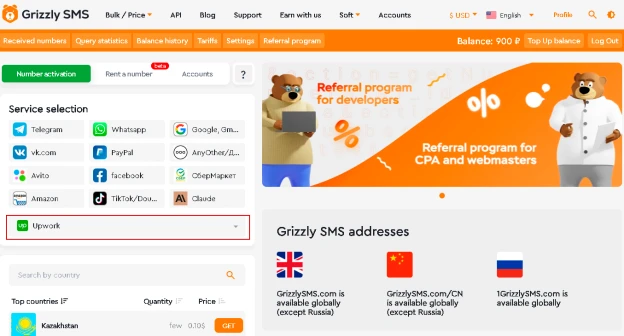
- Pick a country that you like and click “GET” next to it.
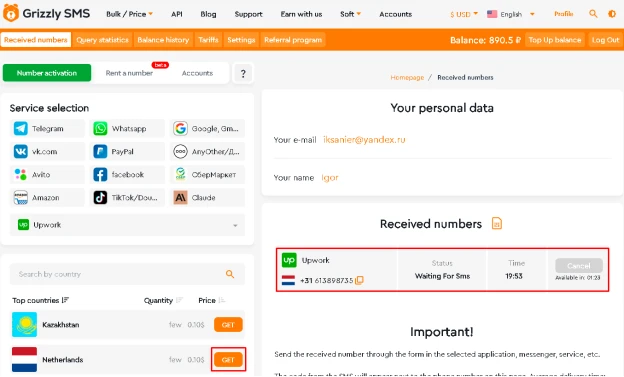
- Use the phone number that you purchased to verify your credentials with Upwork.
Note that it may take a couple of minutes to get an SMS verification code from the platform. You can wait or refund the purchased number to try again. Until you receive a code and actually use it, the platform won’t count a transaction as a finalized operation. You should get a virtual phone number from Grizzly SMS if you are interested in protecting your personal information and working freely from anywhere in the world!
















