
How to Pay Using Paysafecard in Russia in 2025?
Anonymous payment systems allow convenient payments on various platforms, such as gaming portals and streaming services. However, in 2025, the question of whether Paysafecard works in Russia under restrictive measures has become relevant. Although the official answer is "no," there are ways to bypass these inconveniences and continue making anonymous payments worldwide. Let's figure out how.
By the way, to register in the payment system, you'll need to link your mobile number to your account. Since using a Russian number is not possible, we recommend you consider virtual numbers for Paysafecard from the SMS activation service Grizzly SMS. Their features include a maximum SMS delivery rate at a very reasonable cost, the ability to choose an operator from any country in the world, and complete anonymity of use, which is perfect for barrier-free use of payment vouchers. Give it a try!
Paysafecard: Features

Paysafecard is a popular prepaid payment method that allows online purchases without the need to provide personal banking information. It's a voucher with a unique PIN code that can be purchased at various points of sale or online and used for payment on supporting services.
Buying Paysafecard: Security

If you top up Paysafecard, you can achieve a high level of security thanks to anonymity and no need to enter banking details when making payments. Using a PIN code allows you to avoid disclosing personal information, which reduces the risk of fraud.
Key security factors:
- Confidentiality: payment is made through a PIN code, eliminating the need to enter credit card or bank account data;
- Encryption: transactions are protected by advanced encryption methods, preventing data interception;
- PIN code protection: it's important to keep the PIN safe and not share it with third parties.
Paysafecard Codes: Pros and Cons?

Like any human creation, the Paysafecard payment system has a number of advantages and disadvantages.
Let's start with the advantages:
- Anonymity: when using Paysafecard, personal data is not disclosed, which increases the level of security;
- Wide availability: vouchers are easy to purchase at various points of sale worldwide or online;
- Ease of use: payment with Paysafecard is quick and simple, making it an excellent choice for those who prefer to avoid credit cards.
Disadvantages of Paysafecard in Russia 2025:
- Officially not operating in the Russian Federation, which imposes noticeable restrictions on users;
- Amount limitations: the maximum amount of one voucher is limited, which can be inconvenient for large purchases;
- Fees: if the voucher is not used for more than a year, a service fee may be charged.
How to Top Up Paysafecard?
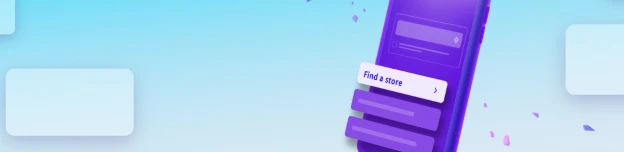
If you want to buy Paysafecard vouchers in Russia, you should familiarize yourself with the main features of using this payment system. Let's divide them conditionally into 5 stages:
- Purchasing a voucher. Buy Paysafecard at one of the points of sale or on the official website. The voucher will contain a 16-digit PIN code, which will be required for payment.

- Registration. Register on the myPaysafecard website to track your transactions and combine multiple PIN codes into one account.
- Paying with Paysafecard in Russia online:
- Choose Paysafecard as the payment method on a supported website;
- Enter the 16-digit PIN code of the voucher in the appropriate field;
- If the purchase amount exceeds the value of one voucher, you can use multiple PIN codes;
- Balance tracking. Check the remaining funds on your voucher on the official website or through the app to always know the available amount.
- Topping up and combining funds. If necessary, funds from several vouchers can be combined in your myPaysafecard account for convenience.
This payment method is especially suitable for those who value security and anonymity online. However, to access the service's functionality, you will need to register with Paysafecard. Read on to learn how Russian citizens can do this.
How to Register for Paysafecard in Russia?

For successful registration with Paysafecard in Russia, as well as subsequent payment with codes, you need to mask your location and register with a foreign phone number. And also buy vouchers. Note that the country of your "new" location and the mobile number operator you will use to register should match to avoid any questions from the service. By the way, you don't need to buy a foreign SIM card for this; a virtual number will work perfectly. Here's how it works in practice:
- First, activate your foreign IP address;
- Go to the Paysafecard website and create an account;
- Specify and confirm your email;
- Use a virtual number from the country you need to link to your account. To get it, do the following:
- Anonymously register on the Grizzly SMS website;
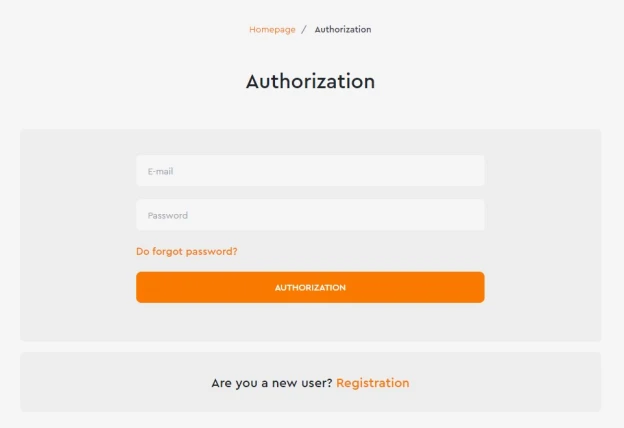
- Choose the service and country of the mobile operator;
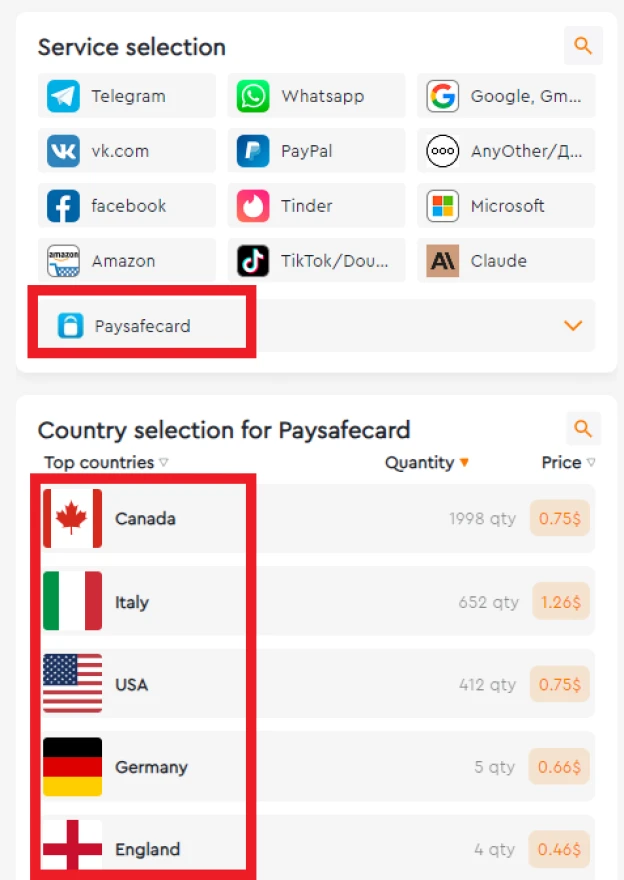
- Check the cost of receiving SMS and top up your account using a bank card, cryptocurrency, or e-wallet;
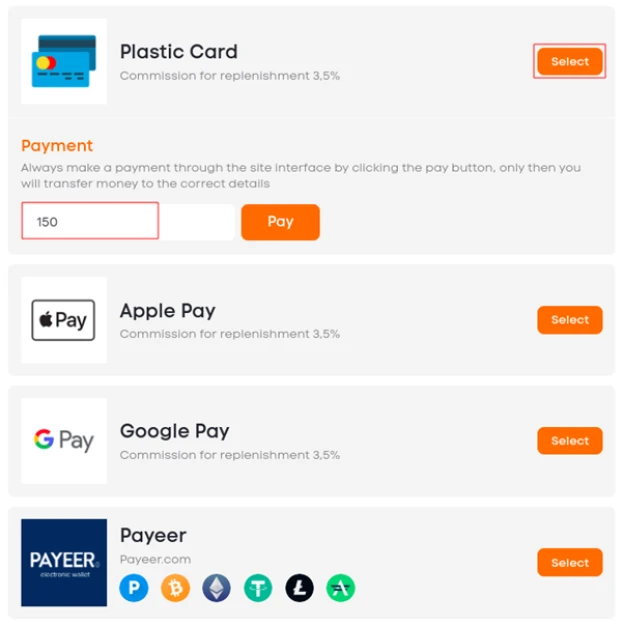
- Confirm the purchase;

- Copy the purchased number;
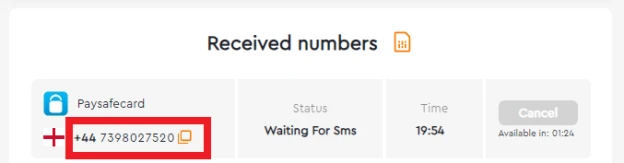
- Specify the virtual number when registering for Paysafecard;
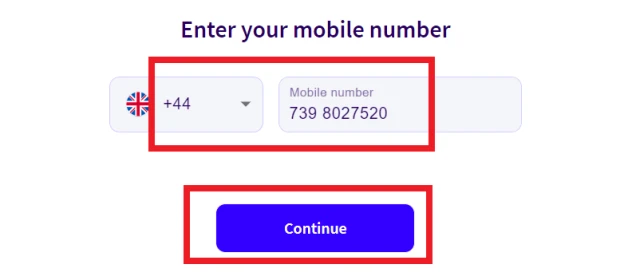
- Wait for the code to be received via SMS (on the "Received Numbers" tab);
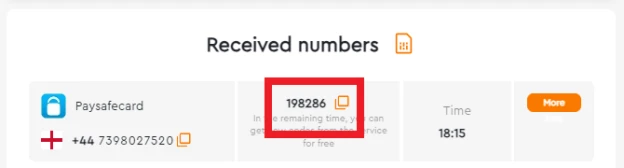
- Complete the number linking process using the code;
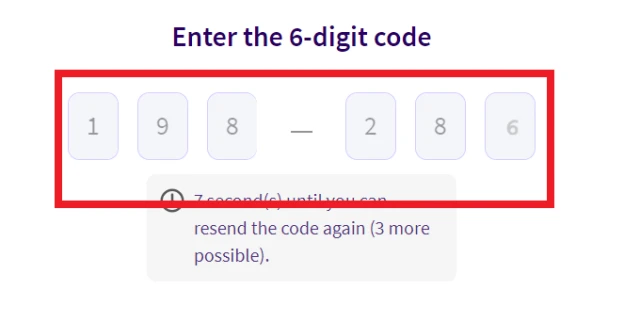
- Anonymously register on the Grizzly SMS website;
- Provide additional information and complete your profile creation;
- Buy a Paysafecard voucher and you can use the service for online payments.
Registered users can download, install, and use the Paysafecard mobile app for more convenient service use from anywhere.
















