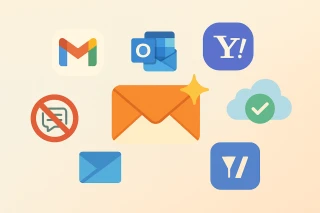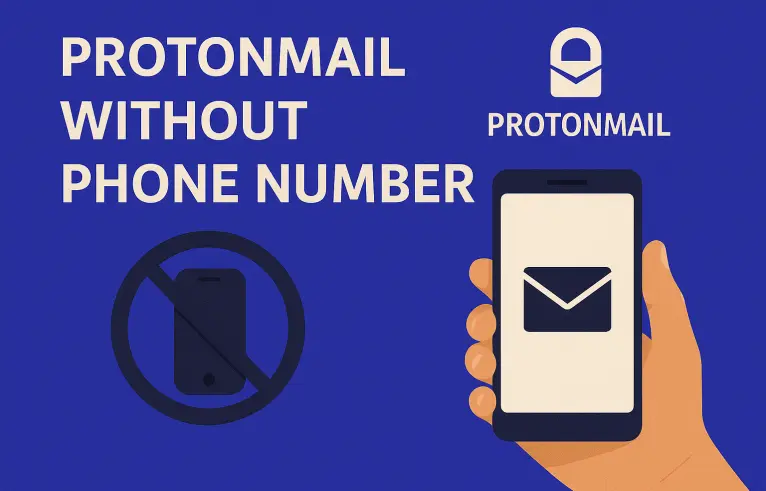
Why ProtonMail Without Phone Number Matters for Digital Freedom
Most mainstream email services — think Gmail or Outlook — insist on tying your identity to a mobile line. For some, this feels like being asked to show your passport every time you walk into a café. ProtonMail without phone number changes the game: you can step into a world of encrypted communication without exposing your SIM or personal contacts.
For privacy seekers, travelers, or those who simply dislike unnecessary data collection, the ability to open ProtonMail account without number is not just a convenience. It’s a small but powerful act of digital independence.
Why ProtonMail Sign Up Without Mobile Is Tricky
By default, Proton asks you to verify that you’re a real human. This often involves a code sent by SMS. Without it, registration stalls. That’s why many users search for ways to ProtonMail register without SIM or complete ProtonMail no phone verification smoothly.
The solution lies not in skipping verification, but in shifting it — from your personal phone to a disposable, virtual line.
The Practical Workaround: Grizzly SMS for Verification
Grizzly SMS offers temporary numbers for one-time verification on ProtonMail and the other platforms. Instead of relying on your SIM, you use their service, receive the OTP in your dashboard, and continue your registration. This makes it possible to create ProtonMail account without number while still passing the system’s check.
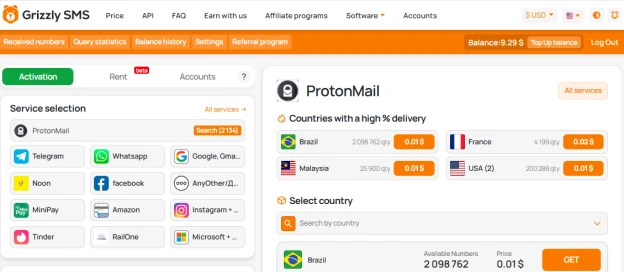
Step-by-Step: How to Open ProtonMail Account Without Number
Step 1 – Go to Proton’s Sign-Up Page
Head to the official Proton website and click on “Sign Up.” Choose the free tier unless you need advanced features.
Step 2 – Enter Your Basic Details
Pick your ProtonMail address, create a strong password, and note a recovery option (this may be another email).
Step 3 – Get a Virtual Number from Grizzly SMS
In a separate tab, open Grizzly SMS. Select ProtonMail from the services list and get a temporary number.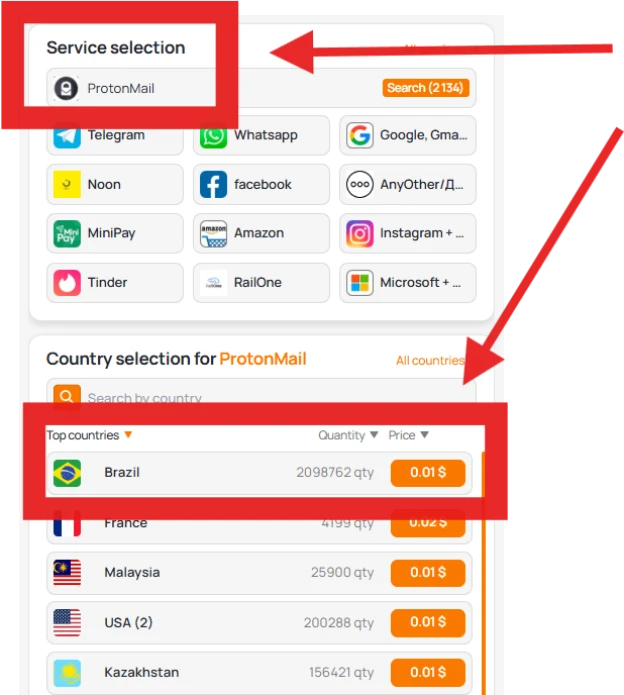
Step 4 – Verification Made Simple
When Proton asks for a phone code, paste in your Grizzly number. Wait a few seconds — the OTP will appear in your dashboard. Copy it and paste back into Proton’s verification page.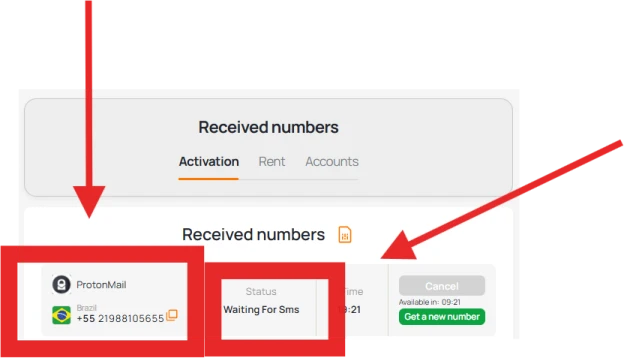
Step 5 – Access Your Encrypted Inbox
Once confirmed, you now have ProtonMail login without number attached to your personal life. From here, you can send secure mail, enjoy two-factor (fa) security, and explore privacy-first tools.
Why Use ProtonMail Without OTP From Your Own Phone
- Keeps your SIM entirely out of the loop.
- Lets you run multiple accounts without overlaps.
- Avoids spam or leaks tied to your real number.
- Matches the philosophy of Proton itself: user control and anonymity.
Tips for Extra Security While Using ProtonMail
- Pair your account with two-factor authentication via an authenticator app.
- Keep recovery email separate from your daily inbox.
- Don’t recycle virtual numbers — always request fresh ones.
- Remember: privacy isn’t just tools, it’s consistent practice.