帕维尔·杜罗夫的通讯软件闯入我们的生活,在系统运行不到10年的时间里,如果不使用这种通信手段,就无法想象休闲或商务。有时在没有电话号码的情况下注册Telegram是至关重要的,我们今天将讨论这一点。
让我们立即注意到,这个问题是由于有时需要在通讯软件中有几个帐户而产生的。区分个人生活和商业生活。或者在不显示真实联系信息的情况下使用匿名通信功能。有时,如果你懒得去商店买真正的SIM卡,知道如何在没有号码的情况下在Telegram中注册是很有用的。
情况各不相同,但有一条出路可以让通讯软件帮助你!
如何在没有手机号码的情况下登录Telegram
让我们立即预订,我们不鼓励您购买现成的帐户!这种在没有手机号码的情况下登录Telegram的方法风险很大,原因如下:
- 通讯软件账户的不诚实卖家有时会恢复对它们的访问,让用户一无所获。如果你要在Telegram中存储重要的信件,这一点尤为重要;
- 管理员严格监控Telegram。登录没有手机号码的购买帐户可能会引起系统的注意,然后你可能会被终身禁止;
- 现成的账户并不便宜。肯定比注册虚拟号码贵。
这表明,在没有手机号码的情况下登录Telegram帐户的一种简单、可靠和廉价的方法是使用接收短信的服务在通讯软件中注册。
如何使用“Grizzly Sms”创建没有手机号码的Telegram帐户
那么你如何进入Telegram?如果您使用虚拟号码销售服务,则可以不通过手机号码注册即可登录。这样的服务在互联网上越来越受欢迎,“ Grizzly Sms”资源理所当然地被认为是当今最方便的资源之一。在网站上,你只需10卢布就可以购买一个在Telegram上注册的虚拟号码。
以下是我们服务的优势:
- 理想的性价比。你付出的就是你得到的;
- 一次性短信接收的市场最低价格之一;
- 绝对匿名。您的联系信息不会出现在任何位置;
- 可靠的支持服务,它总是告诉你如何注册没有号码的Telegram;
- 便捷的支付方式。
如何在没有手机号码的情况下创建Telegram帐户:分步说明
要在没有手机号码的情况下在Telegram中注册,您需要遵循以下简单步骤:
- 只需点击几下,即可在“Grizzly Sms”服务上完成简单的注册。

2. 选择移动运营商的国家和您注册所需的平台(在这种情况下是Telegram);
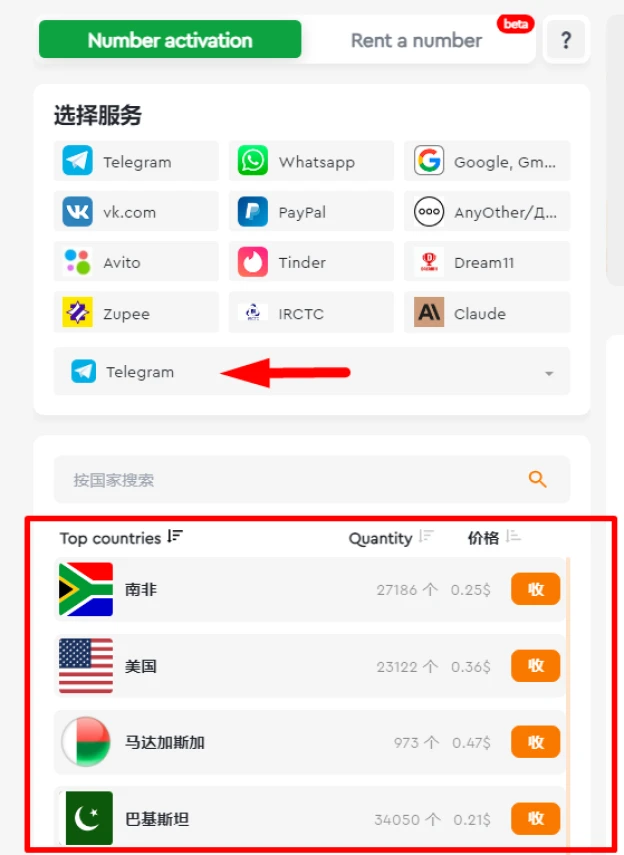
3. 点击通讯软件名称对面的“购买”按钮,购买虚拟号码在Telegram中注册。
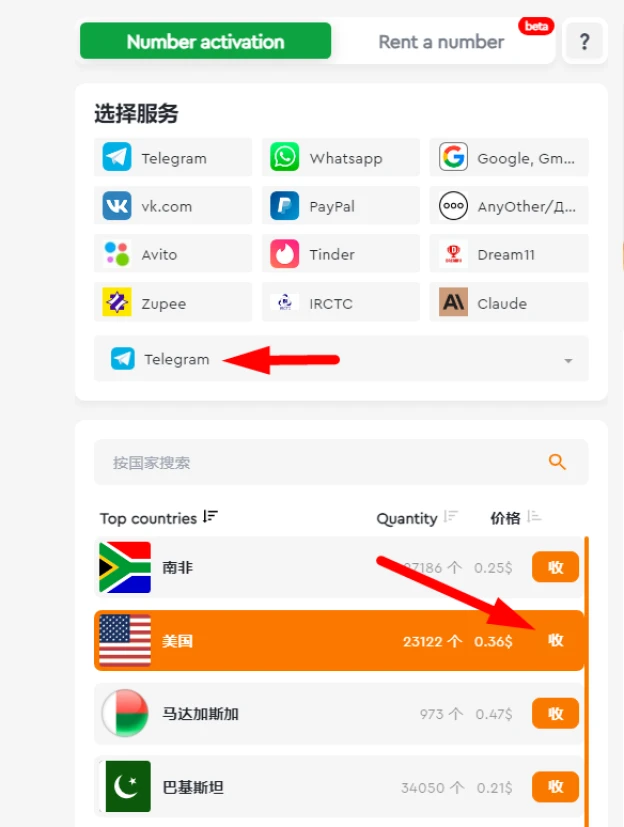
4. 该手机号码将在“活动号码”选项卡中可用。
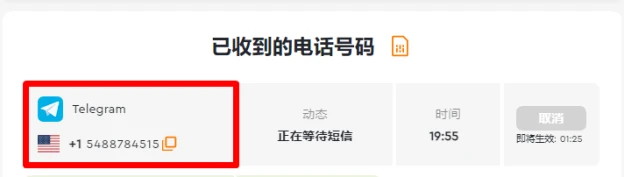
5. 在Telegram中注册时输入购买的号码。
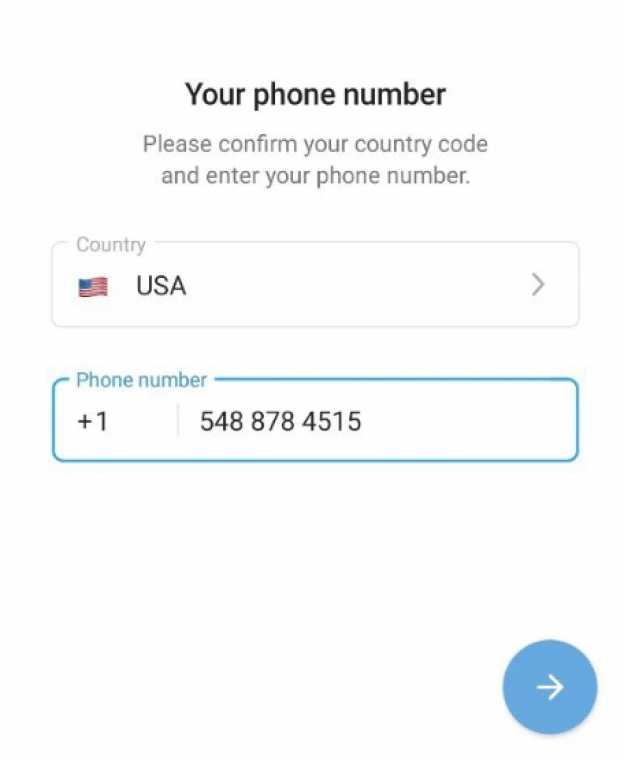
6. 短信将自动显示在虚拟号码对面的“状态”列中。

因此,我们能够创建一个没有手机号码的Telegram帐户,您可以自行使用。
有可能在没有手机号码的情况下恢复被禁止的Telegram账号吗?
如果系统碰巧禁止了您的账号,那么还有两个选项:
•如果账户封禁是暂时的,你只需要等到限制期结束。之后,系统的全部功能通常会返回给您;
•如果封禁是无限期的(即终身),那么您可以使用上一节中描述的方法在没有手机号码的情况下轻松地在Telegram中注册。
在这两种情况下,你都应该继续通过电脑或智能手机自行管理你的账户(旧的或新的),但要始终考虑到你之前的悲伤经历。
现代即时通讯软件在不断变化的世界中提供了真正无限的沟通机会。无论您出于何种目的使用即时通讯系统,我们的建议都会告诉您如何在Telegram中创建一个没有号码的帐户。负责任地使用!
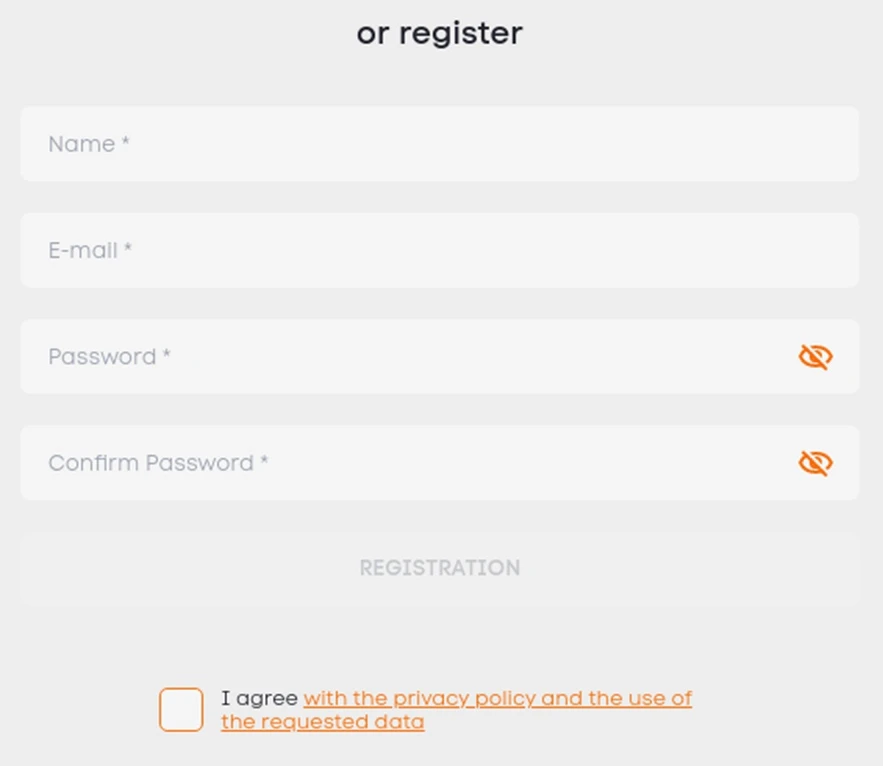
Image 1 How to register Telegram without SIM
2. Select a platform you are interested in (in this case, it is Telegram). Also, you can look through other offers – our source helps to receive messages from the majority of well-known social media and websites.
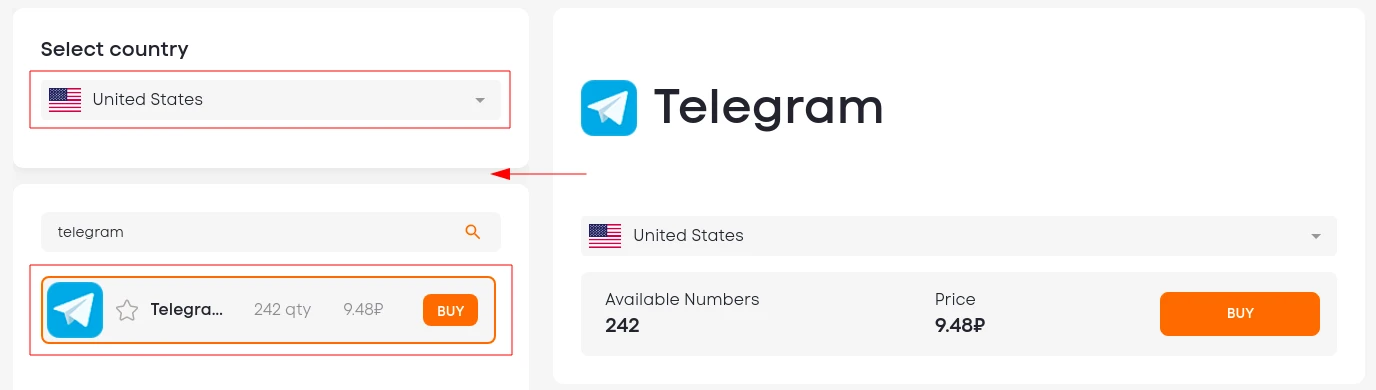
Image 2 Buy a virtual number for Telegram
3. Purchase a virtual number for registration on Telegram by pressing the button "Buy" next to the name of the messenger.
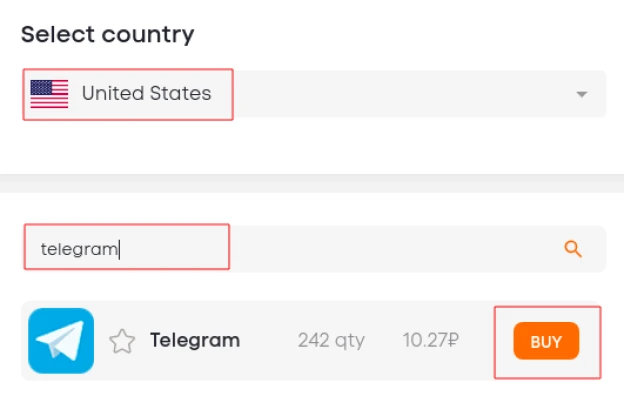
4. The number will get available in the tab "Active numbers".
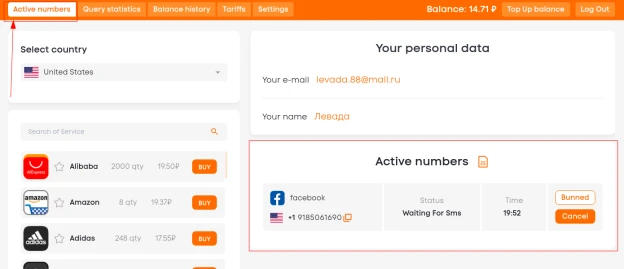
5. Enter the number bought when registering on Telegram.
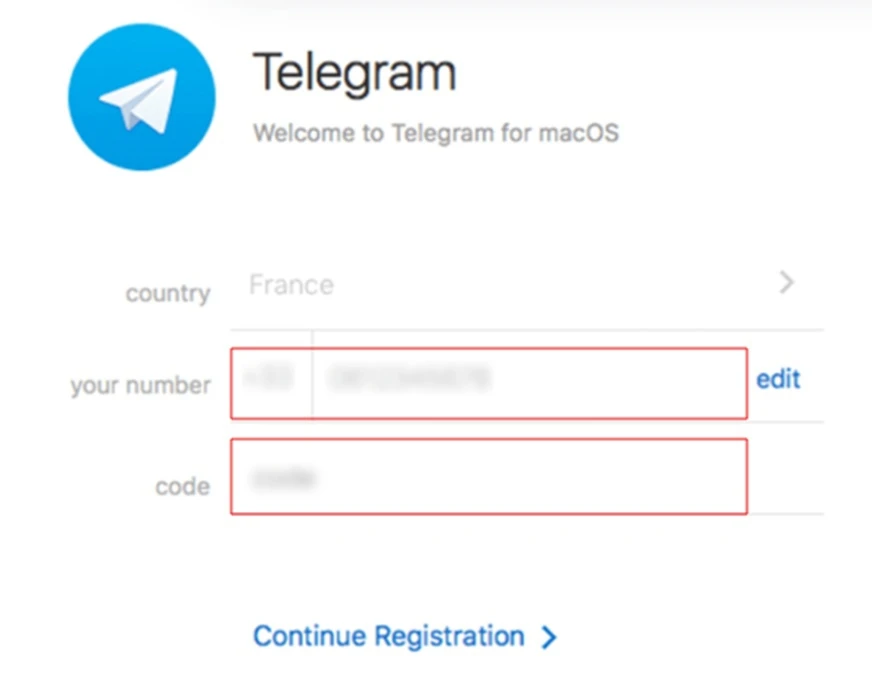
Image 3 Create a Telegram account without number
6. The SMS will appear automatically in the column "Status" next to the virtual number.
In such a way, you obtain a fully-functional profile on the messenger chosen, which you can utilize at your sole discretion.
How to restore Telegram without phone number in case it got banned?
If it happened so that the system blocked your profile, there are two solutions left:
- In case the ban is temporary, you just need to wait for the period of limitations to expire. As a rule, after that, you will recover access to the entire functionality of the system;
- But, if the ban has no fixed term (you must understand that it is life-long), you can easily regain access to Telegram without a number with the help of a method described in the previous chapter.
In both cases, you can utilize your profile (old or new) as you wish both on the computer and smartphone, but you must take into account your previous negative experience.
Modern messengers provide truly limitless opportunities for communication in our constantly changing world. Regardless of the purposes, for which you use this instant messaging system, our recommendations will always prompt you how to activate Telegram without SIM card. Use them responsibly!

































