Quantity
|
Price
|
| Available 40 qty | |
| Available 3376 qty |
Quantity
|
Price
|
| Available 20 qty | |
| Available 20 qty |
Quantity
|
Price
|
| Available 40 qty | |
| Available 33 qty |
Quantity
|
Price
|
| Available 20 qty | |
| Available 20 qty |
Quantity
|
Price
|
| Available 90 qty | |
| Available 24 qty |
Quantity
|
Price
|
| Available 20 qty | |
| Available 2106 qty |
Quantity
|
Price
|
| Available 60 qty | |
| Available 2093 qty |
Quantity
|
Price
|
| Available 103 qty | |
| Available 20 qty |
Quantity
|
Price
|
| Available 814 qty | |
| Available 20 qty |
Quantity
|
Price
|
| Available 20 qty | |
| Available 40 qty |
Quantity
|
Price
|
| Available 2425 qty | |
| Available 20 qty |
Quantity
|
Price
|
| Available 2390 qty | |
| Available 1100 qty |
Quantity
|
Price
|
| Available 40 qty | |
| Available 20 qty |
Quantity
|
Price
|
| Available 20 qty | |
| Available 1422 qty |
Quantity
|
Price
|
| Available 7 qty | |
| Available 59 qty |
Quantity
|
Price
|
| Available 20 qty | |
| Available 20 qty |
Quantity
|
Price
|
| Available 20 qty | |
| Available 21 qty |
Quantity
|
Price
|
| Available 60 qty | |
| Available 20 qty |
Quantity
|
Price
|
| Available 778 qty | |
| Available 1025 qty |
Quantity
|
Price
|
| Available 20 qty | |
| Available 20 qty |
Quantity
|
Price
|
| Available 20 qty | |
| Available 3145 qty |
Quantity
|
Price
|
| Available 40 qty | |
| Available 1053 qty |
Quantity
|
Price
|
| Available 20 qty | |
| Available 879 qty |
Quantity
|
Price
|
| Available 20 qty | |
| Available 12 qty |
Quantity
|
Price
|
| Available 20 qty | |
| Available 571 qty |
Quantity
|
Price
|
| Available 20 qty | |
| Available 20 qty |
Quantity
|
Price
|
| Available 20 qty | |
| Available 20 qty |
Quantity
|
Price
|
| Available 40 qty | |
| Available 20 qty |
Quantity
|
Price
|
| Available 20 qty | |
| Available 205 qty |
Quantity
|
Price
|
| Available 34 qty | |
| Available 120 qty |
Quantity
|
Price
|
| Available 20 qty | |
| Available 2462 qty |
Quantity
|
Price
|
| Available 20 qty | |
| Available 40 qty |
Quantity
|
Price
|
| Available 624 qty | |
| Available 20 qty |
Quantity
|
Price
|
| Available 20 qty | |
| Available 4408 qty |
Quantity
|
Price
|
| Available 20 qty | |
| Available 20 qty |
Quantity
|
Price
|
| Available 20 qty | |
| Available 20 qty |
Quantity
|
Price
|
| Available 20 qty | |
| Available 40 qty |
Quantity
|
Price
|
| Available 20 qty | |
| Available 223 qty |
Quantity
|
Price
|
| Available 695 qty | |
| Available 150 qty |
Quantity
|
Price
|
| Available 707 qty | |
| Available 20 qty |
 Countries with a high % delivery
Countries with a high % delivery
Buy a virtual Samsung phone number inexpensively
Almost all Internet services require the linking of a personal phone number to register new accounts. Those that do not require it, do not provide users with full functionality without SMS verification. A virtual Samsung number will help to solve this problem. Read what this is and how best to use it.
On the "Grizzly Sms" activation service website you will find a tool for registering on any online platform inexpensively and anonymously. Try to buy a number for Samsung and you will not regret it: all numbers are guaranteed to deliver SMS, the prices are reasonable, the SMS activator works quickly and flawlessly. Besides this, on our website you will find the opportunity to receive messages from any services to numbers in almost all countries of the world. Your number is already waiting for you!
Registering Samsung without a number: benefits

If you do not want to use your personal number to register online, the SMS activation service is just for you. You can create a Samsung account without a phone number in the most rational way.
Using our service, you will actually get the opportunity to receive a verification message from the selected site to the number of the specified country. You do not have to disclose your real mobile number. It is very convenient and has the following advantages:
- a virtual Samsung phone is cheaper than buying a new starter pack;
- the SMS verification service works quickly (almost instantly), and all operations take place online, so you only need a couple of minutes and a few clicks;
- using an SMS activator, you keep your confidential information secret, while getting full access to the selected service.
Where is it more profitable to create a Samsung account without a phone number?

To receive SMS with a verification code on the best conditions on the Internet, trust only verified SMS activators. We recommend getting a Samsung account number on the site of the SMS activation services "Grizzly Sms" with the maximum benefit:
- guarantee of receiving SMS 100%;
- the best prices on the market for one-time SMS reception with a high probability of delivery;
- a large selection of sites and countries of mobile operators (you will get access to any social networks, marketplaces, neural networks and messengers from Russian, European, Asian, American and even African numbers);
- there are wholesale offers for buying from 100 virtual numbers per day;
- Samsung account verification without a number will be quick, simple and with a quality guarantee;
- a variety of ways to replenish the account, from bank cards to cryptocurrency;
- support chat will come to the rescue at any time.
Verify a Samsung account without a phone number: instructions
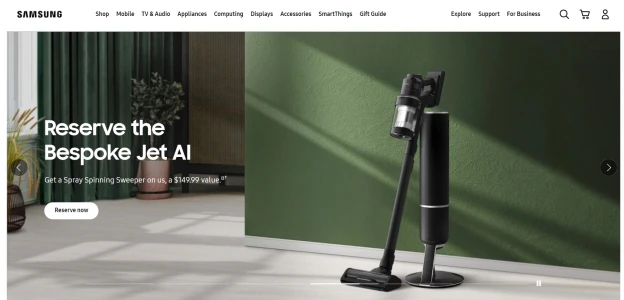
How is the SMS activation service used for its intended purpose? Everything is simple. Follow the instructions below and get a Samsung account number in a couple of minutes. And in one more, you will receive a fully functional account with a linked number in the specified service. Here's what needs to be done:
- Go to the website of the technology corporation and start the registration for a new user (at the top right of the start page). At this step, use your email to create an account;
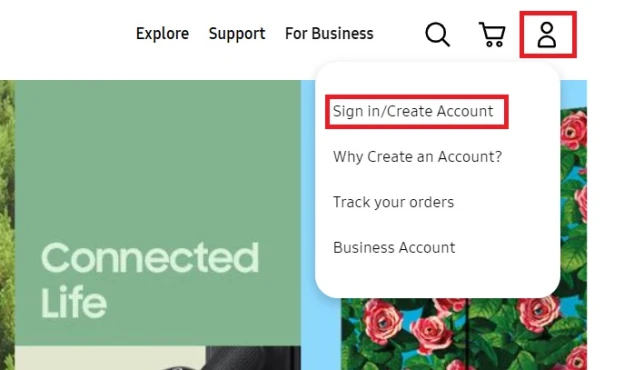
- After confirming registration by email, go to the profile settings and accept the offer to link a phone number to get all the user's features and increase account security;
- Now log in to our website (or register if you are using it for the first time);
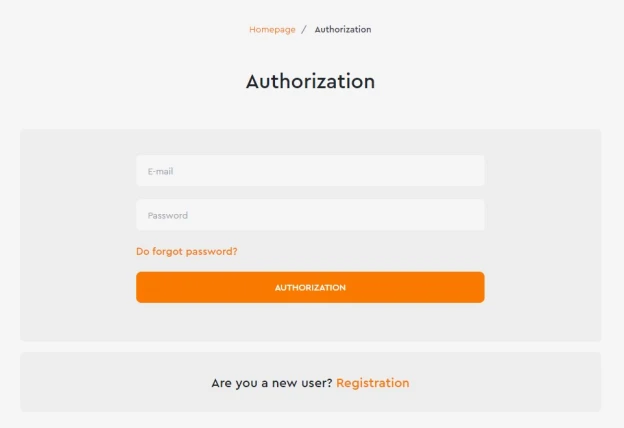
- Select the site for registration and the country of the mobile operator (it is convenient to do this both in the lists on the left, and on the page of the service or operator's country);
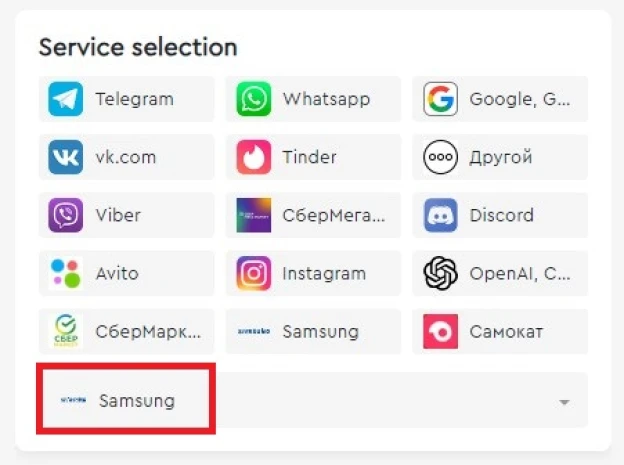
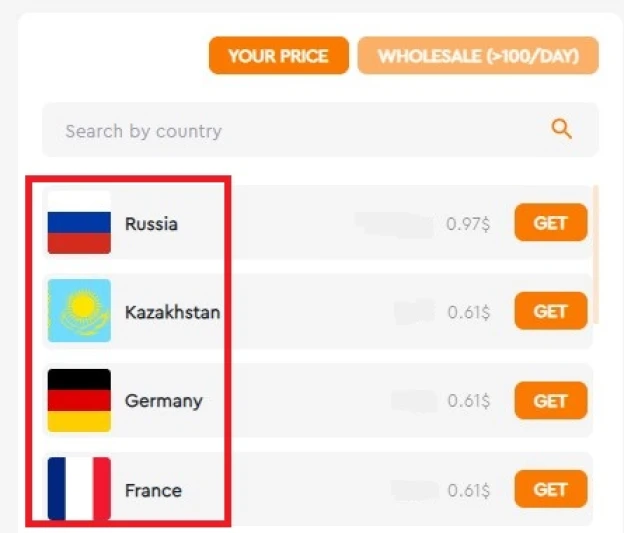
- Replenish your account in a suitable way for the amount enough for the purchase of the number (it is indicated next to the site name);
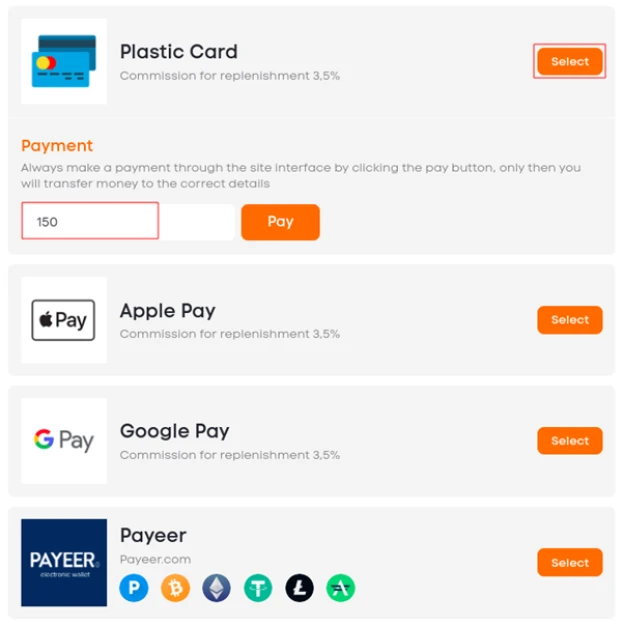
- Before making a Samsung account without a phone number, confirm the purchase (click on "Get");
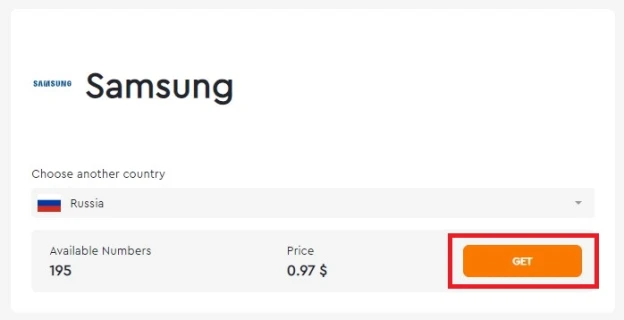
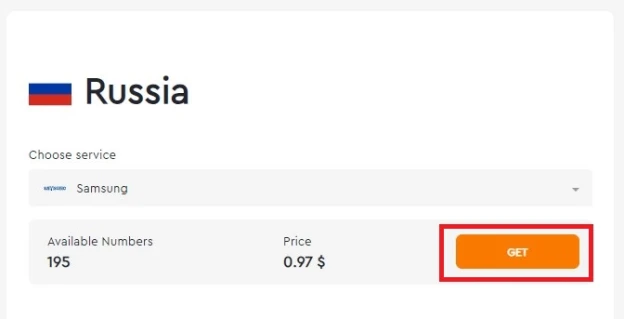
- Copy the generated number in the “Active numbers” tab and return to the Samsung website;
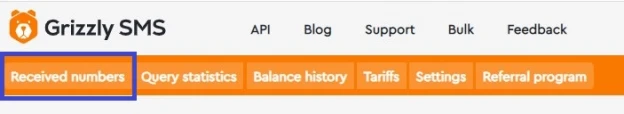
- Specify the purchased number as a personal number and request an SMS with a confirmation code;
- You will find a message with a code on the same “Active numbers” tab. Copy the code and complete the linking of the number.
A Samsung account without a phone number is ready for full use.















