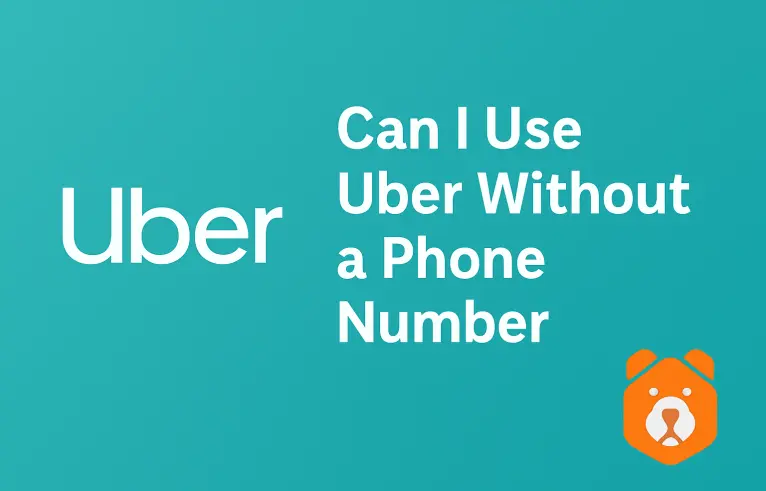
Uber Without Phone Number: Myth or Rideable Reality?
We’re living in a world where your mobile number is asked for more often than your name. Signing up for groceries, ordering food, hailing a ride — the digits come first.
But what if you’d rather not hand over your number to yet another app?
You’re not alone — and you’re not out of luck.
Let’s cut to the question at hand:
Can I use Uber without a phone number?
Yes. It’s possible.
Not conventional, not promoted, but absolutely doable with a little help from tech-savvy tools.
Can I Use Uber Without a Phone Number? Here’s What Actually Happens When You Try
Uber, like many services, uses mobile numbers for:
- Account verification
- Driver-passenger contact
- SMS alerts for ride updates
- Logging in across devices
But here’s the truth:
You don’t need to give them your real number.
They care about having a number — not your number.
That’s where virtual numbers for Uber come into play.
How to Create an Uber Account Without Phone Number: Step-by-Step via Grizzly SMS
Now, let’s get you on the road — anonymously.
Step 1: Visit GrizzlySMS.com
Grizzly SMS is a digital platform that rents temporary numbers — valid for SMS verification and perfect for single-use apps like Uber.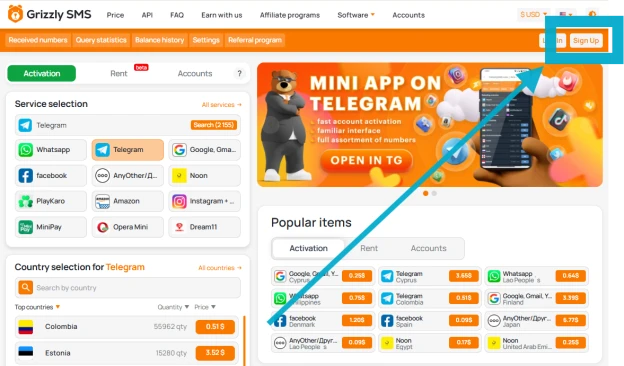
Think of it as your burner phone, but cleaner.
Step 2: Register & Top Up
- Sign up using any email (no mobile needed)
- Deposit a small balance (most numbers cost less than $1)
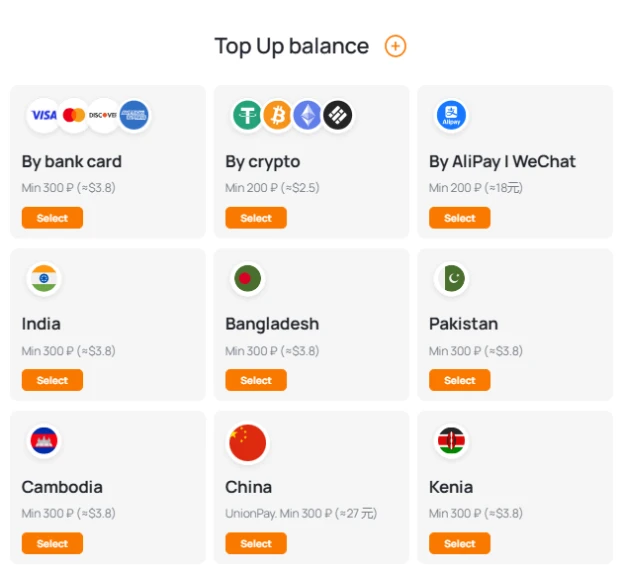
If you're sipping iced coffee while doing this — you're doing it right.
Step 3: Choose Uber as the Target Service
Inside your dashboard:
- Select “Uber” as the service you want to sign up for
- Choose a country with available numbers (the US works great, but so do others)
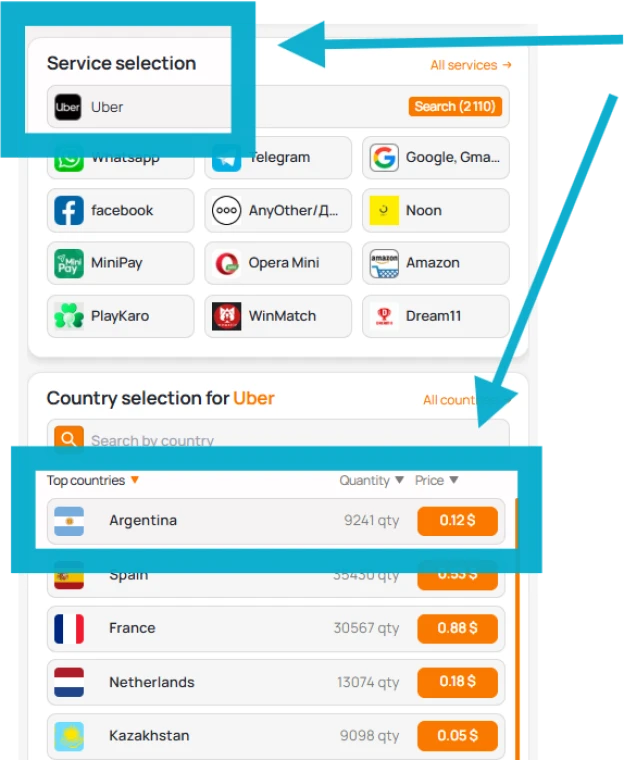
Hit “Get Number” — and voilà, you’re armed.
Step 4: Download the Uber App & Start the Signup Process
- Install the Uber app on your smartphone or tablet
- Tap “Sign up”
- When asked for your mobile number, paste the one from Grizzly
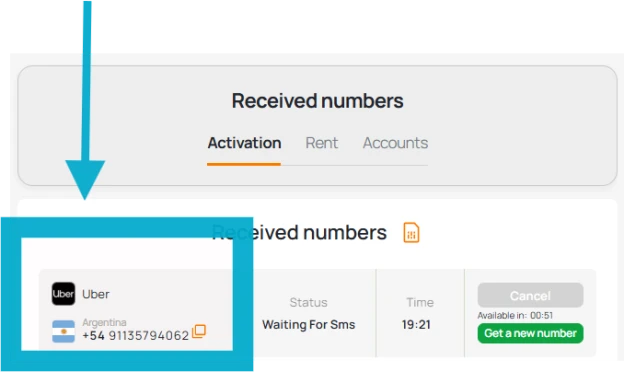
Uber will send a verification SMS to that number — Grizzly will catch it for you.
Step 5: Verify & Complete Your Account
- Watch the Grizzly dashboard for your code (usually arrives in seconds)
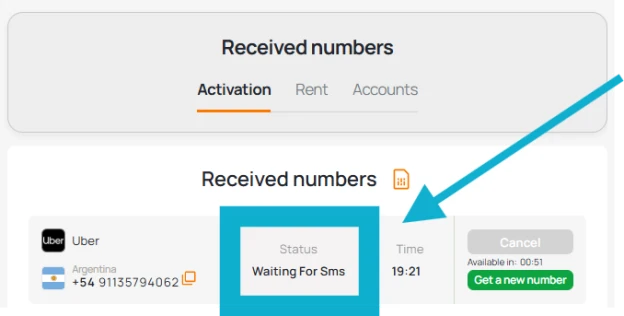
- Copy → Paste → Done
- Now finish setting up your account with your name, payment method, etc.
Congratulations:
You just created an Uber account without using your real phone number.
No calls. No tracking. No random Lyft promo spam.
Why People Use Uber Without Phone Number (And Maybe You Should Too)
Here are a few legit reasons:
- Privacy-conscious users who don’t want to hand out their mobile data
- Frequent travelers creating accounts in different countries
- People without active SIMs (Wi-Fi only devices)
- Multiple account users for business/personal split
Uber doesn’t need to know your life story — they just need a number to reach out when your driver can’t find the entrance.
Using Uber on Tablets or Wi-Fi-Only Devices
Here’s a cool bonus:
Once your account is created with a verified number (virtual or not), you can log in on any device — even without a SIM card.
That means you can use Uber on:
- Android tablets
- iPads
- Desktop (via Uber’s website)
Just download the app, log in with your email or username, and go.
Final Takeaway: You Don’t Have to Give Up Privacy to Get a Ride
So, can you use Uber without a phone number?
Yes — and now you know exactly how.
With tools like Grizzly SMS, a little know-how, and 60 seconds of setup, you can ride across town or country without tying your SIM to yet another service.
You still get full access.
You still get matched with drivers.
You still arrive on time.
Just with a little more control — and a lot more privacy.
If anonymity had wheels, this would be it.























