
How to Create Alipay Account Without Phone Number: A Foreign-Friendly Guide
Welcome to a not-so-obvious reality: you can create an Alipay account without a phone number tied to a Chinese mobile operator. Sounds like sorcery? Not quite. Whether you’re a globe-trotter, a digital nomad, or simply a curious mind stuck without a local SIM chip, this guide is your backstage pass into the Alipay ecosystem—sans Chinese digits.
Before diving into code requests and verification loops, here's a disclaimer: this isn’t your typical cookie-cutter guide. We're skipping robotic instructions in favor of real talk, strategic steps, and the most valuable digital loopholes.
Let’s decode the maze together.
Why Alipay Without a Phone Number?
You might ask: why go through the hassle?
Because Alipay is more than just a payment app. It’s your ticket to China's cashless jungle—QR codes at noodle shops, bike rentals, hotel check-ins, you name it. But for foreigners, registering Alipay without a Chinese SIM is traditionally a red-taped headache.
Here’s the plot twist: thanks to services like Grizzly SMS, you don’t need to own a local number. Instead, you rent one just long enough to get verified—and voila, you're in.
Step-by-Step: How to Register Alipay Without a Chinese Number
This isn’t just about ticking boxes—it’s about dancing around limitations smartly.
1. Get the App Ready
Download the Alipay app on your smartphone. (It’s free on both iOS and Android.) Make sure you're grabbing the international version—it plays nicer with foreign users.
2. Choose Language and Region
Set the language to English (unless you’re confident in Mandarin) and your region to your foreign country. This will unlock the international registration option.
3. Acquire a Temporary Number via Grizzly SMS
Here’s where the wizardry happens.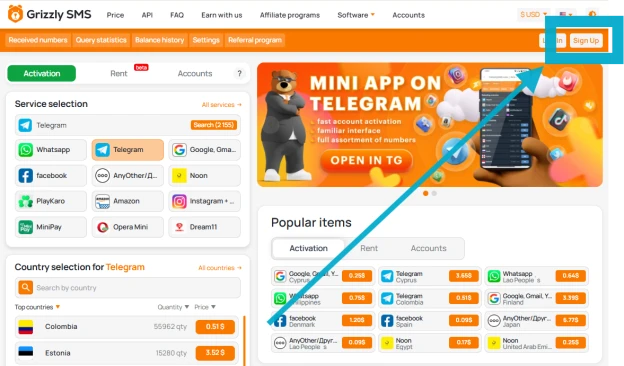
Head over to Grizzly SMS, a service that offers temporary virtual numbers for app verifications—including Alipay. Select “Alipay” as the service and search for a suitable country.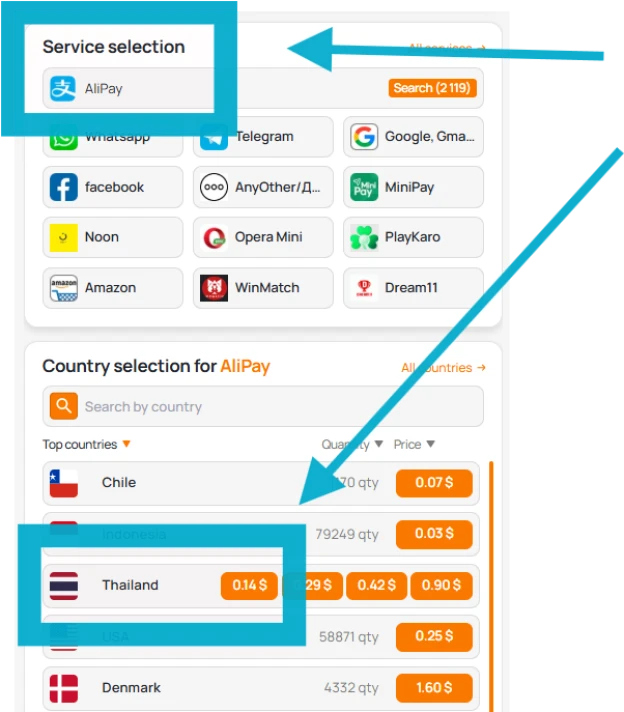
You’ll get a one-time-use number. It’s valid just long enough to receive your verification code. Think of it as a disposable ticket to digital access.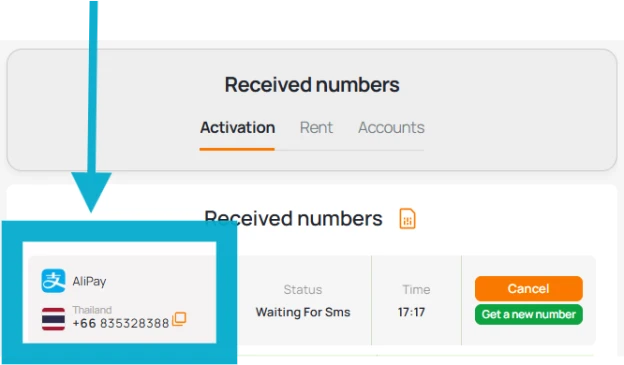
Mini-reminder: If you’re sipping coffee while waiting for the code, you’re doing it right.
4. Use the Number in Alipay
Back in the app, select “Sign up”. Instead of entering your actual SIM, plug in the temporary number from Grizzly. You'll receive a code directly on their platform—copy and paste it like a pro.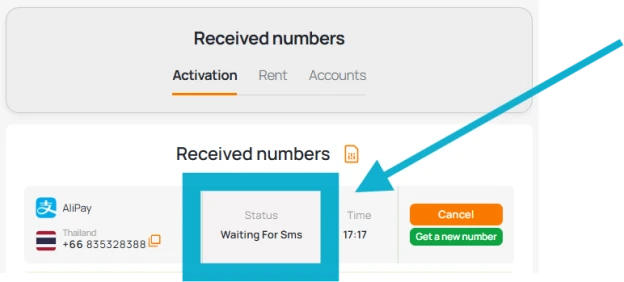
Now you're past the infamous Alipay phone verification bypass step.
5. Verify Your Identity with Passport
Alipay will ask for identity verification next. Have your passport ready. You’ll need to snap a pic and possibly record a short face scan.
Tip: Use good lighting. Passport selfies in dim hotel rooms are a gamble.
6. Link an International Bank Card
Once you’re verified, it’s time to link your international card—Visa or Mastercard works fine. This is how you’ll top up, pay, and receive money.
Now you're not just a user—you’re a player in the Chinese payment game.
Going Deeper: Using Alipay Without a Phone Long-Term
Once registered, do you always need that number? Not necessarily.
While Grizzly’s number was crucial for setup, your login later can be done via email, QR, or even face ID. If needed, re-rent a number for code recovery. But mostly, your access stays intact.
Even more, with one passport, you can technically open multiple accounts—though it’s best to keep things neat unless you’re managing business transactions.
Final Byte
So, can you verify Alipay without real number? With a bit of trickery and the right tools—yes.
Forget outdated guides telling you it can’t be done. In today’s global village, there's always a digital side door. Whether you're in Bali, Berlin, or Buenos Aires, you now know how to open an Alipay account without a Chinese SIM and walk confidently into the cashless streets of China—even if you're continents away.


















